I have had my P3P for a few months now and I am still bothered by the image quality. I find the stills to be unusable pretty much. I find myself having to grab stills from the 4k footage is that normal? Is my unit bad? The top image is RAW with no color correction and the bottom is with a bit of correction. I am happy with the 4k Footage for the most part, its just the stills that have been letting me down. Even at iso 100 they are still grainy and softly focused I find. There was an ND4 PP filter on it for these shots.What is the max file size for uploading here I kept these under 1mb.
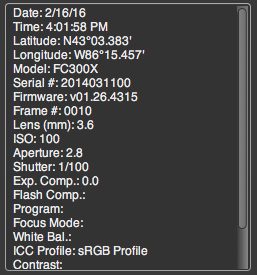


You are using an out of date browser. It may not display this or other websites correctly.
You should upgrade or use an alternative browser.
You should upgrade or use an alternative browser.
Low Quality Stills but Perfect 4k?
- Thread starter Tristan U
- Start date
You may need to modify your expectations. Dont look bad to me (viewimg on phone). You need to remember the camera is basically a high end phone sensor with a slightly better optical system. The video frame grabs can sometimes appear better depending on in camera settings and your post workflow on the RAW files.
My Samsung Note 5 takes MUCH better pictures and 4K videos than the P3P camera.
Might just take the hammer to the camera and duct tape the phone on it
Might just take the hammer to the camera and duct tape the phone on it
Anybody heard or have any updates on this issue. I've recently started flying my p3p more again now that its spring and I did some test footage and stills. My stills are terrible...even in raw. 4k screen grabs are much more crisp and clear....even though they shouldn't be.
Not on the subject, but addressing a videographer recommendation.
From all the articles a have read, your paused or captured image should not be sharp. Sharp image is for photographs and not video. Hence a ND filter to slow the shutter speed and get a cinema blur. ND8 is about 3 stops and ND 16 about 4 stops (f. stops)
From all the articles a have read, your paused or captured image should not be sharp. Sharp image is for photographs and not video. Hence a ND filter to slow the shutter speed and get a cinema blur. ND8 is about 3 stops and ND 16 about 4 stops (f. stops)
- Joined
- Mar 6, 2016
- Messages
- 13
- Reaction score
- 5
- Age
- 46
What settings are you using? Automatic or manual? I know most people recommend using ND filters but they're really not needed in Raw. Switching to manual and raising your shutter speed can help eliminate some blur.
This is a pic I took with my P3P.

Sent from my iPhone using PhantomPilots mobile app
This is a pic I took with my P3P.

Sent from my iPhone using PhantomPilots mobile app
- Joined
- Feb 12, 2016
- Messages
- 74
- Reaction score
- 13
- Age
- 45
Could it be the infinity focus? I'm mainly a photographer and want to do some cool photos but I'm not a fan of how they're coming out either.
Sent from my iPhone using PhantomPilots mobile app
Sent from my iPhone using PhantomPilots mobile app
- Joined
- Feb 12, 2016
- Messages
- 74
- Reaction score
- 13
- Age
- 45

5 shot aeb and then edited with LR. As you can see...soft focus. [emoji17]
Another one:

Sent from my iPhone using PhantomPilots mobile app
- Joined
- Jan 4, 2016
- Messages
- 176
- Reaction score
- 87
What settings are you using? Automatic or manual? I know most people recommend using ND filters but they're really not needed in Raw. Switching to manual and raising your shutter speed can help eliminate some blur.
This is a pic I took with my P3P.

Sent from my iPhone using PhantomPilots mobile app
Jesus!! where are my sunglasses!!
I don't think ND filters are recommended for taking still photos. They are only to be used in video. All these filters do is reduce the amount of light entering an already tiny image sensor on a Phantom 3.
ND filters are indeed used for photography.
^^ Yes, but in the case of stills with the P3 camera, all an ND filter does is decrease the range of shutter speeds available for a specific shot. Maybe this is a good thing, but usually not for stills on a vibrating platform. Depends on your goal.
In the case of video captured with this camera, an ND filter is often (usually?) required to get usable results of any kind. Whether you goal is just to reduce the shutter speed a little bit to mitigate rolling shutter problems (jello) or to really slow the shutter speed down enough to create some nice motion blur.
In the case of video captured with this camera, an ND filter is often (usually?) required to get usable results of any kind. Whether you goal is just to reduce the shutter speed a little bit to mitigate rolling shutter problems (jello) or to really slow the shutter speed down enough to create some nice motion blur.
The 4K capture has contrast, saturation and it looks like sharpness added to it. Probably in the Phantom settings for video. The still image has nothing added to it as far as I can tell. Shooting video in 4K and shooting stills in jpg would create identical results if you matched up the color, contrast, sharpness, etc. settings in the Phantom. The Phantom 3 camera is about the same quality (or less) as a modern smartphone BUT smartphones that shoot in RAW are extremely rare right now. So if you have some knowledge about photo editing you know that the Phantom 3 camera is way better than a smartphone camera because of its ability to give you RAW files instead of just jpg. A properly post processed RAW still image will beat a 4K video capture every time. There's just more data to play with in a RAW file but you have to know how.
Sent from my iPhone using PhantomPilots mobile app
Sent from my iPhone using PhantomPilots mobile app
All the above images look great but are not "great" technically - but a video image does look better - I TOO SEE this an ok still images but better video - so it can only be the way the software interprets the file making it appear "soft" - I do photography as my job btw - a Pro. Its a good camera not great. Only use RAW and the files will need post processing in LightRoom to get a great image.
Remember its NOT a DSLR but a "tiny" sensor flying camera sat on a vibrating platform.
Remember its NOT a DSLR but a "tiny" sensor flying camera sat on a vibrating platform.
Last edited:
- Joined
- Mar 10, 2016
- Messages
- 322
- Reaction score
- 83
I tested picture and video quality with different settings using my P3P (latest firmware). One of the major issues with the video quality (aside from the rolling shutter issues) is pixel noise (sharpness = 0 setting) due to a relatively low quality codec (limited by processing power and bitrate). There is no good or effective way to reduce/eliminate that kind of noise in post production. Consequently, reducing the sharpness to -2 is necessary. Post production sharpening can not return the lost details as a result of sharpness=-2, but it clarifies the recorded details well and clean with almost no perceptible noise.
The overall quality of the recorded video is a compromise between image resolution, frame rate and codec/bitrate. There is nothing we can do about the last (most critical) element. The goal is to record the most detail at best quality. Due to the codec limitations, it turns out the best compromise is UHD (not full 4K) at 25 fps. It appears that the codec is optimized for that mode. Testing UHD at 30 fps shows a very small reduction of recorded details. For all intents and purposes, no difference. The overall quality of UHD footage is substantially better than full 4K.
Bottom line settings for best quality video (P3P): UHD 25fps (or 30fps) with D-Log and fixed white balance along with Custom sharpness = -2, contrast = -3 and saturation = -2.
In post production (Adobe Premiere Pro) using the free LUT (DJI_Phantom_Inspire1_Osmo-LUT_fly4image.cube) I increase the saturation to 120% (offsetting saturation setting) and increase sharpness by 20% along with pushing down the blacks just a little and increasing the highlights just a little too. The resulting footage is quite stunning. An additional observation demonstrates that down converting UHD to 1080p results in significantly better quality 1080p than recorded in that mode directly with the P3P.
With stills it is a different. The JPG encoding quality of the codec is OK, but sharpness (even if set to 0 on capture) is quite low and for many situations, I like to add some sharpness to stills in post production.
Using Adobe Photoshop and processing the raw format significantly improves the resolution and clarity of the still. (The JPG version comes with artifacts that increase significantly when sharpening the still). Photoshop also recognizes the lens profile which helps a great deal for optical and chromatic corrections, let alone the ability to "massage" the image in post production.
The overall quality of the recorded video is a compromise between image resolution, frame rate and codec/bitrate. There is nothing we can do about the last (most critical) element. The goal is to record the most detail at best quality. Due to the codec limitations, it turns out the best compromise is UHD (not full 4K) at 25 fps. It appears that the codec is optimized for that mode. Testing UHD at 30 fps shows a very small reduction of recorded details. For all intents and purposes, no difference. The overall quality of UHD footage is substantially better than full 4K.
Bottom line settings for best quality video (P3P): UHD 25fps (or 30fps) with D-Log and fixed white balance along with Custom sharpness = -2, contrast = -3 and saturation = -2.
In post production (Adobe Premiere Pro) using the free LUT (DJI_Phantom_Inspire1_Osmo-LUT_fly4image.cube) I increase the saturation to 120% (offsetting saturation setting) and increase sharpness by 20% along with pushing down the blacks just a little and increasing the highlights just a little too. The resulting footage is quite stunning. An additional observation demonstrates that down converting UHD to 1080p results in significantly better quality 1080p than recorded in that mode directly with the P3P.
With stills it is a different. The JPG encoding quality of the codec is OK, but sharpness (even if set to 0 on capture) is quite low and for many situations, I like to add some sharpness to stills in post production.
Using Adobe Photoshop and processing the raw format significantly improves the resolution and clarity of the still. (The JPG version comes with artifacts that increase significantly when sharpening the still). Photoshop also recognizes the lens profile which helps a great deal for optical and chromatic corrections, let alone the ability to "massage" the image in post production.
Last edited:
- Joined
- Jul 29, 2015
- Messages
- 155
- Reaction score
- 44
- Age
- 39
I find post processing is essential with the Phantom camera.
- Joined
- Mar 10, 2016
- Messages
- 322
- Reaction score
- 83
Here is an example of some decent quality video shot during a hands off Litchi Waypoints flight of just under 2 miles in length requiring over 800 feet drone altitude. The original footage was shot in 4K - 24fps, D-log, custom settings: -2, -3, -2. Manual white balance set to 5000K, fixed exposure and no filters.
Post processing was done with Adobe Premiere Pro using the free "Phantom_Inspire_Osmo" LUT. Sharpness setting +20, Saturation 120%.
The flight log on healthier ones: HealthyDrones.com - Innovative flight data analysis that matters
Note that the P3P was out of sight and out of signal reach for a portion of the flight. Litchi Waypoints performed admirably.
Sent from my iPad using PhantomPilots mobile app
Post processing was done with Adobe Premiere Pro using the free "Phantom_Inspire_Osmo" LUT. Sharpness setting +20, Saturation 120%.
The flight log on healthier ones: HealthyDrones.com - Innovative flight data analysis that matters
Note that the P3P was out of sight and out of signal reach for a portion of the flight. Litchi Waypoints performed admirably.
Sent from my iPad using PhantomPilots mobile app
Bottom line settings for best quality video (P3P): UHD 25fps (or 30fps) with D-Log and fixed white balance along with Custom sharpness = -2, contrast = -3 and saturation = -2.
In post production (Adobe Premiere Pro) using the free LUT (DJI_Phantom_Inspire1_Osmo-LUT_fly4image.cube)
Good work, here's a link to that LUT
DJI_Phantom_Inspire1_Osmo-LUT_fly4image.cube
Similar threads
- Replies
- 9
- Views
- 2K
- Replies
- 5
- Views
- 3K
- Replies
- 10
- Views
- 2K
- Replies
- 5
- Views
- 2K
- Replies
- 12
- Views
- 5K







