- Joined
- Sep 22, 2015
- Messages
- 53
- Reaction score
- 0
- Age
- 54
Ok. So I finally got a chance to do all the suggestions. Cleaned batt points on battery and bird. Re calibrated everything and reinstalled all updates on every thing.
Took it out and just flew low. Worked perfectly till battery got down to about 40%. Started not holding position. Would sink when forward or backward or yaw. At 35 % dropped to the ground like it had very low battery like what I had explained before. Lost iPhone icons and it said it lost connection.
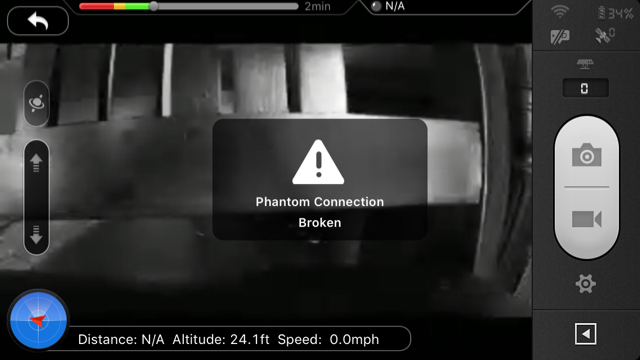
What do you think?
Took it out and just flew low. Worked perfectly till battery got down to about 40%. Started not holding position. Would sink when forward or backward or yaw. At 35 % dropped to the ground like it had very low battery like what I had explained before. Lost iPhone icons and it said it lost connection.
What do you think?







