- Joined
- Sep 27, 2013
- Messages
- 307
- Reaction score
- 20
Litchi waypoints are great but I haven't gone out of site or had a significant change in altitude yet. If I plot a course and set the altitude as 200 feet for each waypoint, is it going to maintain 200 AGL throughout the entire course? Like if I have a course around a mountain is it going to crash itself into the side of the mountain? PLotting the course online you can see that it knows ground elevation is 3013 feet which is 1543 above the first waypoint. It would appear the Litchi is smart enough?
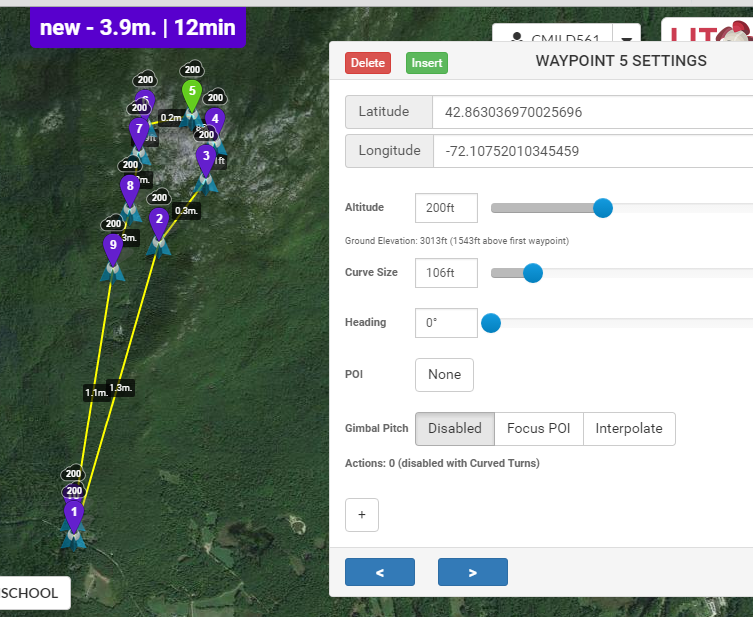
But if Litch is smart enough and it goes by AGl how does it react in the following situations:
- What if i plotted a course across the Grand Canyon at 100 feet from one rim down to the other and their was a waypoint in the middle? Is the bird going to start descending once it goes over the edge and then climb to clear on the other side?
- What happens if I launch from the top of the mountain which is about 3000 feet and fly straight out for a few miles. What happens when the ground underneath me is now a few hundred feet MSL, meaning I have exceeded the 500 M altitude height restiction? Is this sort of a work around to the 500m restriction because it is based on where your home point is logged? So if you start in a higher spot then you can actually go higher than if you started at sea level? This must be the case because then how do people in Denver fly?
- What about the opposite? If I start at sea level and plot a course up a mountain that is 2000m high. Is it going to start out up the mountain until it hits 500m and stop climbing even though I am still only 200 feet above the trees?
Thanks
But if Litch is smart enough and it goes by AGl how does it react in the following situations:
- What if i plotted a course across the Grand Canyon at 100 feet from one rim down to the other and their was a waypoint in the middle? Is the bird going to start descending once it goes over the edge and then climb to clear on the other side?
- What happens if I launch from the top of the mountain which is about 3000 feet and fly straight out for a few miles. What happens when the ground underneath me is now a few hundred feet MSL, meaning I have exceeded the 500 M altitude height restiction? Is this sort of a work around to the 500m restriction because it is based on where your home point is logged? So if you start in a higher spot then you can actually go higher than if you started at sea level? This must be the case because then how do people in Denver fly?
- What about the opposite? If I start at sea level and plot a course up a mountain that is 2000m high. Is it going to start out up the mountain until it hits 500m and stop climbing even though I am still only 200 feet above the trees?
Thanks







