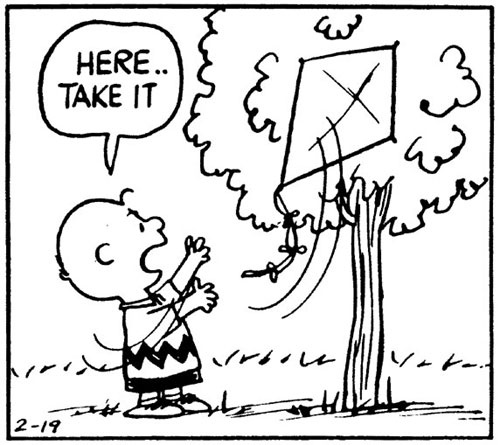Litchi does NOT have a RTH button, so the S2 switch is the only way.Under normal circumstances if the P3A lost contact with the transmitter, it would initiate RTH automatically. I'm not sure if Litchi is capable of over-riding this behaviour but if it is, that's probably not a good feature. So if you are able to initiate an RTH from within Litchi, it's fair to say the software is still in contact with the UAV even though you're not seeing video. If you cannot initiate RTH from Litchi and can still do so from the controller, then the controller is still in contact with the UAV.
You are using an out of date browser. It may not display this or other websites correctly.
You should upgrade or use an alternative browser.
You should upgrade or use an alternative browser.
Mark The Droner
Premium Pilot
- Joined
- Aug 26, 2015
- Messages
- 5,345
- Reaction score
- 1,768
If you turn off the wifi, it does not automatically start up by itself. i turn it off before I even unpack my drone. And unless you are streaming, why would you be forced to open the door. Once I turn mine off on the tablet, it has never turned on by itself. That is a baffling comment to make about the wifi connection. That is like saying if you turn off your hotspot, and it will slide itself back on - not happening. But if that is fortifies your belief in Litchi and not the Go app, have at it.
I never said that it turned on WiFi. Nor did I ever say WiFi turned on automatically. You are putting words into my mouth that I did not say. Please re-read the post you so deftly quoted.
I said, and will repeat, YOU must turn it on to update the firmware in your RC. GO is the only option now that they shut down the ability to update the firmware in the RC via a USB stick. For GO to download the latest firmware the device must have internet access and during that access it has free reign to do whatever it wishes data transport wise. That is the opening of the door. If you ever wish to update your RC firmware, you MUST enable internet access to GO. Its really that simple. And if you are going from an older FW to one of the new builds you MUST update the RC firmware as they changed the comms protocol between the RC and AC so the RC won't connect anymore unless you upgrade it as well.
1. GO must access the internet to update firmware on the RC.
2. GO can and does connect to many sites for currently unknown reasons.
3. GO downloads and ships NFZ data to RC and probably the AC.
4. Litchi does none of that.
Those are only a few reasons I choose Litchi. You choose GO for your reasons. I am ok with my choice, you are obviously ok with yours.
I have made my points. You have made yours. Time for me to move on, foil hat and all.
Peace.
- Joined
- Mar 10, 2016
- Messages
- 322
- Reaction score
- 83
Hi,
I have been flying Litchi waypoints for a few great missions. Litchi in my opinion is the better app. Anyway, I have some questions that this post brings to mind. I was going to post these questions in a new post, but this thread is exactly the place for my questions, so here they are.
Last week, I flew a mission that I was aware of the fact that I may go out of range. My mission's farthest point from home was 6500 feet. My altitude was set at 200 feet. At 5200 feet, I lost signal. I was planning beforehand to let the mission finish, as I've done a couple of times in the past. But this time, I wanted to be totally safe and bring her home. I flipped the mode switch to P, and pressed the Home icon of the left side of the Litchi app. Nothing happened for the first, maybe 20 seconds. I had no video, or FPV feed coming back to Litchi app. At around 20 seconds after pressing the home icon, I got a message at the top that said "return to home initiated" (or something close to those words). My Phantom 3 Advanced came back and I cancelled return to home and brought her in.
There are two signal strength meters on the top of Litchi. One is for the transmitter, or RC, and the other is for the quad's signal transmission strength back to the RC. If I lose signal, does this mean that I've lost video only, and I can still transmit to the quad? A return to home command can only be executed if the quad has received the command? Flipping mode to P and sending the return to home will not execute unless the quad receives the signal in the first place? Also, in P mode, a loss of signal is programmed to initiate RTH automatically, but what if the quad does not receive the mode change from F to P?
Anyway, this has been long winded, so thanks for reading!
You can loose video, but you may still be able to control the bird. This is especially true if you have your video bit-rate set too high. I always set it to the lowest value (4mb - more than plenty to satisfy the limited iPad resolution). RTH can be manually activated in any flight mode. When I do that, I always use the RC's physical RTH button. Some not so well designed intelligent piloting software might continue to interfere while the switch is in "F" mode. In "P" mode, that interface is disabled by the RC. Other than that, P and F are identical.
I know you have posted a lot about the benefits of Litchi on various threads and have answered a number of questions for me.No, that's not what he's saying. Why do you feel the need to put words in his mouth?
Invariably, anytime someone starts a P3 related thread claiming "flyaway", it has been something else.
Lately, I have had problems with Litchi disconnecting and not reconnecting though it does regain video. This would be a serious problem if I was doing an orbit. It returns at the end of the mission, but it is pretty high and I can only tell where it is by video as there is no info on the map. I have also exited from Litchi and restarted but it is still disconnected.
I start up the GO APP first and check the battery and sensors. Then I close out the app. No other apps are running in the background when I start Litchi. Is this the proper procedure?
I deleted Litchi, downloaded it and shut down my iPad and turned it back on. I will be trying it again. I just wanted to know if you had any similar experiences or just some advice for me.
Thanks.
- Joined
- Nov 27, 2015
- Messages
- 388
- Reaction score
- 90
- Age
- 53
I bought Litchi many months ago. Tried it in the field for the first time a couple weekends back using the VR feature. I immediately got a disconnect message before I even took flight! Needless to say, I haven't tried using again. DJI Go has been solid since they fixed the issues with Google Services (i think they resolved it).Lately, I have had problems with Litchi disconnecting and not reconnecting though it does regain video.
Mark The Droner
Premium Pilot
- Joined
- Aug 26, 2015
- Messages
- 5,345
- Reaction score
- 1,768
Don't forget your home lock. If your app/device goes dead or you happen to suddenly go blind and deaf, you can always bring your aircraft home with home lock.
How do you switch on home lock if the screen is dead? I thought you had to tap on the screen after engaging F mode to engage home lock, or POI mode or whatever?
Mark The Droner
Premium Pilot
- Joined
- Aug 26, 2015
- Messages
- 5,345
- Reaction score
- 1,768
I thought you had home lock on your controller as well. No? I have a P2V...
Edit: Apparently you cannot engage home lock on a P3A/P with the controller alone, my bad
Edit: Apparently you cannot engage home lock on a P3A/P with the controller alone, my bad
Last edited:
+1How do you switch on home lock if the screen is dead? I thought you had to tap on the screen after engaging F mode to engage home lock, or POI mode or whatever?
I have flown at least 200 Litchi missions on the P3 Standard, Advanced, & P4. Long & complex flights at that. Works fine for me...zero issues.
This is the video how I’ve lost drone because of Litchi application. The flight was hold in FPV mode in VR glasses on Phantom 3 Standard. Remote Controller was in F mode.When drone flew on 1000 m the link was lost and RTH mode didn’t work. Drone stayed at the same place till the battery wasn’t discharged. Drone was found thanks to the screen shots. Be careful and watchful. Don’t fly far in FPV VR mode in Litchi application.
Subtitules in English
- Joined
- Nov 28, 2013
- Messages
- 491
- Reaction score
- 2
Greetings-
I have been gone for a long time- spent the last 2 years immersed in FPV Racing and miniquads but I just popped on a P3P bundle and will be back in the Phantom fold. (still flying racing quads- in fact the Team 4Q and Quadstate FPV effort has netted a qualifier spot at Drone Nats this weekend in NY- check out www.qsfpv.com for that stuff) I should update my profile I suppose.
Back to the topic at hand- I clearly see on the "Help" page of the flylitchi.com page it states:
"Warning When using a Phantom 3 Standard or Phantom 3 4K (not to be confused with Phantom 3 Pro), be aware that the aircraft will not return to home automatically if signal is lost while Litchi has some or all control of the aircraft, it will hover instead. The following flight modes are affected: VR with Immersive/Joystick Head Tracking active, Follow, Focus and Track. All other aircraft models and flight modes are unaffected by this issue."
So it appears the copter did exactly as it was supposed to do based on the OP.
I have been gone for a long time- spent the last 2 years immersed in FPV Racing and miniquads but I just popped on a P3P bundle and will be back in the Phantom fold. (still flying racing quads- in fact the Team 4Q and Quadstate FPV effort has netted a qualifier spot at Drone Nats this weekend in NY- check out www.qsfpv.com for that stuff) I should update my profile I suppose.
Back to the topic at hand- I clearly see on the "Help" page of the flylitchi.com page it states:
"Warning When using a Phantom 3 Standard or Phantom 3 4K (not to be confused with Phantom 3 Pro), be aware that the aircraft will not return to home automatically if signal is lost while Litchi has some or all control of the aircraft, it will hover instead. The following flight modes are affected: VR with Immersive/Joystick Head Tracking active, Follow, Focus and Track. All other aircraft models and flight modes are unaffected by this issue."
So it appears the copter did exactly as it was supposed to do based on the OP.
Mark The Droner
Premium Pilot
- Joined
- Aug 26, 2015
- Messages
- 5,345
- Reaction score
- 1,768
- Joined
- Mar 21, 2016
- Messages
- 252
- Reaction score
- 95
Some really nice sequences there!I have flown at least 200 Litchi missions on the P3 Standard, Advanced, & P4. Long & complex flights at that. Works fine for me...zero issues.
What was the occasion? I saw several US flags flying at half mast?
Similar threads
- Replies
- 17
- Views
- 9K
- Replies
- 6
- Views
- 3K
- Replies
- 10
- Views
- 3K
- Replies
- 1
- Views
- 2K