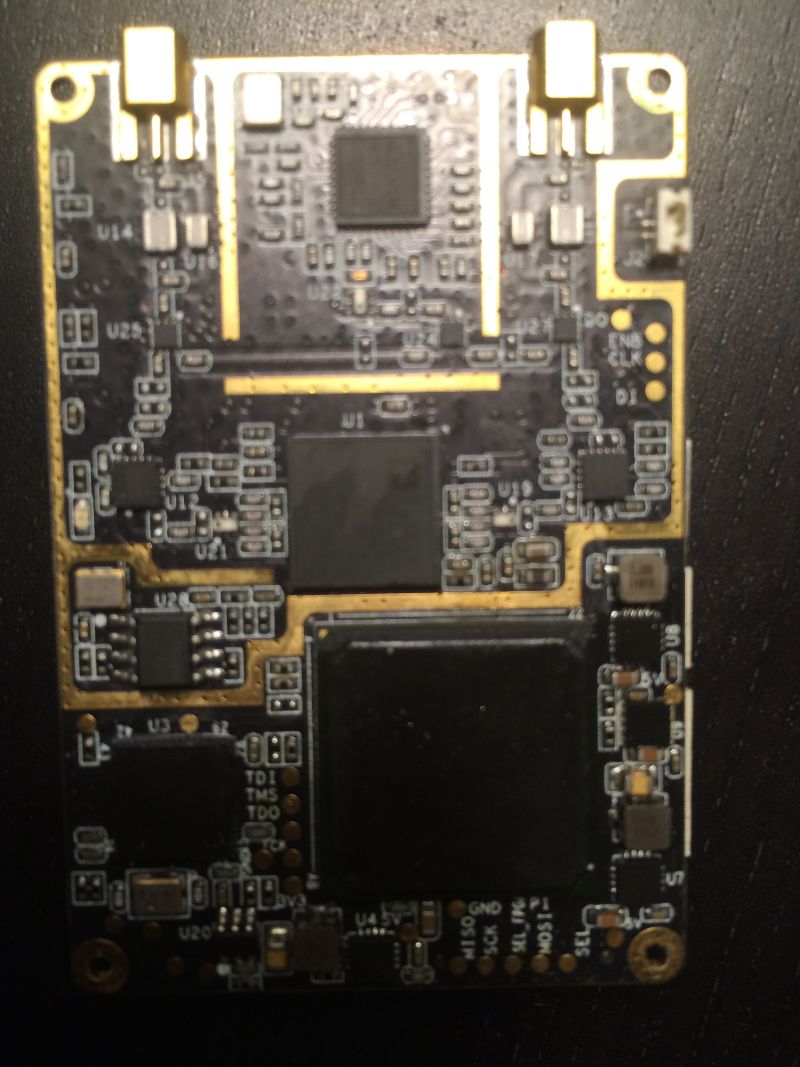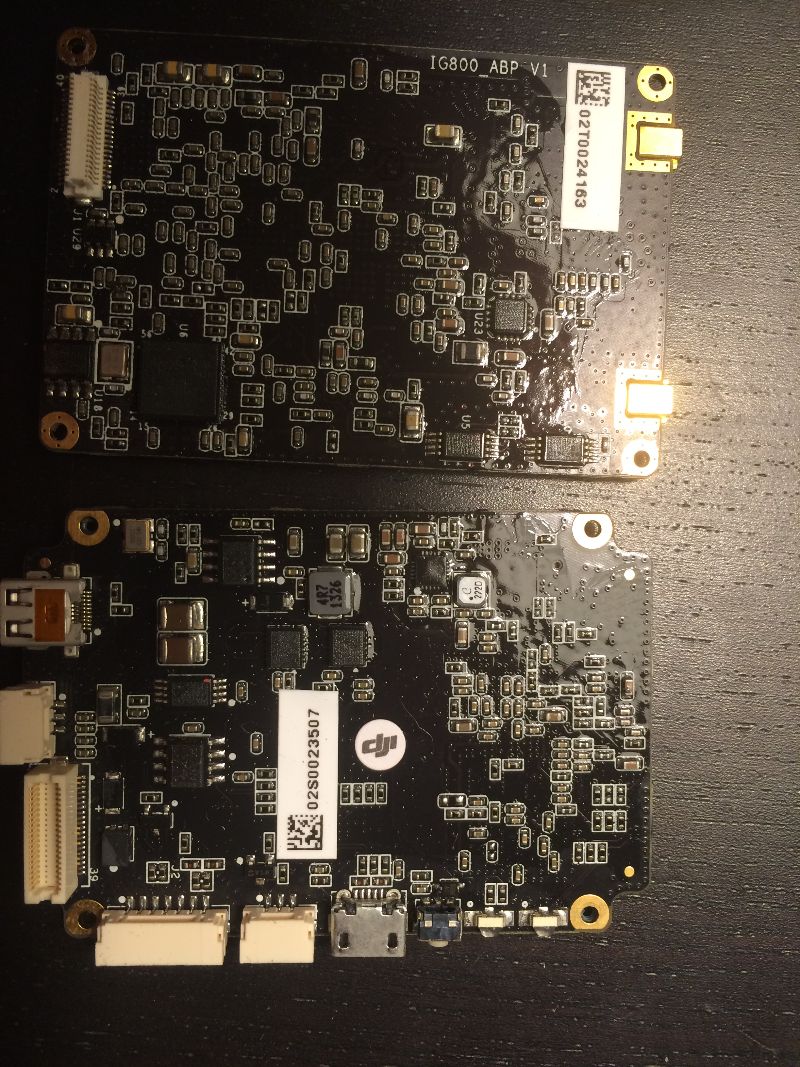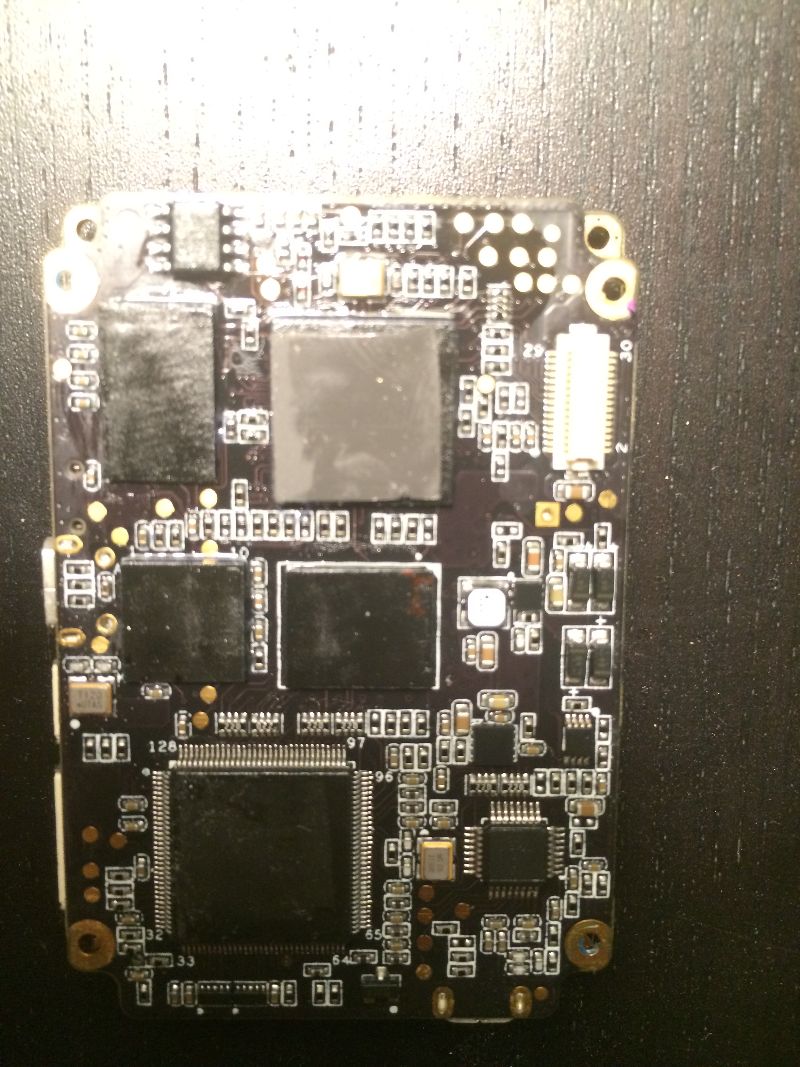IMO no point using the LB for analog video or control because digital links are more flakey and much more sensitive to interference.
On my Phantom 2 I've got two video systems and all control over one UHF link. The internal 2.4GHz receiver is removed.
Pilot gets reliable 5.8 with iOSD telemetry and dedicated analog fpv camera.
The H3-3D mounted Hero3 is connected HDMI to Lightbridge.
I share the tilt control to a second radio on the ground. We use this like a 2-Op rig.
On my Phantom 2 I've got two video systems and all control over one UHF link. The internal 2.4GHz receiver is removed.
Pilot gets reliable 5.8 with iOSD telemetry and dedicated analog fpv camera.
The H3-3D mounted Hero3 is connected HDMI to Lightbridge.
I share the tilt control to a second radio on the ground. We use this like a 2-Op rig.