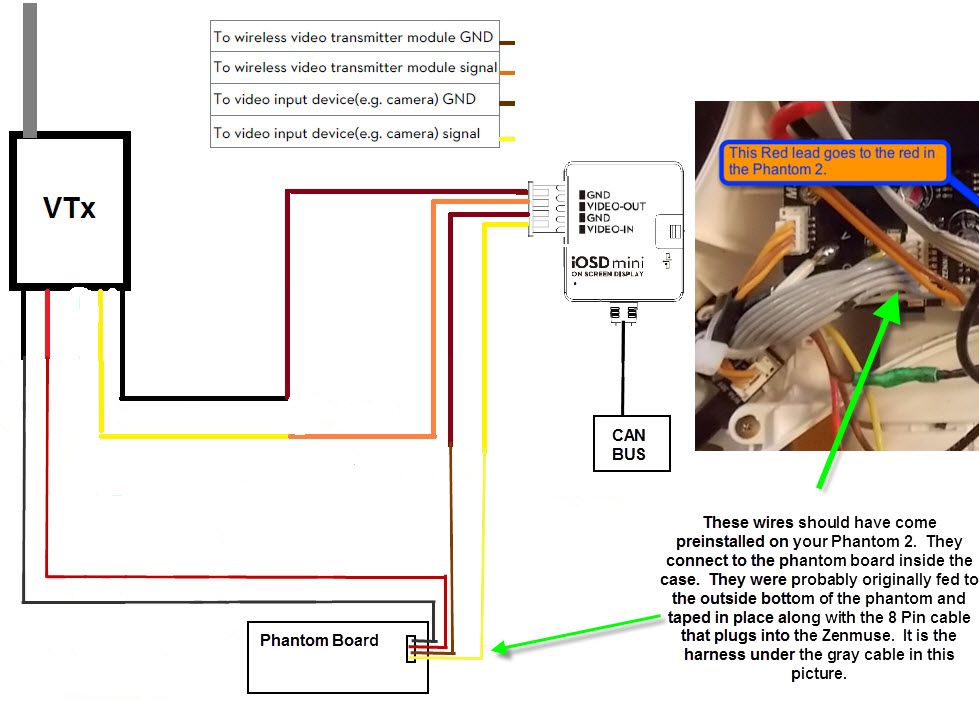I'm flying a P2, just installed the immersion, which I tested with the Black Pearl FPV, it worked great.
Then I installed the iOSD and now I have no video from the GoPro and the telemetry data displays on the Black Pearl but the picture is rolling
I turned on the camera.
I checked the integrity of the solder joints.
The zenmuse is working.
Any ideas?
Then I installed the iOSD and now I have no video from the GoPro and the telemetry data displays on the Black Pearl but the picture is rolling
I turned on the camera.
I checked the integrity of the solder joints.
The zenmuse is working.
Any ideas?