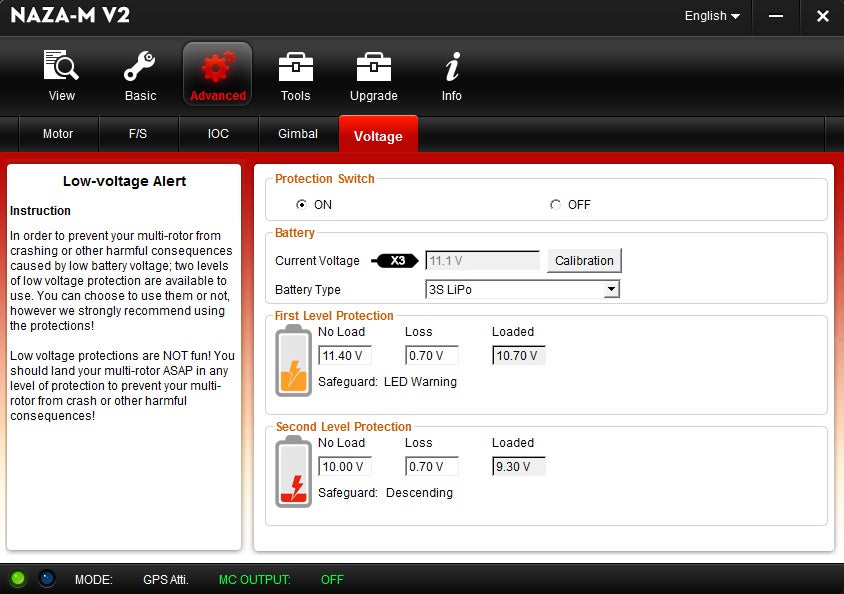Colombus said:Camera Output (Ground and video) that I assume you have currently connected to your vTX, now should go the the iOSD (ground and video in), then ground and video out of iOSD should go to your vTX, replacing the previous connection that you have directly to your camera before.
Check this video for more details:
http://www.youtube.com/watch?v=BrIE-utsthg
Very easy. Not a big deal.
Thanks. Will I need any other cable to plug this in to Fatshark TX? Or will mine fit?
Cheers, Rich