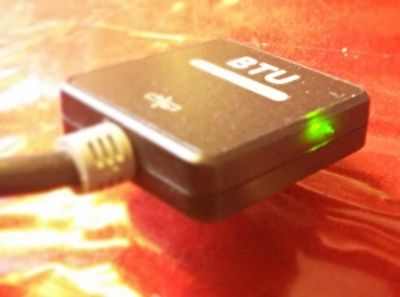Successfully connecting all the various parts of the DJI 2.4GHz Datalink system is very similar to a successful day of snipe hunting. People have told so many really neat stories about both, stories that can make one's imagination race.
Now, to be clear, I just mean "connecting the datalink", and confirming that both ends (including the BTU part) are all communicating harmoniously with each other. (BTU green light, iPad that successfully connects via the GS app, all that stuff) I'm not referring to the further dream of actually flying automated way point missions. Actually flying by datalink? Well, let's just say that's a whole other breed of snipe, son. I've not yet hunted for that quarry.
For now, I've stopped even hoping for actual way point flight. It's something I don't currently even have time to think about. Yes, for now, my sole dream has become getting it all "connected". I've heard delicious rumors of a brilliant emerald light beaming from some people's BTU! Makes me tremble with excitement just thinking about it. For now, I'm busy chasing that emerald dream. (user "Cr8tive_leo" generously provided a pic of the green light functioning on his BTU, which all kidding aside, has served as a major source of renewed motivation to me, so I'd like to sincerely thank him for that! that's akin to getting a snipe pic provided to you. very rare indeed)
Have you ever noticed that there really are no definitive tutorials that depict a successful snipe hunt from start to finish? I mean, I've never actually seen rows of dead snipes, neatly laid out on the table ready for processing into delicious snipe fillets. Same thing is true with the DJI datalink.
Still, you always hear that snipe hunting is wonderful. Same with the datalink.
(Maybe snipes invented the datalink! I'll get this whole convoluted plot figured out, if you give me enough time.)
BTW, did you guys get a data cable with your P2? I mean the type that updates the white handheld radio transmitter and the P2 itself? I never found one in my my ~$1000 P2 package. However, I do know they come free with most $20 electronics that require them. So I scabbed one that belonged to an old LG phone I had lying around. I hope that's what DJI expected me to do when they designed the ~$1000 Phantom 2 system! Of course, neither the white controller nor the Phantom 2 has ever been recognized by my computer when they are connected to it via the old LG data cable. (hardware not recognized, etc.) Loading the DJI Win drivers to my computer in advance, apparently is not the key to making that work.
Literally everything I try, even the simplest tasks, doesn't work.
I taught myself to do the Rubik's cube when I was 14 . (best time was under one minute, once way back when I was young) I've built all of my and my good friends' computers for many years. All reliable rigs. I taught myself how to play piano and guitar. (unlike snipe hunts, I have proof and am willing to share it) My tiny home recording studio has a mind-numbing array of gadgets to deal with. I remember teaching myself the hobby of FTA, and then teaching others about it. I'm sure most people on a forum like this have similar stories.
Ive determined that connecting the DJI datalink is far more complicated than all that stuff.
Flying via datalink, is a dream I perhaps dare not dream.