Image quality: messy- blur stills / OK video. P4
These are live view screenshots but no difference when take actual photo, stills are messy and blur.
Dont find any solution for this, need to return this piece. Made all updates, first photos after out of the box, tested flying also, it was fine.
Cant really understand what is the problem here, only thing I do here is switch from stills to video, as you can see right side of the panel.
Still mode.
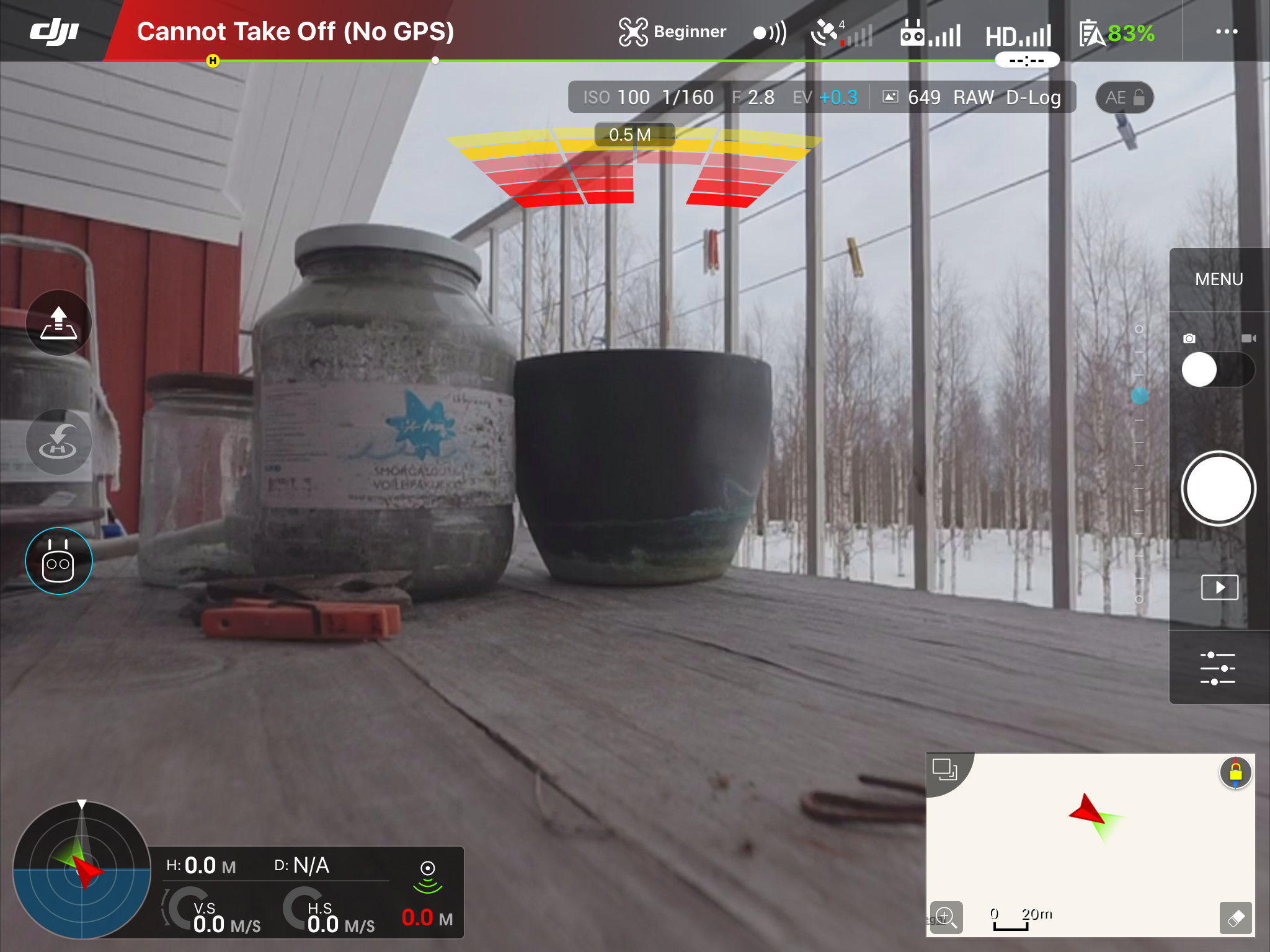
Video mode.
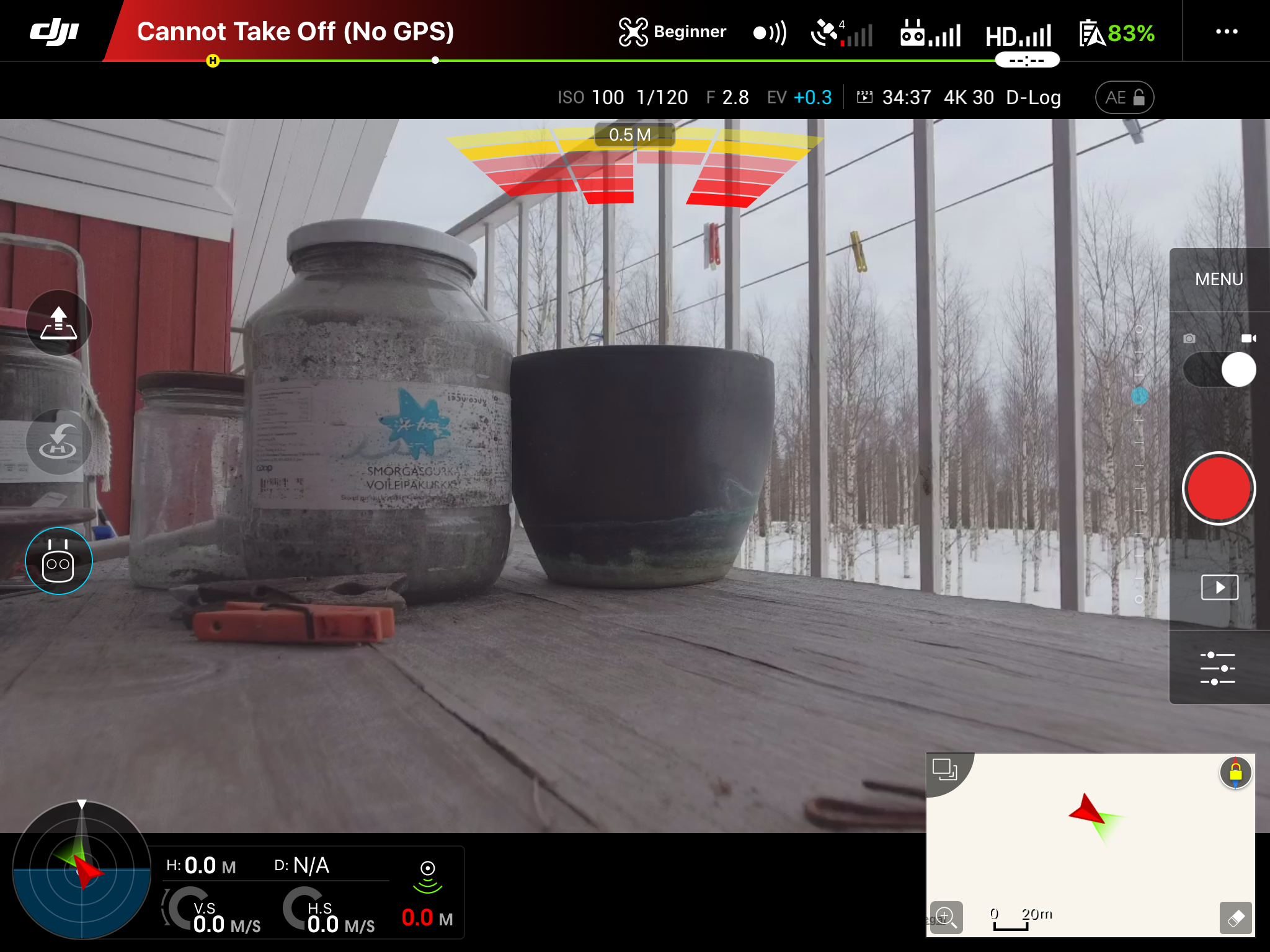
These are live view screenshots but no difference when take actual photo, stills are messy and blur.
Dont find any solution for this, need to return this piece. Made all updates, first photos after out of the box, tested flying also, it was fine.
Cant really understand what is the problem here, only thing I do here is switch from stills to video, as you can see right side of the panel.
Still mode.
Video mode.









