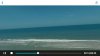I've done a cold IMU cal facing north and gimbal cal. Took out for flight... Same issue. Manually adjusted gimbal... Yaw and it went right back to $hit. Called Dji.. 6 weeks.
You are using an out of date browser. It may not display this or other websites correctly.
You should upgrade or use an alternative browser.
You should upgrade or use an alternative browser.
I'm sorry I'm tired of the tilted horizon
- Thread starter 30secs
- Start date
N017RW
Premium Pilot
Sorry you having issues but... facing North???
Seriously???
Yea worked for me.
I've performed numerous cold IMU calibrations on a perfectly levelled surface and it makes no difference. I've adjusted it numerous times mid flight, and it's fine until I make a turn... If anything, the -1.3 roll correction I seem to have to regularly make often turns into double that when the craft rotates through 180 degrees.
I've been flying it quite a lot over the last 2 days and it's gotten incredibly annoying. I've started to concentrate on stills as the video looks rediculous when it's blatantly all to ****.
I've been flying it quite a lot over the last 2 days and it's gotten incredibly annoying. I've started to concentrate on stills as the video looks rediculous when it's blatantly all to ****.
- Joined
- May 29, 2015
- Messages
- 22
- Reaction score
- 2
- Age
- 33
This is a real and serious issue and Dji is aware if that. Hopefully it will be fixed in the next update. I also saw a possible fix, by starting the calibration with the camera facing down.
http://forum.dji.com/thread-15941-1-1.html
http://forum.dji.com/thread-15941-1-1.html
DJI Reps actually suggesting you put your 1300 dollar camera uav in a refrigerator for 20 minutes to fix the horizon issue is effing hilarious to me.
- Joined
- Jun 27, 2014
- Messages
- 142
- Reaction score
- 71
Well, I've done the refrigerator trick a couple times--didn't make any difference... until I crashed my P3P in my backyard HAM radio antenna, falling 20 feet to the ground. Now my gimble works perfectly! The horizon does sometimes slant very slightly during yaw, (but nothing like the 1 to 3 degrees I used to get depending on which direction I was facing); and then it automatically straightens out after a few seconds after yawing stops.
- Joined
- Jun 1, 2015
- Messages
- 302
- Reaction score
- 183
- Age
- 58
It's a known issue, even the P3 promo videos have it. My fix had been to build it into your after take off checks. Takes 10secs to achieve. Until an update comes along you're stuck with it.
- Joined
- Jun 12, 2015
- Messages
- 103
- Reaction score
- 48
- Age
- 44
Doing FULL IMU when the P3Pro was cold (chilled in the fridge) made my horizon be more level. But it is not perfect all of the time, and it is a PITA.
It usually goes out of level when yaw'ing - and then it might right itself.
Fixing photos in Lightroom is doable - and a must anyway for me.
Fixing non-level video is a bit of a pain - but necessary for a professional look. Yet another advantage to 4K filming - that there is more pixels available in order to fix stuff like tilted horizon without loosing much detail.
If you have a particular shot you are setting up for, it might make sense to open the "Gimbal Roll Adjustment" and manually make the gimbal level. But for regular "flying around" thats impractical.
It usually goes out of level when yaw'ing - and then it might right itself.
Fixing photos in Lightroom is doable - and a must anyway for me.
Fixing non-level video is a bit of a pain - but necessary for a professional look. Yet another advantage to 4K filming - that there is more pixels available in order to fix stuff like tilted horizon without loosing much detail.
If you have a particular shot you are setting up for, it might make sense to open the "Gimbal Roll Adjustment" and manually make the gimbal level. But for regular "flying around" thats impractical.
- Joined
- Jun 12, 2015
- Messages
- 103
- Reaction score
- 48
- Age
- 44
Huh....I just thought it was me. I thought drinking more would help it but it's still there. Do you'all notice if it's more slanted facing a particular direction? Seems like the closer I get to North, the worse it gets.
I find that it will initially be perfectly level when taking off - and looking in the direction the camera was pointing at take-off. Later in the flight it seems to be random to me.
Sometimes I felt (might be placebo) that switching the camera to look straight down (I've linked this to the left button underneath the Remote) and doing a 360 yaw - and then clicking that button again to make the camera look straight forward - and doing a 360 yaw - could sometimes 'provoke' it to make itself level again.
Do you stand on one foot and touch your nose with your finger while you do that?I find that it will initially be perfectly level when taking off - and looking in the direction the camera was pointing at take-off. Later in the flight it seems to be random to me.
Sometimes I felt (might be placebo) that switching the camera to look straight down (I've linked this to the left button underneath the Remote) and doing a 360 yaw - and then clicking that button again to make the camera look straight forward - and doing a 360 yaw - could sometimes 'provoke' it to make itself level again.
- Joined
- Jun 12, 2015
- Messages
- 103
- Reaction score
- 48
- Age
- 44
Do you stand on one foot and touch your nose with your finger while you do that?
LOL
Do you stand on one foot and touch your nose with your finger while you do that?
No, but I have found this pre-flight work out helps. 60% of the time, it works every time.
dirkclod
Premium Pilot
Is the guy on the right asleep or what !No, but I have found this pre-flight work out helps. 60% of the time, it works every time.
View attachment 24535
Obviously the P3 knows where level is. Why can't it tell the camera? I hope this is a simple firmware fix...
Another quirky thing I've noticed is camera yaw correction with the craft still on the ground & the motors stopped. Try it on level concrete. It's like the z axis gimbal motor is using the signal from the yaw stick to pre-empt the movement. I wonder if this is the cause of the drift.
Another quirky thing I've noticed is camera yaw correction with the craft still on the ground & the motors stopped. Try it on level concrete. It's like the z axis gimbal motor is using the signal from the yaw stick to pre-empt the movement. I wonder if this is the cause of the drift.
A lot of Inspire 1 gimbals have the same problem and those bad boys cost almost 3 times what the Phantom 3 Pro cost. If DJI can't fix it on the Inspire I doubt they can fix it on the P3 
I don't suffer from that specific problem anymore since my Inspire burnt out 2 motors simultaneously during flight and took a swim in a lake. I've not flown the P3 enough to have noticed the skew horizon. Will find out soon enough I guess
I don't suffer from that specific problem anymore since my Inspire burnt out 2 motors simultaneously during flight and took a swim in a lake. I've not flown the P3 enough to have noticed the skew horizon. Will find out soon enough I guess
He only comes alive when Quintana is licking his ballIs the guy on the right asleep or what !
Similar threads
- Replies
- 6
- Views
- 2K
- Replies
- 9
- Views
- 7K
- Replies
- 34
- Views
- 5K
- Replies
- 7
- Views
- 2K
- Replies
- 34
- Views
- 4K