what do you think will be an ideal location to mount the flytrex core 2 on the phantom+ ? I would rather not dremel a slot to access the sd card but if there are no other options, then I guess that will have to do. any other ideas?
You are using an out of date browser. It may not display this or other websites correctly.
You should upgrade or use an alternative browser.
You should upgrade or use an alternative browser.
ideal flytrex core 2 mounting location?
- Thread starter tizzl10
- Start date
That looks good,
But keep in mind the ( BAROMETER ) needs constant FRESH AIR
passing by it, for accurate readings,( NO DIRRECT SUNLIGHT )
mounting internally, was not Recommended by FLYTREX, as you
may get inaccurate readings! I mounted mine under belly, behind
camera! Just a note.
Hope this helps!
Read this:
Flytrex Core Mounting
Although Flytrex Core 2 can be mounted anywhere on the aircraft, for optimal altitude and temperature reading we suggest paying attention to the placement of the barometer component.
The barometer component can be located easily - it is placed on the other side of the microSD and it is the only component with a small hole in it. Check out the included picture with marking the barometer, just to be sure.
This small barometer hole needs to be mounted in such a way that prevent direct sun-light from entering it, yet remain open to air flow. This can be very little air and just shouldn't be completely sealed.
Our suggested mounting is to place double-sided 3M or velcro on the other side from the microSD, where the barometer is placed, but without covering the barometer itself. Then, attach it to the multirotor frame so that the barometer is pointing the frame, yet there is a small gap due to the thickness of the 3M/velcro.
Having the barometer pointing to the frame will prevent direct sunlight from entering it, yet the small 3M/velcro gap will allow good air flow to enter. Such mounting will yield optimal altitude and temperature reading
Take care!
But keep in mind the ( BAROMETER ) needs constant FRESH AIR
passing by it, for accurate readings,( NO DIRRECT SUNLIGHT )
mounting internally, was not Recommended by FLYTREX, as you
may get inaccurate readings! I mounted mine under belly, behind
camera! Just a note.
Hope this helps!
Read this:
Flytrex Core Mounting
Although Flytrex Core 2 can be mounted anywhere on the aircraft, for optimal altitude and temperature reading we suggest paying attention to the placement of the barometer component.
The barometer component can be located easily - it is placed on the other side of the microSD and it is the only component with a small hole in it. Check out the included picture with marking the barometer, just to be sure.
This small barometer hole needs to be mounted in such a way that prevent direct sun-light from entering it, yet remain open to air flow. This can be very little air and just shouldn't be completely sealed.
Our suggested mounting is to place double-sided 3M or velcro on the other side from the microSD, where the barometer is placed, but without covering the barometer itself. Then, attach it to the multirotor frame so that the barometer is pointing the frame, yet there is a small gap due to the thickness of the 3M/velcro.
Having the barometer pointing to the frame will prevent direct sunlight from entering it, yet the small 3M/velcro gap will allow good air flow to enter. Such mounting will yield optimal altitude and temperature reading
Take care!
J Dot said:That looks good,
But keep in mind the ( BAROMETER ) needs constant FRESH AIR
passing by it, for accurate readings,( NO DIRRECT SUNLIGHT )
mounting internally, was not Recommended by FLYTREX, as you
may get inaccurate readings! I mounted mine under belly, behind
camera! Just a note.
Hope this helps!
Read this:
Flytrex Core Mounting
Although Flytrex Core 2 can be mounted anywhere on the aircraft, for optimal altitude and temperature reading we suggest paying attention to the placement of the barometer component.
The barometer component can be located easily - it is placed on the other side of the microSD and it is the only component with a small hole in it. Check out the included picture with marking the barometer, just to be sure.
This small barometer hole needs to be mounted in such a way that prevent direct sun-light from entering it, yet remain open to air flow. This can be very little air and just shouldn't be completely sealed.
Our suggested mounting is to place double-sided 3M or velcro on the other side from the microSD, where the barometer is placed, but without covering the barometer itself. Then, attach it to the multirotor frame so that the barometer is pointing the frame, yet there is a small gap due to the thickness of the 3M/velcro.
Having the barometer pointing to the frame will prevent direct sunlight from entering it, yet the small 3M/velcro gap will allow good air flow to enter. Such mounting will yield optimal altitude and temperature reading
Take care!
can you post a picture of your setup? thx.
Already posted my install in this location.. barometer works fine ... there's plenty of air vents in the drone to allow adequate air pressure equalization from outside to inside... (otherwise, wouldn't DJI's own barometric pressure sensor be mounted on the outside too?)
but yeah... just don't cover the little hole
This isn't entirely accurate... "constant fresh air passing by it" leads one to believe it should be exposed to the wind... All it needs to be able to do is sense air pressure changes... so that means you can't put it in a sealed (or nearly sealed) container... The Phantom's shell is wide open with air vents everywhere being fed by prop wash so air pressure remains inside as it is outside... (in fact, if you look at the pictures, there's an air vent just above where the flytrex is mounted and it's fed by the prop while in flight)
I posted my install on flytrex Facebook page and they said "nice job, clean install" and never mentioned a non-recommendation on the location being inside the phantom.
So yeah... mount as desired... don't cover the hole... don't mount in environment sealed from outside air pressure... don't pick your nose in public :ugeek:
but yeah... just don't cover the little hole
DBS said:Had to go ahead and install... can't stand things stuck all over the outside with wiring hanging so i went for the hidden look...
Stuck in the battery compartment with the micro sd slot at the front getting covered by the battery when it's installed...

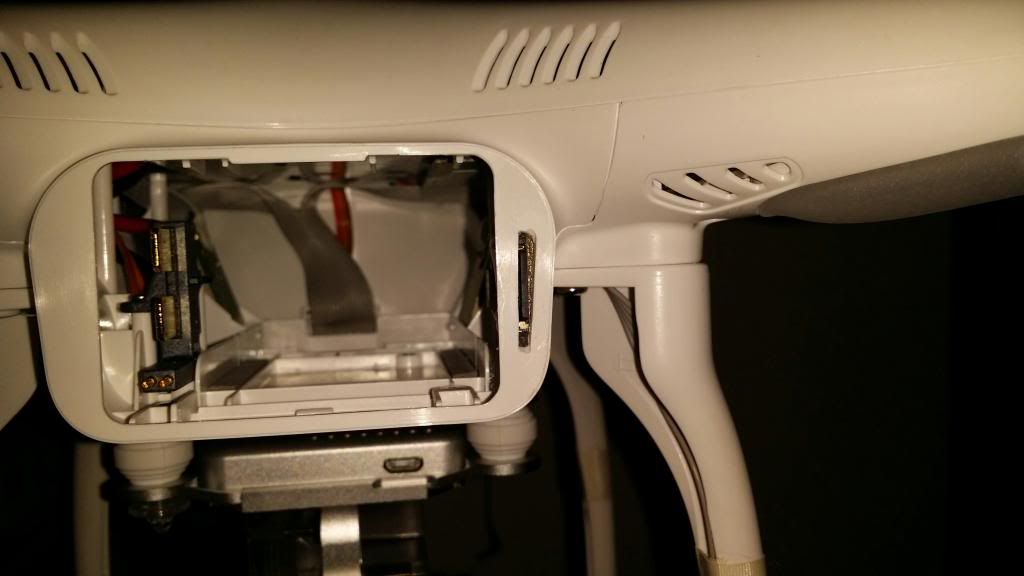
J Dot said:That looks good,
But keep in mind the ( BAROMETER ) needs constant FRESH AIR
passing by it, for accurate readings,( NO DIRRECT SUNLIGHT )
mounting internally, was not Recommended by FLYTREX
This isn't entirely accurate... "constant fresh air passing by it" leads one to believe it should be exposed to the wind... All it needs to be able to do is sense air pressure changes... so that means you can't put it in a sealed (or nearly sealed) container... The Phantom's shell is wide open with air vents everywhere being fed by prop wash so air pressure remains inside as it is outside... (in fact, if you look at the pictures, there's an air vent just above where the flytrex is mounted and it's fed by the prop while in flight)
I posted my install on flytrex Facebook page and they said "nice job, clean install" and never mentioned a non-recommendation on the location being inside the phantom.
So yeah... mount as desired... don't cover the hole... don't mount in environment sealed from outside air pressure... don't pick your nose in public :ugeek:
Thanks for the update,
I guess I misunderstood the instructions, glad to know it works on the inside,
As that was my first choice, but abandoned the idea, due to barometer ( issue ) ( my misunderstanding )
I wrote to flytrex, they recommended under belly behind camera ( P2V. )
For best results ( barometer facing phantom belly, and SD card facing ground )So that is what I DID.
I'm going to leave mine where it is for now, may move it later.
Seriously,
Thanks for the update, it is nice to know I'm not limited to where I mount it!
( my main concern was ( DUST AND DIRT / MOISTURE ) getting to it, being on outside and not in!
I'm at work right now,
I will try to post a couple pics of my instal tonight ( when I get home )!
Not a problem!
And Sorry for any inconvenience! I guess you live and Learn! Lol.
Take care, Fly safe!
I guess I misunderstood the instructions, glad to know it works on the inside,
As that was my first choice, but abandoned the idea, due to barometer ( issue ) ( my misunderstanding )
I wrote to flytrex, they recommended under belly behind camera ( P2V. )
For best results ( barometer facing phantom belly, and SD card facing ground )So that is what I DID.
I'm going to leave mine where it is for now, may move it later.
Seriously,
Thanks for the update, it is nice to know I'm not limited to where I mount it!
( my main concern was ( DUST AND DIRT / MOISTURE ) getting to it, being on outside and not in!
I'm at work right now,
I will try to post a couple pics of my instal tonight ( when I get home )!
Not a problem!
And Sorry for any inconvenience! I guess you live and Learn! Lol.
Take care, Fly safe!
J Dot said:Thanks for the update,
I guess I misunderstood the instructions, glad to know it works on the inside,
As that was my first choice, but abandoned the idea, due to barometer ( issue ) ( my misunderstanding )
I wrote to flytrex, they recommended under belly behind camera ( P2V. )
For best results ( barometer facing phantom belly, and SD card facing ground )So that is what I DID.
I'm going to leave mine where it is for now, may move it later.
Seriously,
Thanks for the update, it is nice to know I'm not limited to where I mount it!
( my main concern was ( DUST AND DIRT / MOISTURE ) getting to it, being on outside and not in!
I'm at work right now,
I will try to post a couple pics of my instal tonight ( when I get home )!
Not a problem!
And Sorry for any inconvenience! I guess you live and Learn! Lol.
Take care, Fly safe!
ok, I placed it on the belly with the barometer pointing up towards the phantom and Im getting bad altitude data..says im at 500-600 feet at take off. im not sure what the heck is wrong with this thing.
Yeah... sucks... you need a decent computer for the sync to be reasonable... I have an old laptop I was trying to use but the video and telemetry is so laggy it's impossible to get good sync... really frustrating :evil:
is there any video's that show how to install it that way. or anything closeDBS said:Already posted my install in this location.. barometer works fine ... there's plenty of air vents in the drone to allow adequate air pressure equalization from outside to inside... (otherwise, wouldn't DJI's own barometric pressure sensor be mounted on the outside too?)
but yeah... just don't cover the little hole
DBS said:Had to go ahead and install... can't stand things stuck all over the outside with wiring hanging so i went for the hidden look...
Stuck in the battery compartment with the micro sd slot at the front getting covered by the battery when it's installed...

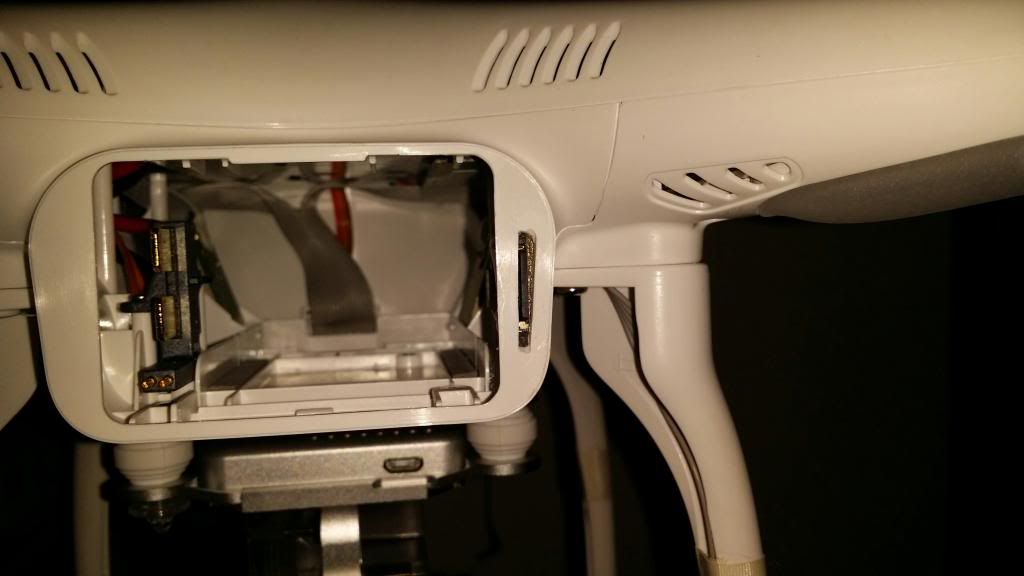
J Dot said:That looks good,
But keep in mind the ( BAROMETER ) needs constant FRESH AIR
passing by it, for accurate readings,( NO DIRRECT SUNLIGHT )
mounting internally, was not Recommended by FLYTREX
This isn't entirely accurate... "constant fresh air passing by it" leads one to believe it should be exposed to the wind... All it needs to be able to do is sense air pressure changes... so that means you can't put it in a sealed (or nearly sealed) container... The Phantom's shell is wide open with air vents everywhere being fed by prop wash so air pressure remains inside as it is outside... (in fact, if you look at the pictures, there's an air vent just above where the flytrex is mounted and it's fed by the prop while in flight)
I posted my install on flytrex Facebook page and they said "nice job, clean install" and never mentioned a non-recommendation on the location being inside the phantom.
So yeah... mount as desired... don't cover the hole... don't mount in environment sealed from outside air pressure... don't pick your nose in public :ugeek:
Similar threads
- Replies
- 9
- Views
- 778
- Replies
- 1
- Views
- 1K
- Replies
- 1
- Views
- 736










