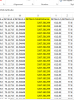Let me attach a screenshot, details.totaldistance shows the maximum distance from home point. Its not showing what I expect from it. A value in increasing order which is at its max just before the end of the flight.DETAILS.totalDistance
You are using an out of date browser. It may not display this or other websites correctly.
You should upgrade or use an alternative browser.
You should upgrade or use an alternative browser.
How to Use Dashware
- Thread starter Allezdada
- Start date
How about roughly 2030 miles, is that closer to what you thought? If so, dashware has converters that will work the formula. In this case it might be from Kilometers to Miles. Or the log converter might also be placing the decimal in the wrong location.
flyNfrank how can I get the battery gauge and roll/pitch telemetry gauges? Did you import them into dashware? If so how? (If you don't mind)l explaining or pointing the way...)DETAILS.totalDistance
I used Dashware on my last few videos just never seen those specific ones listed in the software.
Thanks
Hi Guys
nearly there with dashware thanks to everyone, the only problem is that my half my route is missing as you can see via the pic. I have downloaded off here the files and put the UAVforecast Comprehensive.xml and CustomDataTypes.xml in the DataProfiles and CustomDataTypes.xml in the settings folder, am I missing anything, I noticed watching a youtube vid and there was a settings.xml file to go alone with the CustomDataTypes.xml, I don't have this, could this me my problem, plus where can I get more gauges for dashware, many thanks
nearly there with dashware thanks to everyone, the only problem is that my half my route is missing as you can see via the pic. I have downloaded off here the files and put the UAVforecast Comprehensive.xml and CustomDataTypes.xml in the DataProfiles and CustomDataTypes.xml in the settings folder, am I missing anything, I noticed watching a youtube vid and there was a settings.xml file to go alone with the CustomDataTypes.xml, I don't have this, could this me my problem, plus where can I get more gauges for dashware, many thanks
Attachments
flyNfrank how can I get the battery gauge and roll/pitch telemetry gauges? Did you import them into dashware? If so how? (If you don't mind)l explaining or pointing the way...)
I used Dashware on my last few videos just never seen those specific ones listed in the software.
Thanks
There use to a website and a facebook page where users would share gauges but they shut down leaving no access to the files. Now a new site just started this past weekend that in time will have a warehouse full of gauges. It's not required but there is one of two things a user should do while visited the mentioned site. And that is either contribute new created gauges, or donate to offset the expense in administrating. This is why these type of sites don't stick around long because the majority wants something for nothing and either download Profiles, or gauges. Btw, it's also a good place to show off your dashware video's. http://www.dashwaregauges.com/
Hi Guys
nearly there with dashware thanks to everyone, the only problem is that my half my route is missing as you can see via the pic. I have downloaded off here the files and put the UAVforecast Comprehensive.xml and CustomDataTypes.xml in the DataProfiles and CustomDataTypes.xml in the settings folder, am I missing anything, I noticed watching a youtube vid and there was a settings.xml file to go alone with the CustomDataTypes.xml, I don't have this, could this me my problem, plus where can I get more gauges for dashware, many thanks
What you are seeing is common. When viewing the page seen in your attached image here, near the upper right area there is a check box that says something like "Closed Course". Place a check there and it should take care of what you are seeing.
In DataProfiles, you only need to add the UAVforecast Comprehensive.xml.
Your Settings folder will only contain 3 useable files. DataTypes.xml, CustomDataTypes.xml, and Settings.xml. You can keep other files in there, just rename them.
I attached a updated copy of Settings.xml that goes in the Settings folder. Just know that all 4 of these .xml files get updated on occasion. The http://www.dashwaregauges.com/ would be where to keep and eye on for the updates.
Attachments
What you are seeing is common. When viewing the page seen in your attached image here, near the upper right area there is a check box that says something like "Closed Course". Place a check there and it should take care of what you are seeing.
In DataProfiles, you only need to add the UAVforecast Comprehensive.xml.
Your Settings folder will only contain 3 useable files. DataTypes.xml, CustomDataTypes.xml, and Settings.xml. You can keep other files in there, just rename them.
I attached a updated copy of Settings.xml that goes in the Settings folder. Just know that all 4 of these .xml files get updated on occasion. The http://www.dashwaregauges.com/ would be where to keep and eye on for the updates.
Many thanks, I all ready had a tick in closed course, but if I untick it the whole route is there, many thanks
I could not get the video to open up in the video window. the help section did not help.Open DashWare and push the help on left up corner. There you find good tutorial how to select video, flight log, gauges... I made it first time, by using this tutorial.
I could not get the video to open up in the video window. the help section did not help.
Search YouTube.com for dashware tutorials.
Btw, dashware takes a lot of time and patience to learn how to use it.
Mark The Droner
Premium Pilot
- Joined
- Aug 26, 2015
- Messages
- 5,349
- Reaction score
- 1,772
It's a good idea to reboot your machine just before using Dashware, IMO. Also, people have been posting lately that it doesn't play well with WIN 10.
Recall it being Windows 10 Anniversary Edition specifically. I'm in this boat. DashWare has a post on their Facebook page saying they are working on the problem (since Oct 23rd). Try to stay optimistic.
Facebook DashWare Page
NoCo Drones
Facebook DashWare Page
NoCo Drones
I can confirm it did work on W10 before Anniversary update, but not since. The gauges load, but not the video. Just a black screen. No error messages.
I can confirm it did work on W10 before Anniversary update, but not since. The gauges load, but not the video. Just a black screen. No error messages.
Which video is not working? The published video on say youtube, or project video in something you are trying to create?
Agreed, I converted to 1080p from 2.7k and it stopped barfing on the video.Found a solution.
Dashware cannot really deal with 4K videos. Once the video has been converted to HD, everything is fine !
When you load a project or create a new one the video does not load. Just a black video window with the gauges. The video playback controls are grayed out.Which video is not working? The published video on say youtube, or project video in something you are trying to create?
Similar threads
- Replies
- 7
- Views
- 1K
- Replies
- 1
- Views
- 1K