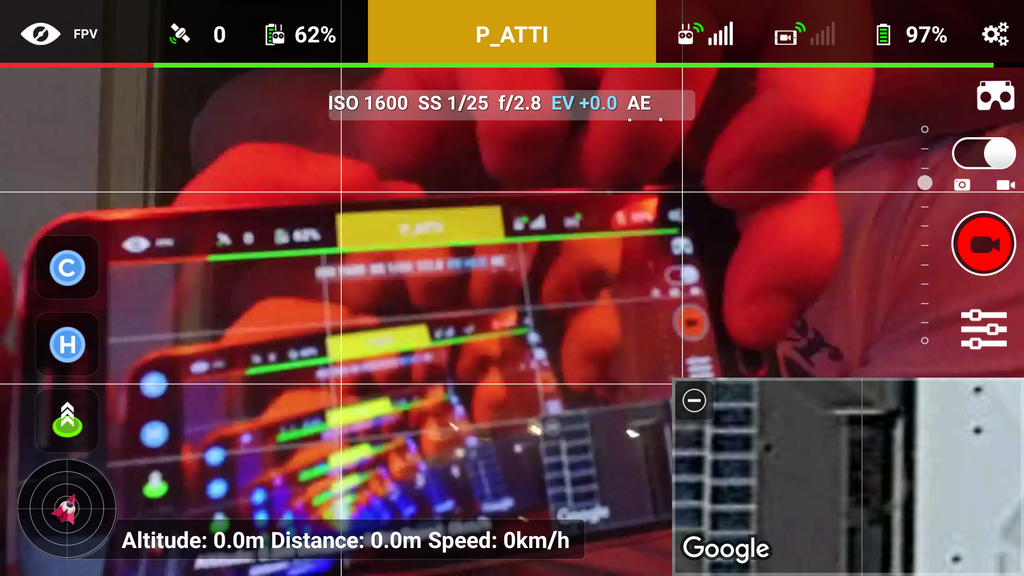Thanks PapaTita!! So just for reference, I checked if the openWrt installed on the Phantom uses procd or the inittab so I could write an init service instead of modifying the dijled.sh but unfortunately they modified the rcS (and disabled various services) so no luck and we are stuck using the dijled script or modifying the rcS.
For the moment I'm going with the dijled script too. I'm writing a simpler script actually for my purpose as I think that the RC and the AC should be self contained, while it's a very cool idea to have the RC update the AC using telnet I think it's simpler and safer to simply have the RC and AC act by themselves. Moreover it seems that the whatchlog and watchlog2 would kind of interfere since the AC updates the reg but also the RC updates through telnet the reg. But more importantly I prefer not to have telnet running.
About the coverage it's still not clear to me if we need to change it, as far as I can see having a coverage class 0 means to disable the ACK (at least from the documentation that I could find distance=0 means ACK disabled and as far as I understood the distance defines the coverage class). After changing the coverage running iw phy gives this data:
cc=0 (default): 0m ??
cc=1: 450m
cc=2: 900m
cc=3:1350m
cc=4:1800m
cc=5: 2250m
What do you think?