Confusing problem here. After not using the Phantom for many months I decided to order a new remote with the gimbal dial, and get back into the hobby. After receiving the remote I upgraded all the firmware, and the gimbal dial works great. Unfortunately, I can't live preview at all. I tried two Samsung cell phones (Note 2 and Note 4) and a tablet, and can't get live preview on any of the three. I tried all preview quality choices and that didn't work either. Read all the posts on the possible lose ribbon connection and the connections appear to be firmly seated. I didn't try the live preview before upgrading the firmware, so I'm wondering if the upgrade killed the live preview.
All functions work on the app, including being able to take video and stills. I can also preview what was already recorded. The lights in the upper right all look good, and the SD card is blue (I tried 3 different SD cards).
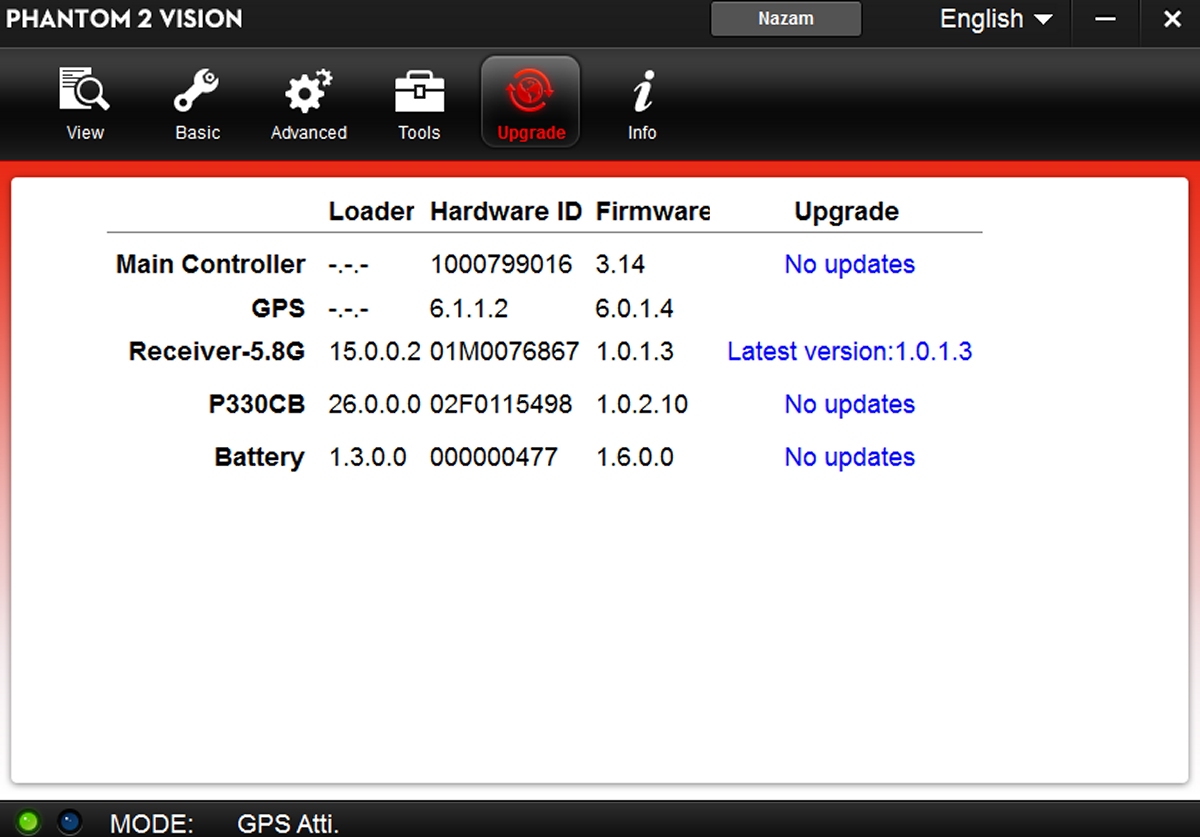
At this point, as far as I can see it's one of two things. The firmware is the problem, or a bad wi-fi module. The easiest (and cheapest) thing to try is to downgrade the firmware, but I can't seem to get it off 3.14. I loaded 1.08 from the Droneslinger site, and I'm stuck on the screen shown in the photo. Any suggestions on downgrading?
All functions work on the app, including being able to take video and stills. I can also preview what was already recorded. The lights in the upper right all look good, and the SD card is blue (I tried 3 different SD cards).
At this point, as far as I can see it's one of two things. The firmware is the problem, or a bad wi-fi module. The easiest (and cheapest) thing to try is to downgrade the firmware, but I can't seem to get it off 3.14. I loaded 1.08 from the Droneslinger site, and I'm stuck on the screen shown in the photo. Any suggestions on downgrading?









