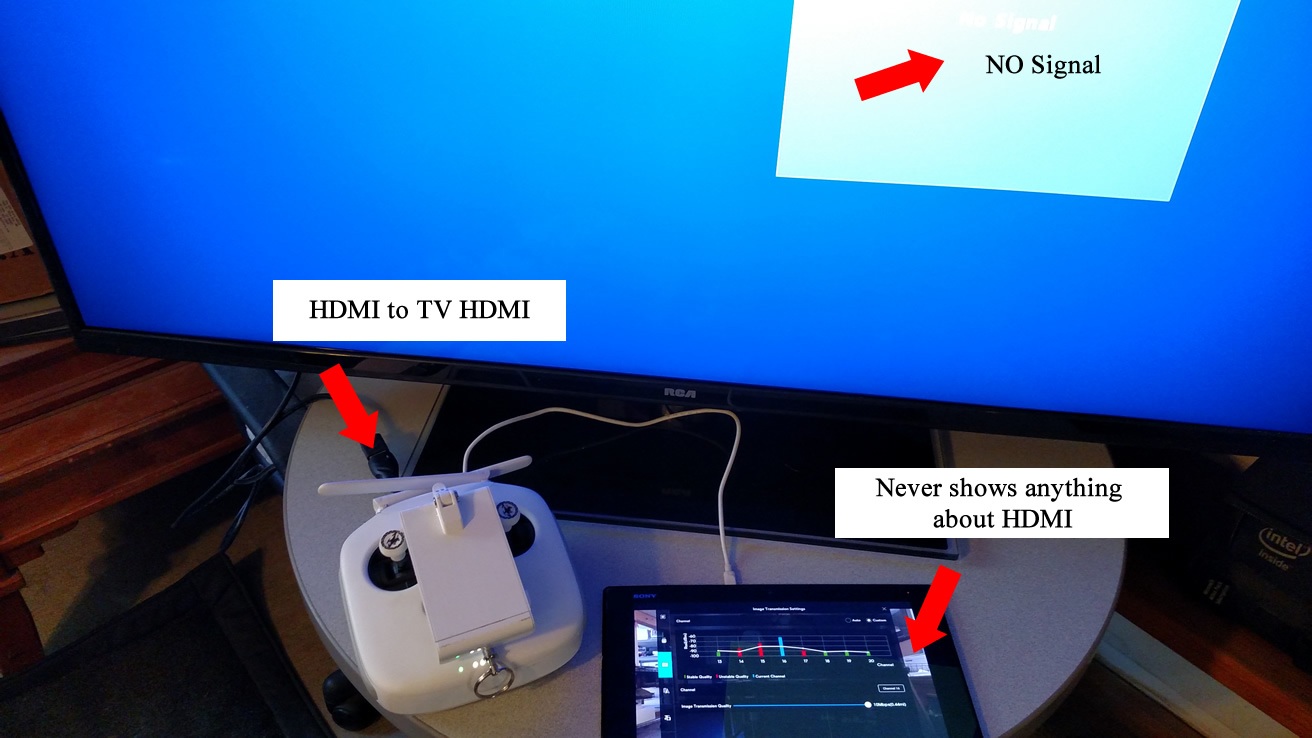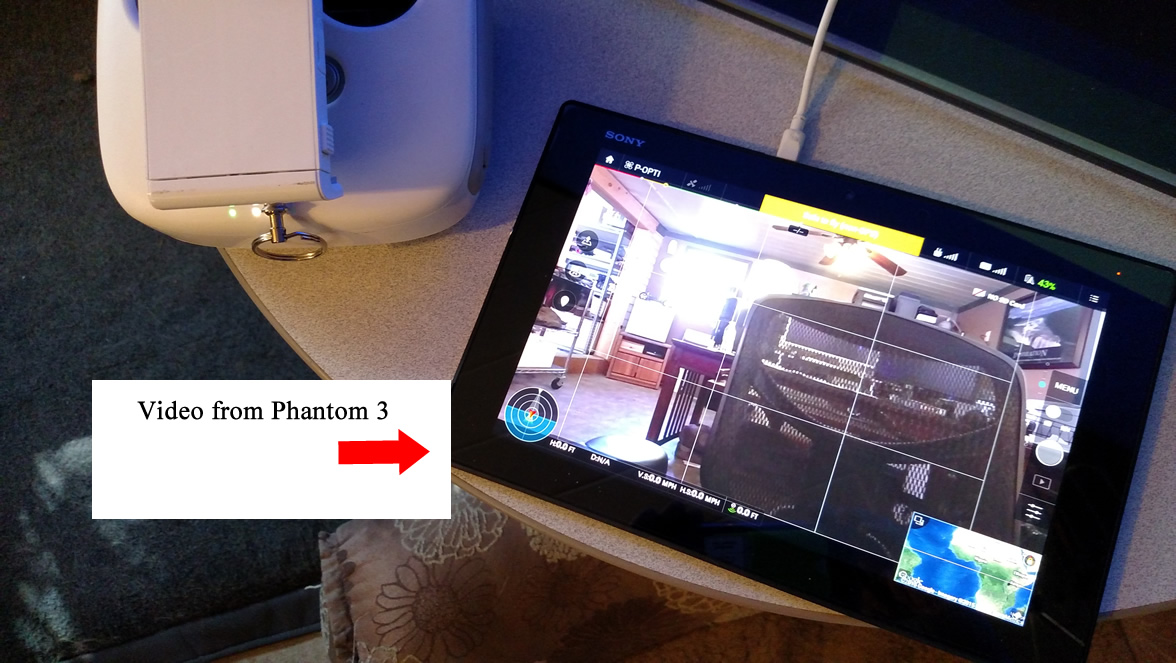Got my Headplay goggles today. All I have is a blue screen
P3 Yes
Tablet Yes
Upgraded the controller Yes
HDMI cable is correct size goes to goggles and controller Yes
Cable from tablet to controller Yes
Connected cable to the top of the goggles and inserted battery Yes
I can see the setup screen Yes
I can see HDMI in the upper right corner Yes
I have a blue screen Yes
P3 is on and I see the camera view in the tablet YES
All I see is a blue screen on the Headplay.
Any help? Thinking I have a bad controller board from DJI at least at the HDMI output.
P3 Yes
Tablet Yes
Upgraded the controller Yes
HDMI cable is correct size goes to goggles and controller Yes
Cable from tablet to controller Yes
Connected cable to the top of the goggles and inserted battery Yes
I can see the setup screen Yes
I can see HDMI in the upper right corner Yes
I have a blue screen Yes
P3 is on and I see the camera view in the tablet YES
All I see is a blue screen on the Headplay.
Any help? Thinking I have a bad controller board from DJI at least at the HDMI output.