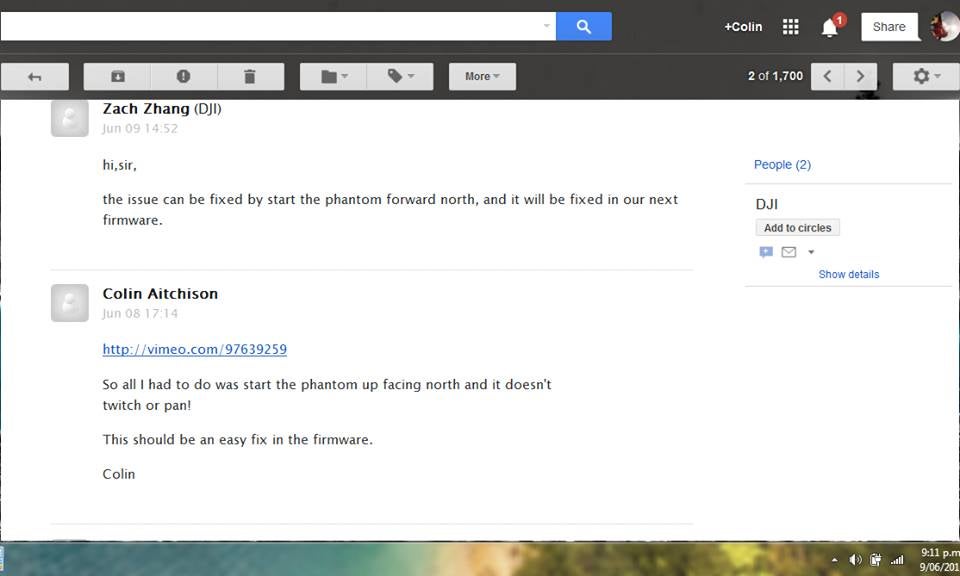Re: H3-3d "twitch" in initialization process, and then drift
To the people who keep mentioning using locktight on your phantoms... maybe you should read up a bit and see that locktight will destroy your phantom plastics and is not to be used!
To the people who keep mentioning using locktight on your phantoms... maybe you should read up a bit and see that locktight will destroy your phantom plastics and is not to be used!