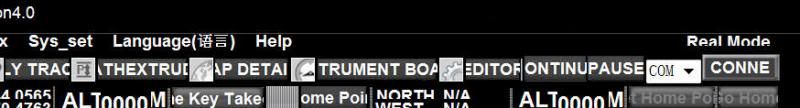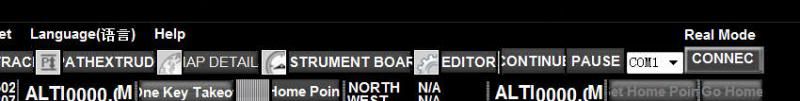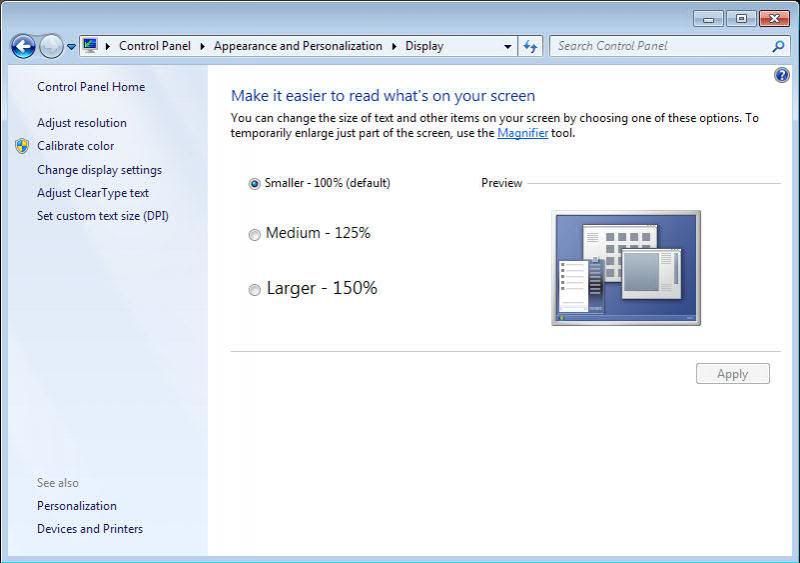- Joined
- Mar 4, 2014
- Messages
- 3
- Reaction score
- 0
Finally got the Ground station working on my Phantom 2.
Works quite well with a couple of comments / questions
1) My menu system is all cramped up. Is there any way of widening the menu tabs.
2) Is there any way of recording the Fly trace as this can be very useful information (like where my baby lies after falling out of the sky ).
).

Works quite well with a couple of comments / questions
1) My menu system is all cramped up. Is there any way of widening the menu tabs.
2) Is there any way of recording the Fly trace as this can be very useful information (like where my baby lies after falling out of the sky