i downloaded my maps from Google earth & Google map but when I try to go to ground station only part of it shows. I was outside my house on my wifi prior to connecting to my Phantom. this is a problem only with my iPad mini. It only gives part of the map. If I connect on my phone, no problem. I thought with the wifi upgrade in the app, you were supposed to still be able to download maps while connected? My main concern is, does anyone know why I'm having this problem? Any help is appreciated.
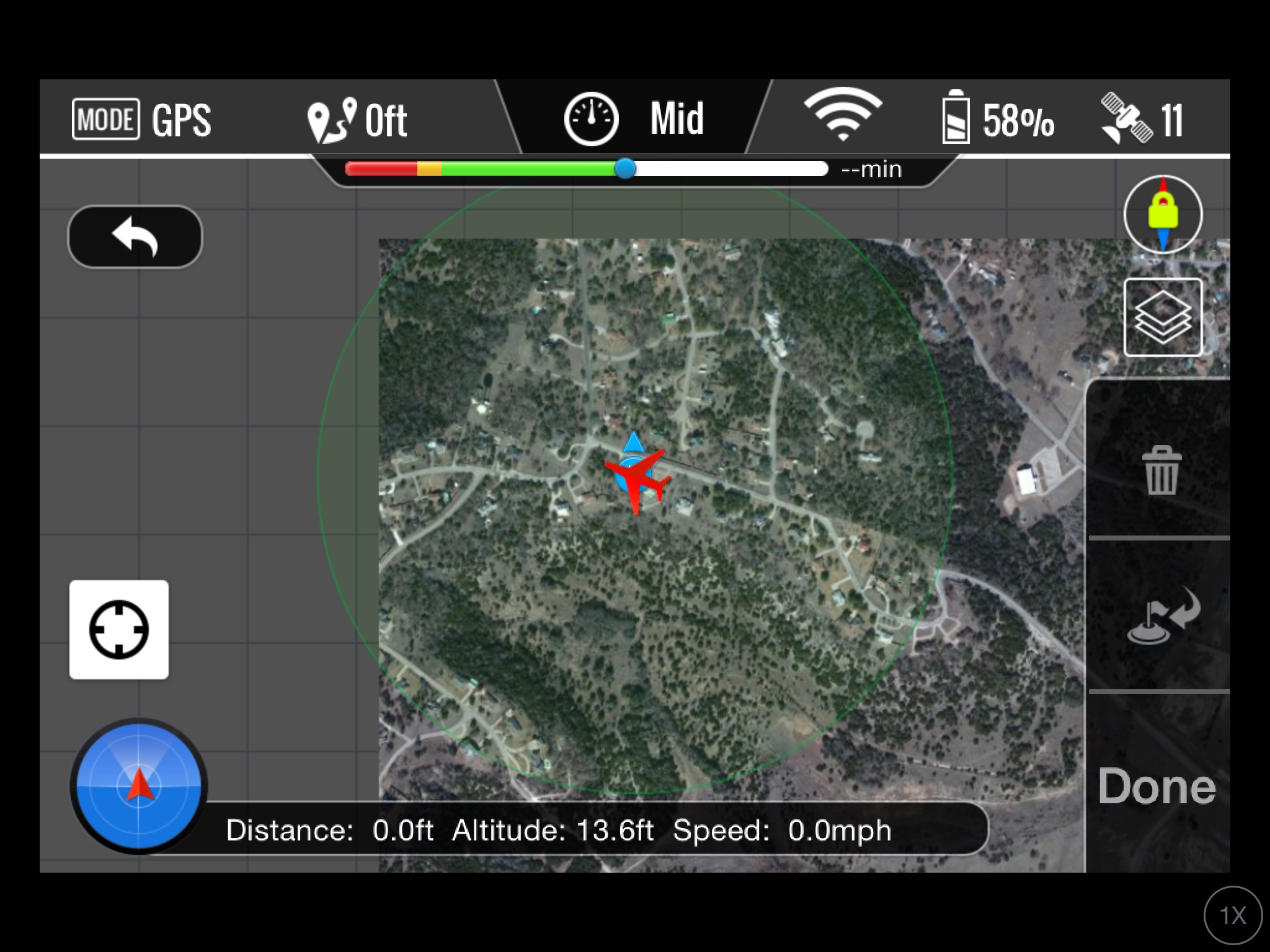
Last edited:







