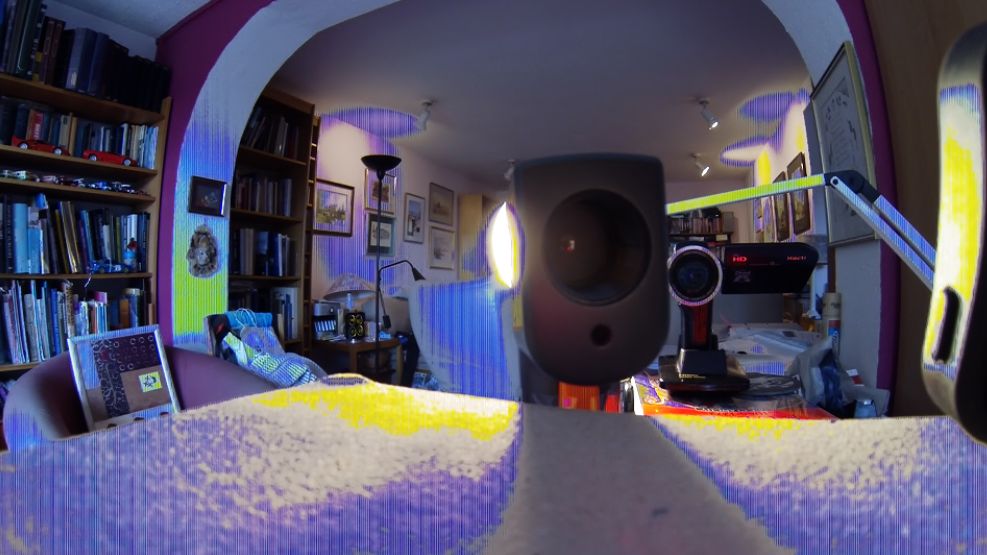Thanks for your reply and advice, DeweyAXD.
I checked the black sticker yet right after unboxing, I read about that issue before I purchased it. This can't be related, because 02.39 works just fine.
Fully formating the cards after every session is a thing I do generally in all of my devices. I will try it once more the way you described, but I doubt this will make any difference. Formating and Up- or downgrading obviously works perfectly with 02.39.
I do all my updates manually. The Java-way is meant to be fast and simple but it quite often leads to malfunction from what you can read all over any GoPro related forum.
I'm sure the LCD Backpack raises the temperature additionaly somehow, but in 02.39 there is still no heat-issue, even with the LCD backpack and touch door attached.
In my eyes, GoPro is just punching their customers faces again by artificially reducing the bitrate used for the (until now) recommented SanDisks, that simply can't deal with the given speed values, instead of calling SanDisk to account and get
them to resolve this issue.
You have to go and by another top priced card now. Yeah right.
After releasing a 'high-end' action cam which remained in beta-status for about half a year because of simply unfinished, buggy firmware, this is a quite daring thing to do now in my guess.
Anyway, after all I won't ever go buy any item recommented by GoPro, even if this means no more updates for me now

I'm just quite lucky at the moment, that I don't really miss any of the 03.00 features and can use my camera just as bug-free as before by simply staying on the pevious firmware. My cheapo-card hasn't been limited in 03.00 and my BE has never shown any problems running this one under 02.39 until now, so I'm fine with that.
And yes, please update this once you know about how your exchanged cam will behave on that. Somehow I don't beleve in a hardware issue in this case, your experience could prove me wrong.