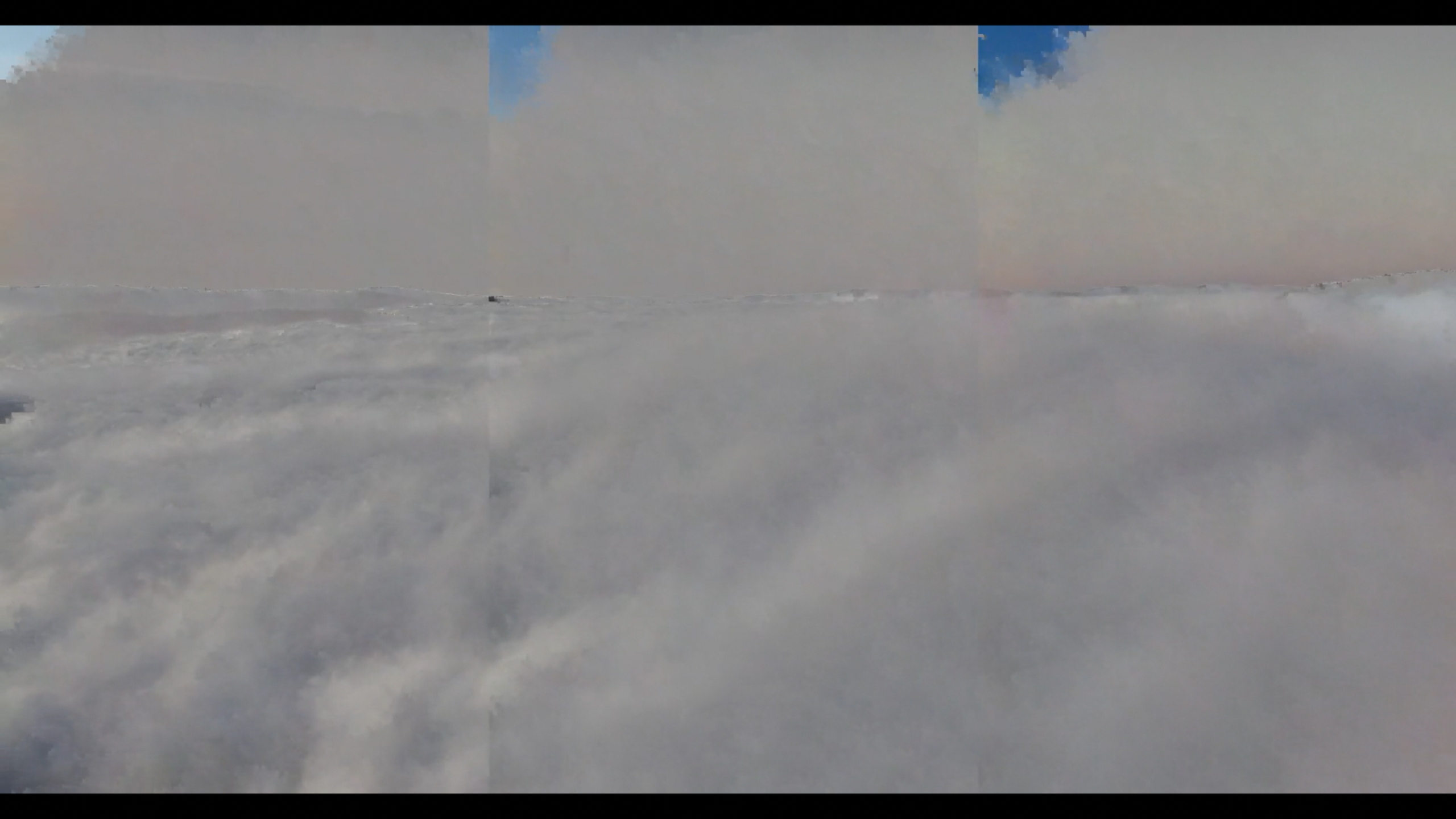It struck my mind, and i already tested that before posting, converting with two different apps, also played back org file on VLC, it occurs the exact same way and same place every time.
Also i remember now, noticing the glitch on the tablet during flight a couple of times, and it was only 200ft away.
Maybe a card reader problem here, bad connection that causes the card to loose contact now and then in certain areas of vibration frequencies, i dont know, it could be many things, but i dont think the card is the problem, at least not in terms of performance, cause they are way within the limits.
Ive done some side by side tests, flicking back and forth between the two files that where recorded on the ground to be able to see every detail, i cant see any difference at all, but i suspect these tiny differences will only be visible during very demanding scenes like fast panning, fast moving objects in the edge of the frame, banding in the sky etc, but havent had time to go that deep.
We can only "trust" its better by theory, and use h265 to achieve the marginally better quality from a already compressed file...
Im starting to think this has nothing to do with memory cards at all, it doesnt make sense, if this camera only have 1-2 approved cards out of 10, then DJI need to make a list of tested cards that are proven to work, but i suspect this is just another hardware problem added to the list for
P4P.
Weve seen the issue, card failed, as if it was broken, but after formatting on computer and then back in craft, the card was okay again.
I think its simply cause this is cheap electronics, and this time, im afraid, a tad TOO cheap.
Business is like that, manufacture products as cheap as possible with highest possible profit, and since they put "more" money into this one with a new and better camera, i think their goal was to achieve even higher profit than with the P4, covered up with higher price and better camera, perfect and a clever sales pitch.
The bigger and "better" sensor might be better in terms of picture quality, but hardware quality, im afraid they chose the lowest of the lowest bidder with the lowest quality this time, it is not the same sensor Sony uses in their RX100 series, only the same standard/type.
I know people get offended when i say this, but Chinese products are always the same, assembled with parts from the lowest bidder, thats how business are these days, this time they might have crossed the line of choosing too cheap components.
Just think of it like this, you are going to manufacture and sell a product, your goal is to make as much money per unit as possible, of course, therefore you pick the cheapest components you can find, without sacrificing the quality, theres where the crossing line between good and poor products goes, is it worth choosing the cheapest component to earn 10 cents more, or step up to next level and earn 10 cents less?
Ok, so you save a bunch of money in production, but loses 5 times more in the other end due to returns, replacements and repairs, like they do now.
My gut feeling tells me Dji gambled to much this time, and failed, also due to limited time of testing the product properly before hitting the market.
Thats my theory, from earlier personal experience with production lines...
Its very simple, if Dji offered two versions of
P4P, the current one, and one with even better camera an electronics that cost 100$ more, which one do you think would sell most? At least i know i wouldn hesitate for a second, i dont think even the amateur photographer would either.
Dji need to learn that most of their Phantom customers today wants better camera and picture quality over any other fancy feature, and to be able to do that, they might need to change the fuselage size to fit the bigger electronics, but maybe we will see that in P5, eventually, cause there havent really been any game changing stuff in this model since V1, not even the sensor system, its just old and simple technology in fancy wrapping, with allot of limits, trust me, IR sensors, proximity sensors, echo sensors, it has existed for decades. Just look at the manual, a whole page with limitations where the system is not recommended using, and they still advertise it as "big groundbreaking" features

I get that this isnt a pro tool, even if it can be used like it, but at least i would expect it to be reliable when bringing it to work, if not, this is only a advanced overpriced toy, i mean, there is no redundancy to avoid glitching in video like this, cause we dont know what the actual source of problem is, only that it happens randomly, or when the card fails and needs to be reformated on a computer, so when can we bring it to work then, if this happens in the middle of a award winning scene and ruins everything?
Buy a 10k drone instead some may say, thats okay, but i still think we should expect more from a 2000$ drone cause it isnt exactly cheap.
When it works, its great, but when it doesnt, its useless, unless youre just using it for Sunday hikes and fun.
This time for me, it was for fun, but when standing waiting for 25 mins to get something cool, gets ruined by these "small" issues then wheres the fun then?
This is what i managed to make out of it, after numerous cutouts.
My initial plan was to have one continuous scene to work with.
Also the machine is not as stable as my old P3P was, but im not gonna go down that road now