I recently crashed my Phantom 2 + and had to do some extensive repairs. I had to replace the camera and the gimbal due to it being toast. I fixed it all and now I am having connection problems on the Wi-Fi connection. Am I missing something on reconnecting the antenna extender and the camera antenna? It all seems to work fine but I cannot get a good Wi-Fi connection to my phone. Do they need to be synched up?
You are using an out of date browser. It may not display this or other websites correctly.
You should upgrade or use an alternative browser.
You should upgrade or use an alternative browser.
Gimble replacement and connection issue?
- Thread starter tb03830
- Start date
Inspect all 3 sets cables in the pic.
Left most cable in the pic needs to be inspected. See if any of the pins have come loose. Normally if the clip has split or damaged, then you will have a connection problem.
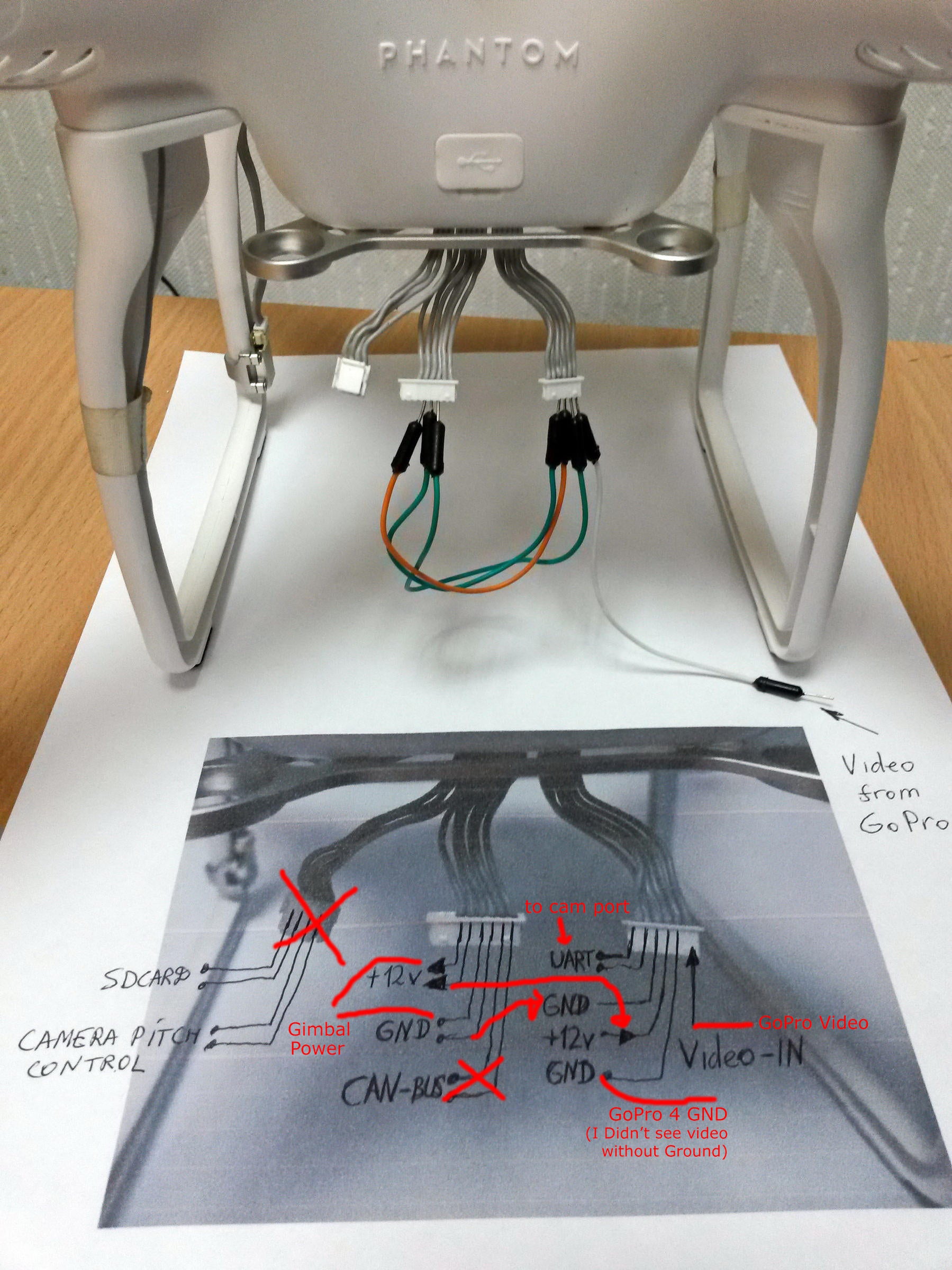
Left most cable in the pic needs to be inspected. See if any of the pins have come loose. Normally if the clip has split or damaged, then you will have a connection problem.
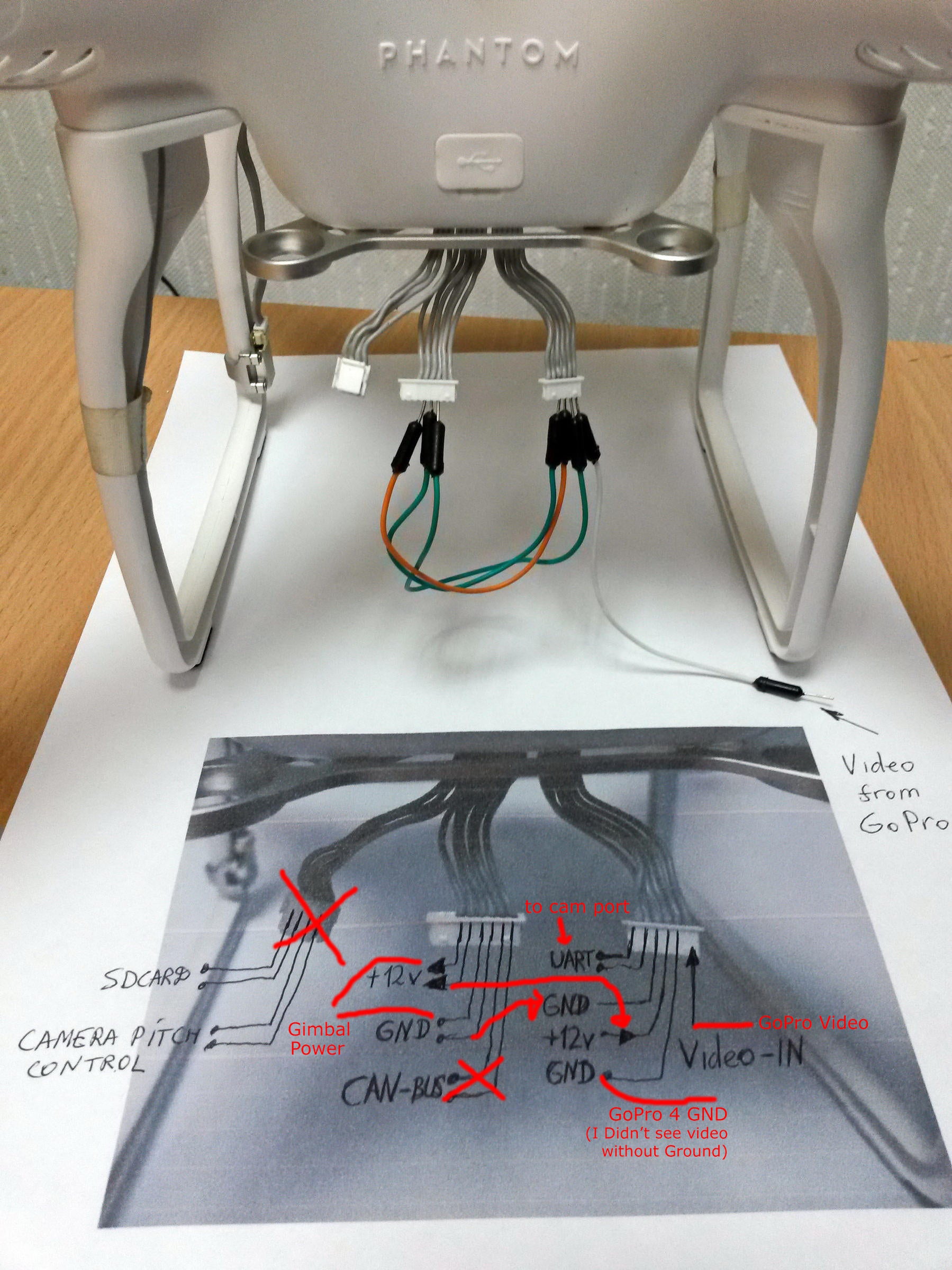
tb03830 said:I recently crashed my Phantom 2 + and had to do some extensive repairs. I had to replace the camera and the gimbal due to it being toast. I fixed it all and now I am having connection problems on the Wi-Fi connection. Am I missing something on reconnecting the antenna extender and the camera antenna? It all seems to work fine but I cannot get a good Wi-Fi connection to my phone. Do they need to be synched up?
You need to bind the new camera to the extender, here are the instructions: http://wiki.dji.com/en/index.php/Phanto ... e_Extender
There is also a video on youtube on this.
BioTeq said:tb03830 said:I recently crashed my Phantom 2 + and had to do some extensive repairs. I had to replace the camera and the gimbal due to it being toast. I fixed it all and now I am having connection problems on the Wi-Fi connection. Am I missing something on reconnecting the antenna extender and the camera antenna? It all seems to work fine but I cannot get a good Wi-Fi connection to my phone. Do they need to be synched up?
You need to bind the new camera to the extender, here are the instructions: http://wiki.dji.com/en/index.php/Phanto ... e_Extender
There is also a video on youtube on this.
If camera and gimbal is toast and replaced, the binding is NOT required.
Rebinding is required only if you have replaced your RE700 or wifi module.
Mako79 said:BioTeq said:tb03830 said:I recently crashed my Phantom 2 + and had to do some extensive repairs. I had to replace the camera and the gimbal due to it being toast. I fixed it all and now I am having connection problems on the Wi-Fi connection. Am I missing something on reconnecting the antenna extender and the camera antenna? It all seems to work fine but I cannot get a good Wi-Fi connection to my phone. Do they need to be synched up?
You need to bind the new camera to the extender, here are the instructions: http://wiki.dji.com/en/index.php/Phanto ... e_Extender
There is also a video on youtube on this.
If camera and gimbal is toast and replaced, the binding is NOT required.
Rebinding is required only if you have replaced your RE700 or wifi module.
And yet, user's manual states:
"6.4 Binding the Phantom 2 Vision+ and Range Extender
If the connection between the Phantom 2 Vision+ and the Range Extender fails, or one of them needs to be repaired or replaced, a camera and Range Extender binding will need to be performed through the DJI VISION App."
The camera isn't that what provides the binding address, the wi-fi module does.
There is no wi-fi connection between extender and camera.
The camera is connected to the wi-fi module inside the bird and that module has a wi-fi with the rest.
As long if you don't change the extender or wi-fi module in the bird there is no need to bind again.
There is no wi-fi connection between extender and camera.
The camera is connected to the wi-fi module inside the bird and that module has a wi-fi with the rest.
As long if you don't change the extender or wi-fi module in the bird there is no need to bind again.
tb03830 said:I recently crashed my Phantom 2 + and had to do some extensive repairs. I had to replace the camera and the gimbal due to it being toast. I fixed it all and now I am having connection problems on the Wi-Fi connection. Am I missing something on reconnecting the antenna extender and the camera antenna? It all seems to work fine but I cannot get a good Wi-Fi connection to my phone. Do they need to be synched up?
Did you check with a wi-fi analyzer app if the birds wi-fi module transmits ?
The name of that module inside the bird is " ? " and also the address of that wi-fi module is displayed.
I can't be sure if you are talking that you replaced the camera, but if you don't have a camera installed or @ least the camera's base PCB the wi-fi on the bird will not work nor will you have any telemetry.
ToThePoint said:The camera isn't that what provides the binding address, the wi-fi module does.
There is no wi-fi connection between extender and camera.
The camera is connected to the wi-fi module inside the bird and that module has a wi-fi with the rest.
As long if you don't change the extender or wi-fi module in the bird there is no need to bind again.
This is good to know, thanks!
tb03830 said:Will this apply to the issue of it working on my tablet but not my phone? Will the binding fix this issue?
If it works on your tablet then the binding between extender and bird isn't going resolve any issues after the extender.
Binding is a wireless connection between extender and wifi module in the bird.
On one side you have the tablet or what ever and after the wifi module in the bird is the camera.
When it works on your tablet it means that the wireless connection functions and doesn't need any further attention, even if you change to a phone.
Anyway nothing is sure in this case, it never hurts to try a new binding.
I give it a 1% chance it will work with your phone.
Similar threads
- Replies
- 2
- Views
- 2K
- Replies
- 1
- Views
- 2K
- Replies
- 2
- Views
- 1K







