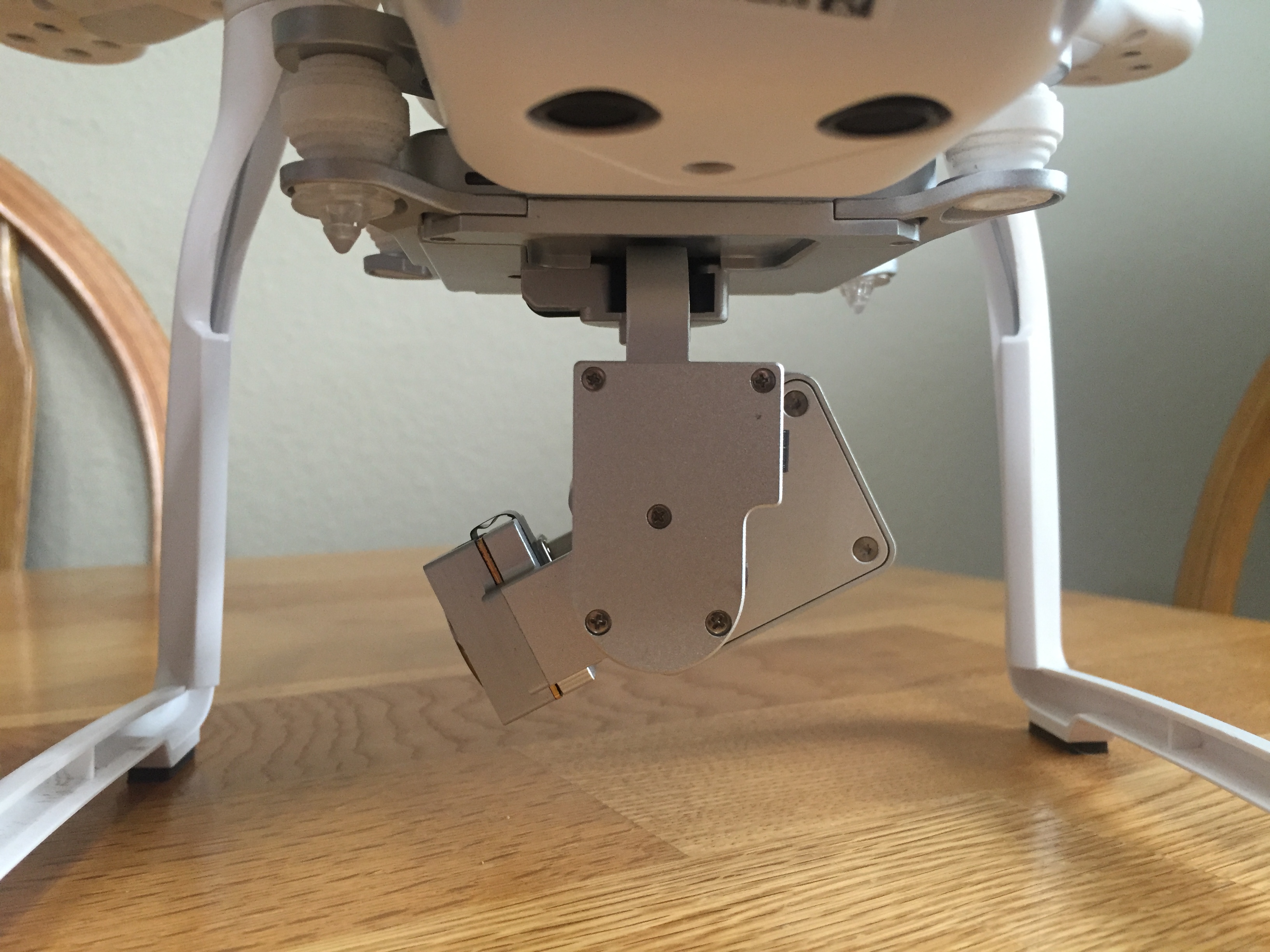- Joined
- Jul 4, 2016
- Messages
- 10
- Reaction score
- 0
- Age
- 34
I crashed my DJI P3 into a tree and the camera started having a "seizure" afterwards. I aligned/adjusted the shaft parallel with the board. Now when I start it up, the camera goes through it's entire motion like it would normally warm up, followed by a continuous left-to-right motion. It's not just a left or right shaking, it's a hard side to side continuous motion. I can't control the left to right motion with the controller but I can adjust the camera up/down with the controller. I've tried updating to the newest firmware and recalibrating everything. I double checked the trimmer alignment and everything seems good to go. I can't seem to find anyone else having the same issue. Ideas?