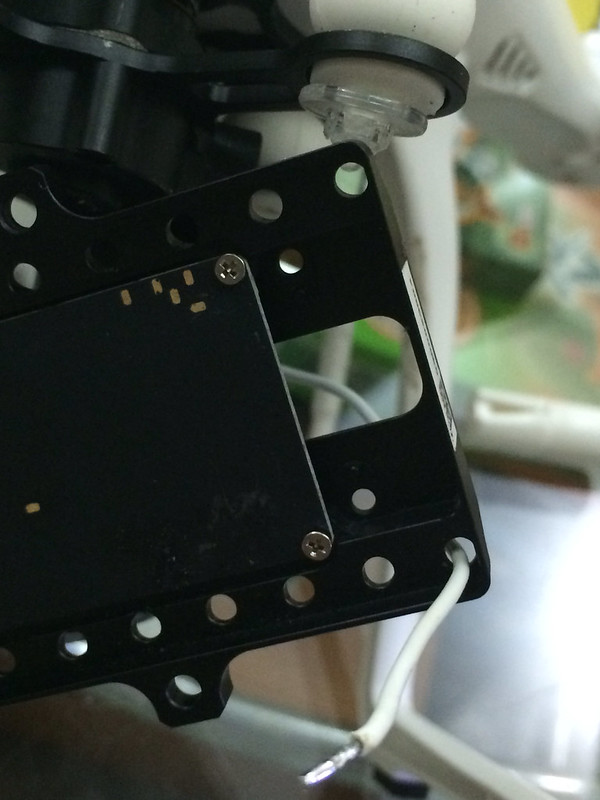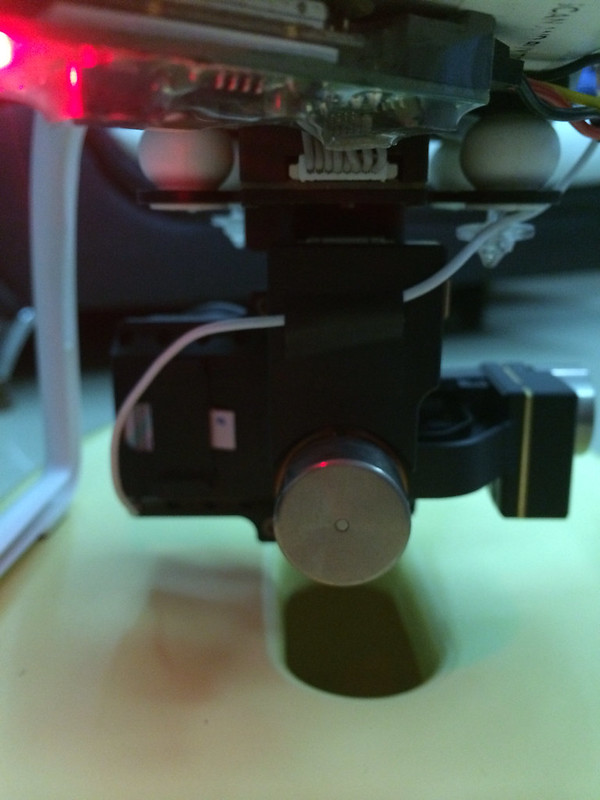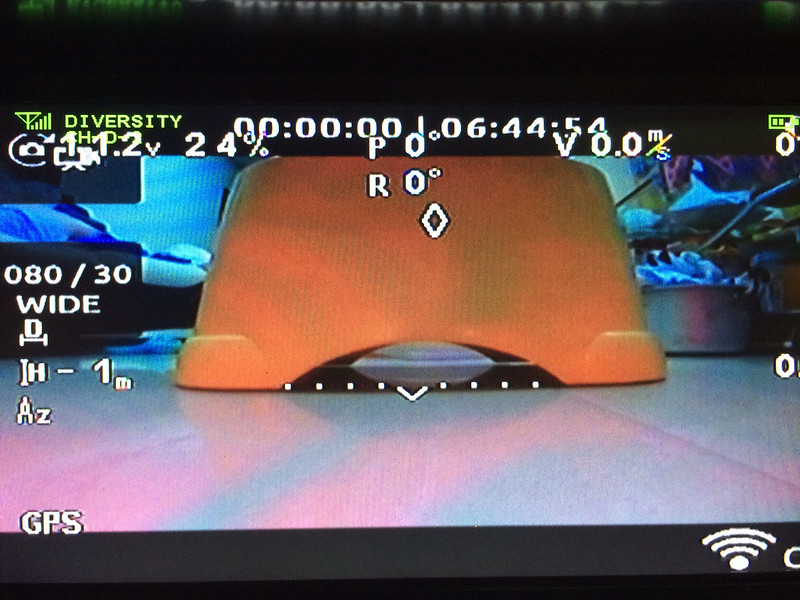Hey Guys!
I received my order from Goodluckbuy today and came straight in and did the install. Very successful, no Dremel or modification required to the part. I also managed to hide the cable and cover the back. It took a bit of fiddling, and I did loosen the 4 screws on the backplate to make the install easier before tightening them back. Before I did the install, I did a test fit of the connector into the back of the GoPro, which at first I thought was not going to fit, but it does take some pressure to get it on. Once installed to the gimbal, it goes on fairly easy but snug like you would want it to.
On the back, I simply tucked the cable loop back in and put the H3-D3 replacement sticker on top of it to cover the hole as it was before. I then turned the small plate removed from the front backwards on the back, so its the opposite from some of the other install pictures I have seen.
Tested it all out and charging and picture work great. Below are some pics I took along the way to help others.
Cheers,
Pete
Connector inserted into the correct position:
Tucked the loop of the ribbon cable back in to the cutout:
Sticker installed over the cutout:
Cover moved to back:
Everything Working:
I received my order from Goodluckbuy today and came straight in and did the install. Very successful, no Dremel or modification required to the part. I also managed to hide the cable and cover the back. It took a bit of fiddling, and I did loosen the 4 screws on the backplate to make the install easier before tightening them back. Before I did the install, I did a test fit of the connector into the back of the GoPro, which at first I thought was not going to fit, but it does take some pressure to get it on. Once installed to the gimbal, it goes on fairly easy but snug like you would want it to.
On the back, I simply tucked the cable loop back in and put the H3-D3 replacement sticker on top of it to cover the hole as it was before. I then turned the small plate removed from the front backwards on the back, so its the opposite from some of the other install pictures I have seen.
Tested it all out and charging and picture work great. Below are some pics I took along the way to help others.
Cheers,
Pete
Connector inserted into the correct position:
Tucked the loop of the ribbon cable back in to the cutout:
Sticker installed over the cutout:
Cover moved to back:
Everything Working: