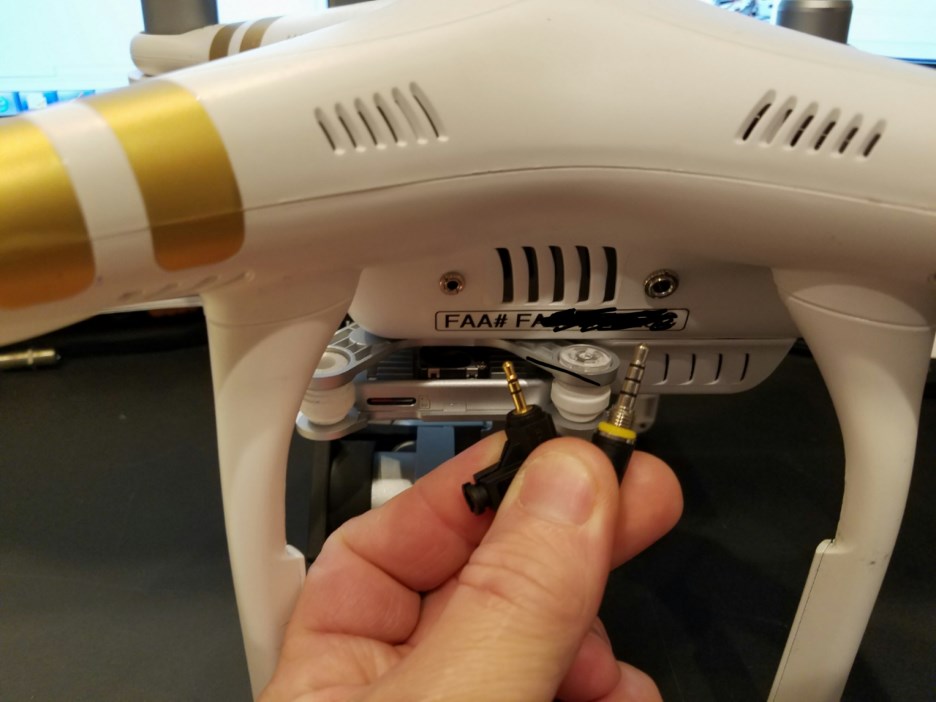I know FPV is best using the hdmi module and say fat shark goggles but too many $$ for me. So have ordered Blitzwolf goggles and plan to use my phone. Researching it seems I need Litchi . Why a need for Litchi ? Won't the phone show normal video feed as normal but much clearer without sun/light glare so why need for Litchi ?
Sent from my iPad using PhantomPilots
Sent from my iPad using PhantomPilots