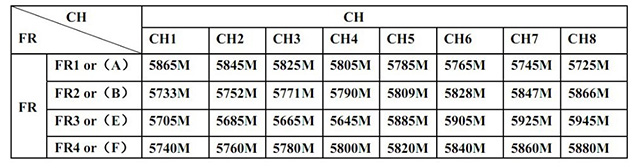- Joined
- Apr 19, 2015
- Messages
- 306
- Reaction score
- 29
- Age
- 63
Hey guys: Just bought the 5.8Ghz Long Range Quadcopter Drone FPV Kit w/Sony Camera, 600mw Tx, Antennas. Bought it off of ebay. I have followed the wiring hookup and soldered accordinly as per the pictures posted on the site were the item was for sale. I have power to the tx ok, i have plugged in the camera, and turned on the monitor receiver. I have gone through each of the 8 channels on the monitor reciever and gone through each freq and set of channels for each. I dont seem to be able to get any video feed to the monitor. Every now and again when it looks like a channel matchs the screen on the monitor flickers and there seems to be a lot of what looks like interference, the words no signal is gone when i hit what looks like matching channels. If you scan through other channels on the TX the words no signal pop up on those channels. Seems like i am close but not sure whats going on here. I did not figure it would be so hard to get this to work. I have included a picture of the wiring harness hooked up to the TX, the other red and black go to matching jst plugs which i have connected to the accessory wires coming out of the bottom of the phantom drone 1.1.1 i have. Any ideas really need some help.
Just to add to this, we have cogeco cable wifi in the house, we have 2.4 ghz and 5.8 ghz wifi, the modem has the ability to use both, the 5.8 is a bit slower, would this interfere with this setup since its on the 5.8 ghz frequency. I tried it in the backyard to get a reception and the same thing happens. If i go to an open spot with no interference maybe this would work, i will try it out and post back.
Just to add to this, we have cogeco cable wifi in the house, we have 2.4 ghz and 5.8 ghz wifi, the modem has the ability to use both, the 5.8 is a bit slower, would this interfere with this setup since its on the 5.8 ghz frequency. I tried it in the backyard to get a reception and the same thing happens. If i go to an open spot with no interference maybe this would work, i will try it out and post back.
Attachments
Last edited: