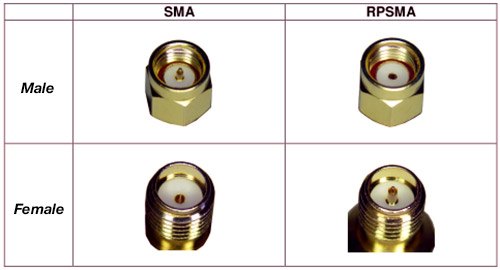I have a terrible range on my FPV setup, its less than 65 feet. I have the AVL58 TX module and a Boscam monitor with built-in receiver with two original antennas. The antenna on the AVL58 is the included cloverleaf antenna. I know that changing to better antennas usually help, but surely 65 feet is not normal despite the original antennas?
I have lines running on my screen, i tried to put some scotch tape on the connectors on the gimbal video cable, i left two connectors to the left visible on the cable, my picture disappeared totally, i even tried to leave three and four connectors visible, no picture at all.
Can there be some disturbances since i have the iosd mini and the FPV hub board exactly besides the AVL58, the iosd mini is even touching the AVL58, can that be a reason for the extremely short range? Or what can it be? Can it be something wrong with the AVL58 or with the receiver module in the monitor? Which is more likely?
Also my 7,4 Volt battery is not charging, its new and only charged one time before, according to the charger manual there is a 300 mV difference between the battery pack? I don't have a clue what that means? All the red lights on the charger flashes six times and then a one second pause, and so on. Is this something that can be corrected or is the battery totally broken? It is a 7,4 volt battery and now the voltage reads 6,08 Volt.
I would really appreciate some answers, it seems i have a very bad luck with everything that has to do with drones, its not a funny first experience, i´m a beginner, bought my first things about 10 days ago and already gimbal problems, battery problems and range problems, i wonder what the next drone related problem will be?.
I have lines running on my screen, i tried to put some scotch tape on the connectors on the gimbal video cable, i left two connectors to the left visible on the cable, my picture disappeared totally, i even tried to leave three and four connectors visible, no picture at all.
Can there be some disturbances since i have the iosd mini and the FPV hub board exactly besides the AVL58, the iosd mini is even touching the AVL58, can that be a reason for the extremely short range? Or what can it be? Can it be something wrong with the AVL58 or with the receiver module in the monitor? Which is more likely?
Also my 7,4 Volt battery is not charging, its new and only charged one time before, according to the charger manual there is a 300 mV difference between the battery pack? I don't have a clue what that means? All the red lights on the charger flashes six times and then a one second pause, and so on. Is this something that can be corrected or is the battery totally broken? It is a 7,4 volt battery and now the voltage reads 6,08 Volt.
I would really appreciate some answers, it seems i have a very bad luck with everything that has to do with drones, its not a funny first experience, i´m a beginner, bought my first things about 10 days ago and already gimbal problems, battery problems and range problems, i wonder what the next drone related problem will be?.