Here's a weird thing.
I've not flown my P3 Pro since mid November. It's cold & not pretty in Chicago.
Today it's 17° without windchill. For the HIGH. It was 7° when I got up. Anyway I thought it would be a good time to set it to outside to chill Down, then reset the IMU. In case I do want to fly sometime when it's not so extreme. So I did that.
Now I wanted to Just fire it up on the porch to to make sure things are working.
Won't start up. I get several Firmware update needed messages. For Software! ace firmware and controller firmware.
It shouldn't need any of that since I keep my iPad with the Auto update OFF.
The iPad is still version 9.3.5
Controller is v 1.6.0
Dji Go is 2.8.7 and th AC SHOULD Bev 1.09.0060
But in the About section it says "Unknown".
Why would that be? I have the same SD card as always with the correct .bin file on it.
Why would it all of a sudden demand update on everything?
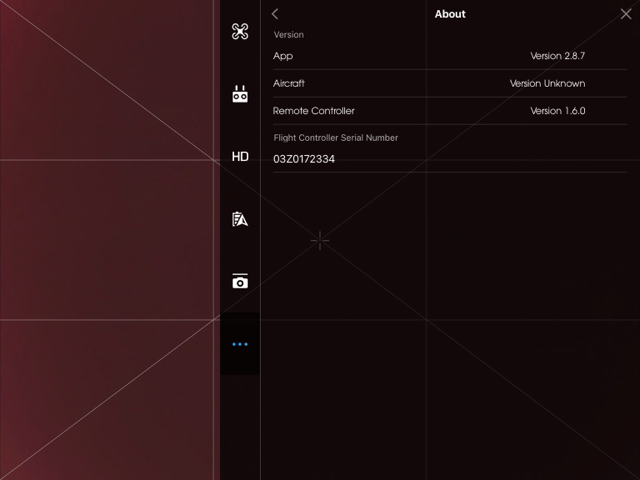
I've not flown my P3 Pro since mid November. It's cold & not pretty in Chicago.
Today it's 17° without windchill. For the HIGH. It was 7° when I got up. Anyway I thought it would be a good time to set it to outside to chill Down, then reset the IMU. In case I do want to fly sometime when it's not so extreme. So I did that.
Now I wanted to Just fire it up on the porch to to make sure things are working.
Won't start up. I get several Firmware update needed messages. For Software! ace firmware and controller firmware.
It shouldn't need any of that since I keep my iPad with the Auto update OFF.
The iPad is still version 9.3.5
Controller is v 1.6.0
Dji Go is 2.8.7 and th AC SHOULD Bev 1.09.0060
But in the About section it says "Unknown".
Why would that be? I have the same SD card as always with the correct .bin file on it.
Why would it all of a sudden demand update on everything?
Last edited:







