I just bought the P3S yesterday and set it up. All was working fine. Today I wanted to fly and Go app required firmware update. Now, I can see the Phantom wifi connection on my iPhone and I can connect to it but the wifi icon does not appear on my phone and my Go software says I have a wifi connection problem and if I fly it will use large amounts of data...? Anyone else having these issues and I'm now afraid to take it up.
You are using an out of date browser. It may not display this or other websites correctly.
You should upgrade or use an alternative browser.
You should upgrade or use an alternative browser.
Firmware causing wifi issue
- Thread starter Tdwinslow
- Start date
RodPad
Premium Pilot
I' am glad somebody tried an answer! Good One!
I still stuck on "wifi icon does not appear on my phonewifi"
The only thing I can say is upload an image of what is displayed on your phone.
Lets us know!
I still stuck on "wifi icon does not appear on my phonewifi"
The only thing I can say is upload an image of what is displayed on your phone.
Lets us know!
Sorry for the delay, I have been out of town. I am attaching 2 screen shot photos. One shows the "error" message I get every time on the DJI Go app. The second is a screen shot where you will see even though I'm connected to "phantom" it still says LTE at the top of the phone screen and not the wifi icon (where it still say LTE) you get when on wifi.... Is that normal?
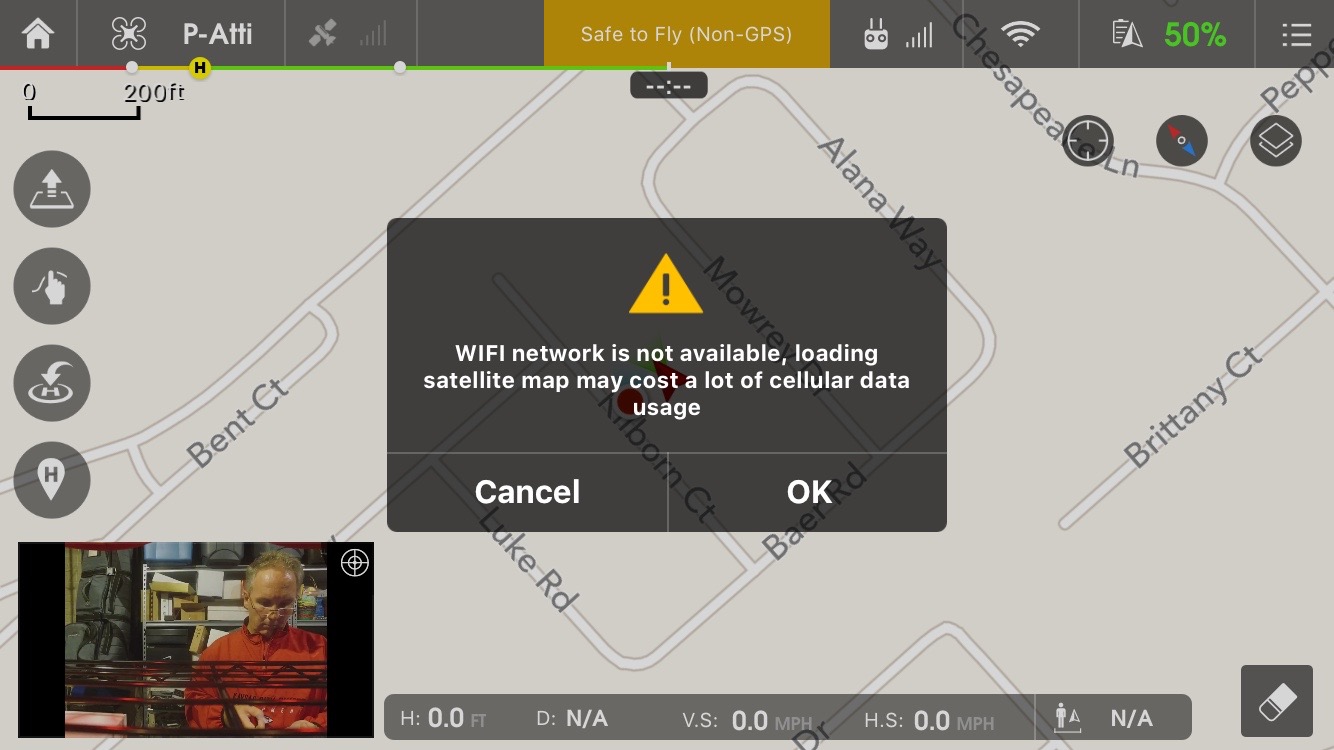
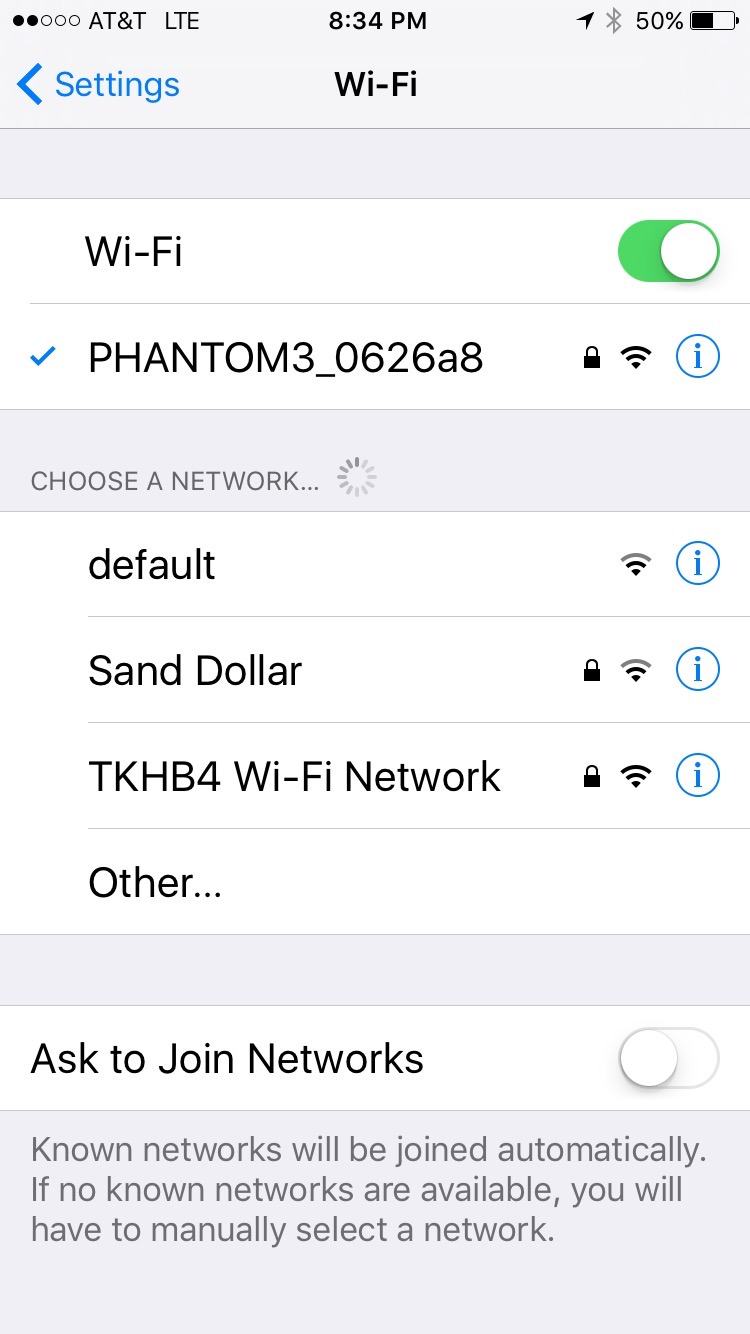
- Joined
- Nov 23, 2015
- Messages
- 88
- Reaction score
- 22
- Age
- 62
I believe what you are seeing is merely your phones way of telling you that the internet is not available via wifi. It is nothing to be concerned about. The P3 will not cause your cellular bill to go up. I think. Actually, I'm pretty sure.
RodPad
Premium Pilot
I think you are correct!,I believe what you are seeing is merely your phones way of telling you that the internet is not available via wifi. It is nothing to be concerned about. The P3 will not cause your cellular bill to go up. I think. Actually, I'm pretty sure.
Pictures help a lot.
Similar threads
- Replies
- 3
- Views
- 2K
- Replies
- 43
- Views
- 4K
- Replies
- 6
- Views
- 648
- Replies
- 1
- Views
- 2K
- Replies
- 16
- Views
- 2K







