Anyone else having issue to update to v1.01.0301? In DJI Assistance it tries to download but fails a 22% for me.
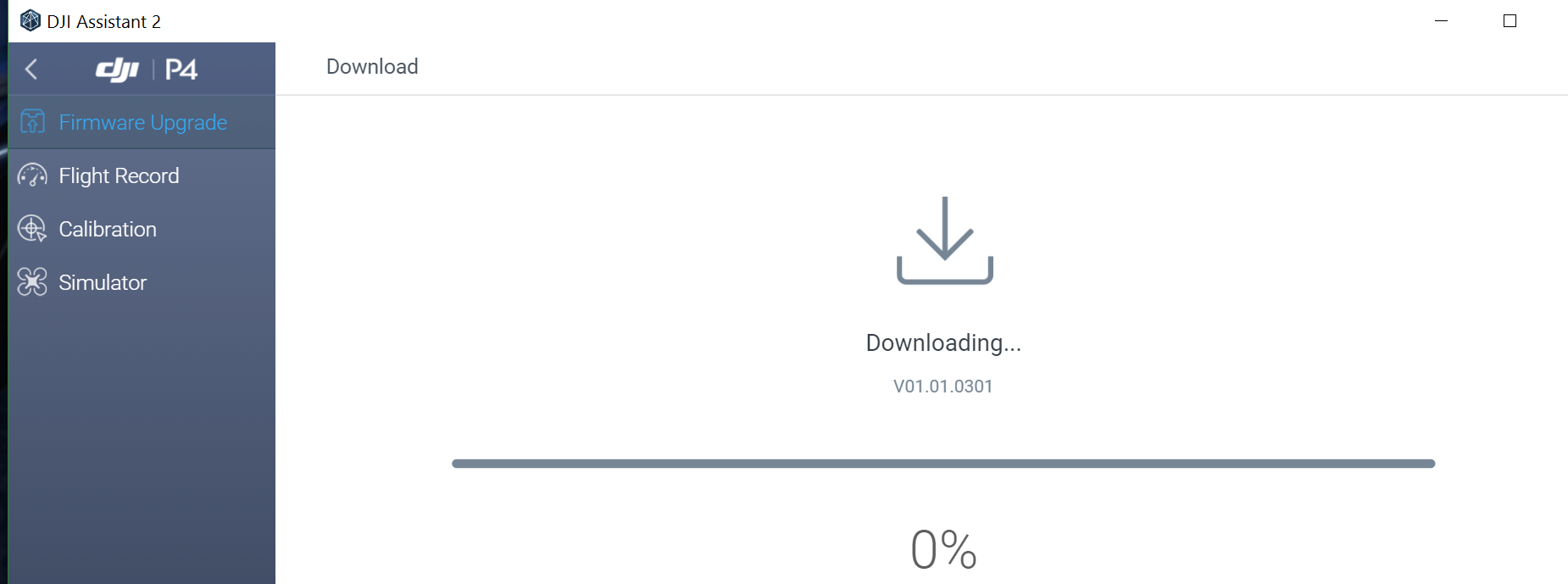
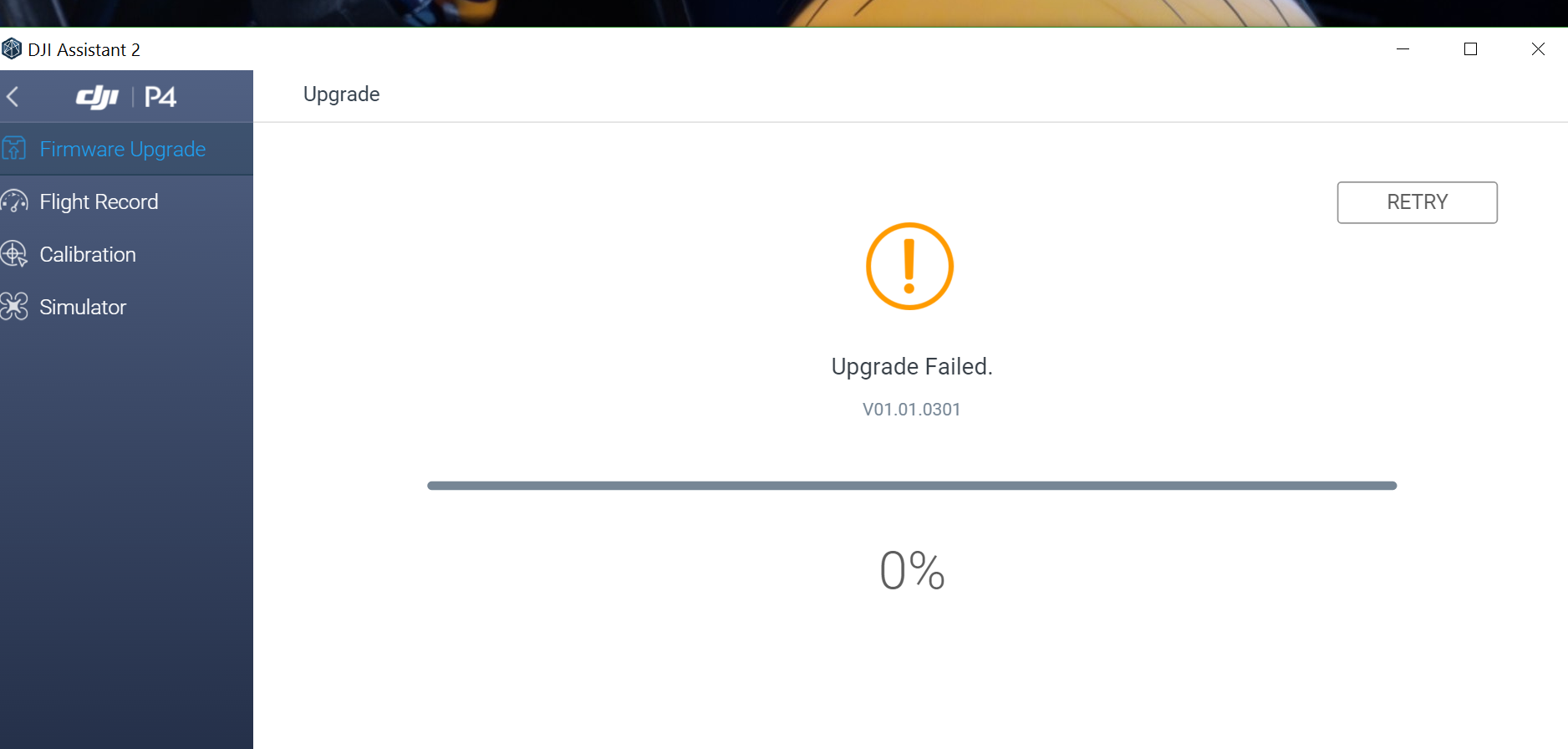
You are using an out of date browser. It may not display this or other websites correctly.
You should upgrade or use an alternative browser.
You should upgrade or use an alternative browser.
Firmware: Anyone else failing to download or update to v1.01.0301?
- Thread starter Jpooner808
- Start date
Nevermind. The DJI App on Android finally prompt'd an upgrade at the home page (before entering camera) and it downloaded and updated correctly. Always wonder what that USB to Micro adapter was for.
Hopefully they will fix DJI Assistance Update process if it not not computer related.
Hopefully they will fix DJI Assistance Update process if it not not computer related.
Apparently there's an update for DJI Assistant 2 but it doesn't work properly. It updates behind the scenes and tells you to restart the app. After restart it is the same old version which updates again and tells you to restart again. Infinite loop of that.
The Official Firmware Update Thread lets try to keep all of the firmware updates centralized so we're not discussing the same thing in several places
The Official Firmware Update Thread lets try to keep all of the firmware updates centralized so we're not discussing the same thing in several places
Last edited:
- Joined
- Jul 7, 2015
- Messages
- 66
- Reaction score
- 18
- Age
- 60
I'm having the same problem others have mentioned. Lost connection and update fail in the assistant app.
- Joined
- Jul 11, 2015
- Messages
- 61
- Reaction score
- 16
- Age
- 71
woI'm having the same problem others have mentioned. Lost connection and update fail in the assistant app.
Same here the RC loaded ok it wouldn't load from the Anadroid afterwards and Assistance 2 won't load up. I get a camera view latest software but single lost and no control over the camera.
And I got two Phantom 3 and an Inspire 1 to update still. Am I the only one getting tired of these updates not working.
- Joined
- Jul 11, 2015
- Messages
- 61
- Reaction score
- 16
- Age
- 71
Finally after leaving it hooked up the signal lost changed to air craft needs updating and I was able to go to the home screen on the DJI app and down load to the aircraft Just hope I don't ever need Assistant 2 again. Now on to the P3s and inspire1wo
Same here the RC loaded ok it wouldn't load from the Anadroid afterwards and Assistance 2 won't load up. I get a camera view latest software but single lost and no control over the camera.
And I got two Phantom 3 and an Inspire 1 to update still. Am I the only one getting tired of these updates not working.
Don't you mean the special cable adapter that allow you connect a USB cable from the tablet W/GO app to the P4 is required?Cable from the USB on the controller to the p4 is required
Last edited:
I just went through this...
I would click on the upgrade button and the firmware would download. After the download was complete, the 'fun' began.
I got the "Upgrade Failed" message right away. I kept clicking 'Retry' and eventually it did start the upgrade. But.. every time it got to 6% it would fail. I messed around with this for about 1/2 an hour.
I turned everything off and put the transmitter and drone on the charger. Then about 30 minutes later, I went back and tried again. This time it took. I watched the upgrade progress bar with my breath held.
At the 90% level, I started hearing my computer making USB disconnect and reconnect sounds... Great, I though. More problems... But this was normal. After that the drone rebooted and the upgrade continued from 90% to 100%.
I would click on the upgrade button and the firmware would download. After the download was complete, the 'fun' began.
I got the "Upgrade Failed" message right away. I kept clicking 'Retry' and eventually it did start the upgrade. But.. every time it got to 6% it would fail. I messed around with this for about 1/2 an hour.
I turned everything off and put the transmitter and drone on the charger. Then about 30 minutes later, I went back and tried again. This time it took. I watched the upgrade progress bar with my breath held.
At the 90% level, I started hearing my computer making USB disconnect and reconnect sounds... Great, I though. More problems... But this was normal. After that the drone rebooted and the upgrade continued from 90% to 100%.
- Joined
- Jul 11, 2015
- Messages
- 61
- Reaction score
- 16
- Age
- 71
OMG you are lucky if you do everything right and it works the first time. A person would have to be crazy to try to do anything else.
There goes half a day try to get things back in order.
There goes half a day try to get things back in order.
I dont use the dji assist program...pos. I updated today thru the ipad and flew 2 batteries...no problem....my horizon actually looked straighter.
AgreedI dont use the dji assist program...pos. I updated today thru the ipad and flew 2 batteries...no problem....my horizon actually looked straighter.
msinger
Approved Vendor
- Joined
- Oct 30, 2014
- Messages
- 31,958
- Reaction score
- 10,786
- Location
- Harrisburg, PA (US)
- Website
- phantomhelp.com
No. You must update it like this.can the p3p firmware be up graded the same way the p4 is done?
through a usb cable going from computer to a/c ?
Now I'm stuck. The RC updated just fine through my iPad. After reboot it says the P4's firmware is up to date. On top of that it says RC is not connected. Now what?
I'm ready to return this thing. Last two upgrades were ********.
I'm ready to return this thing. Last two upgrades were ********.
Now I'm stuck. The RC updated just fine through my iPad. After reboot it says the P4's firmware is up to date. On top of that it says RC is not connected. Now what?
I'm ready to return this thing. Last two upgrades were ********.
Got to do the P4 first like every other Phantom. Downgrade the firmware in the RC.
Now I'm stuck. The RC updated just fine through my iPad. After reboot it says the P4's firmware is up to date. On top of that it says RC is not connected. Now what?
I'm ready to return this thing. Last two upgrades were ********.
Check my post here:
The Official Firmware Update Thread
Similar threads
- Replies
- 11
- Views
- 4K
- Replies
- 0
- Views
- 748
- Replies
- 3
- Views
- 2K
- Replies
- 3
- Views
- 2K
P4 Firmware
How to update DJI drone firmware
- Replies
- 7
- Views
- 2K







