Well, as per usual, I have been unable to leave my FC40 alone. I have decided to commence the next wave of mods.
This was my previous build:
Phantom FC40
Twin carbon fiber outboard battery mounts
Carbon fiber anti-jello kit w/ front FPV mount plate used to relocate FC40 camera
Gopro Hero2 naked w/ DJI loop attachment mounted to carbon fiber anti-jello mount
Carbon fiber rear FPV mount plate used to mount Lipo alarm
9.5" P2V props w/o guards
LiPo alarm w/ balance cable extension
I am now adding a gimbal, extending the range of the 5.8 GHz band (wifi booster for video coming soon too!), adding gimbal til lever to Tx, DJI Phantom ID Sticker Set on the Tx, and a few other refinements.
Anyway, I am still waiting on the gimbal (just a cheap amazon one for now) so I went ahead and modded my Tx with a 2X U.FL Mini PCI to RP-SMA Pigtail Antenna WiFi Cable to eliminate the stock antenna and attachment lead. I had to modify the Tx case a little to allow the accommodate the RP-SMA fitting but that was pretty easy. I then added a TP-LINK TL-ANT2408CL 2.4GHz 8dBi Indoor Omni-directional Antenna, w/ RP-SMA Female connector. I run these on my home and office wifi routers and they are awesome. I also added the OEM DJI gimbal tilt lever for manual tilt control of my gopro while in flight.
Once the gimbal arrives and is installed, I am then going to add a 2.4 GHz FPV system to broadcast the gopro video to a larger 7" screen I will mount on my Tx and do away with the FC40 camera all together. At this point my FPV stystem will outrange my flight control so I will add a signal booster to my Tx adapter I have installed and should have no problems reaching out over a mile.
Anyway, here is the modded Tx:



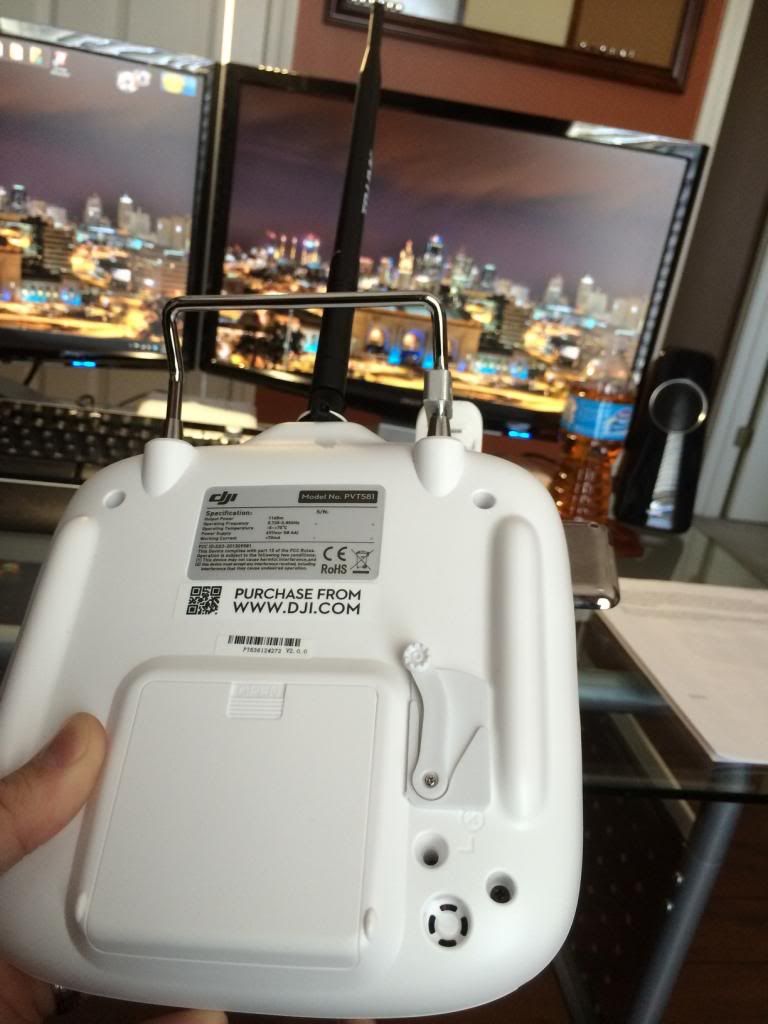

All parts were purchased off amazon so simply search my part descriptions (they are copied straight from amazon) and you will find them!
Stay tuned for more!!!
This was my previous build:
Phantom FC40
Twin carbon fiber outboard battery mounts
Carbon fiber anti-jello kit w/ front FPV mount plate used to relocate FC40 camera
Gopro Hero2 naked w/ DJI loop attachment mounted to carbon fiber anti-jello mount
Carbon fiber rear FPV mount plate used to mount Lipo alarm
9.5" P2V props w/o guards
LiPo alarm w/ balance cable extension
I am now adding a gimbal, extending the range of the 5.8 GHz band (wifi booster for video coming soon too!), adding gimbal til lever to Tx, DJI Phantom ID Sticker Set on the Tx, and a few other refinements.
Anyway, I am still waiting on the gimbal (just a cheap amazon one for now) so I went ahead and modded my Tx with a 2X U.FL Mini PCI to RP-SMA Pigtail Antenna WiFi Cable to eliminate the stock antenna and attachment lead. I had to modify the Tx case a little to allow the accommodate the RP-SMA fitting but that was pretty easy. I then added a TP-LINK TL-ANT2408CL 2.4GHz 8dBi Indoor Omni-directional Antenna, w/ RP-SMA Female connector. I run these on my home and office wifi routers and they are awesome. I also added the OEM DJI gimbal tilt lever for manual tilt control of my gopro while in flight.
Once the gimbal arrives and is installed, I am then going to add a 2.4 GHz FPV system to broadcast the gopro video to a larger 7" screen I will mount on my Tx and do away with the FC40 camera all together. At this point my FPV stystem will outrange my flight control so I will add a signal booster to my Tx adapter I have installed and should have no problems reaching out over a mile.
Anyway, here is the modded Tx:



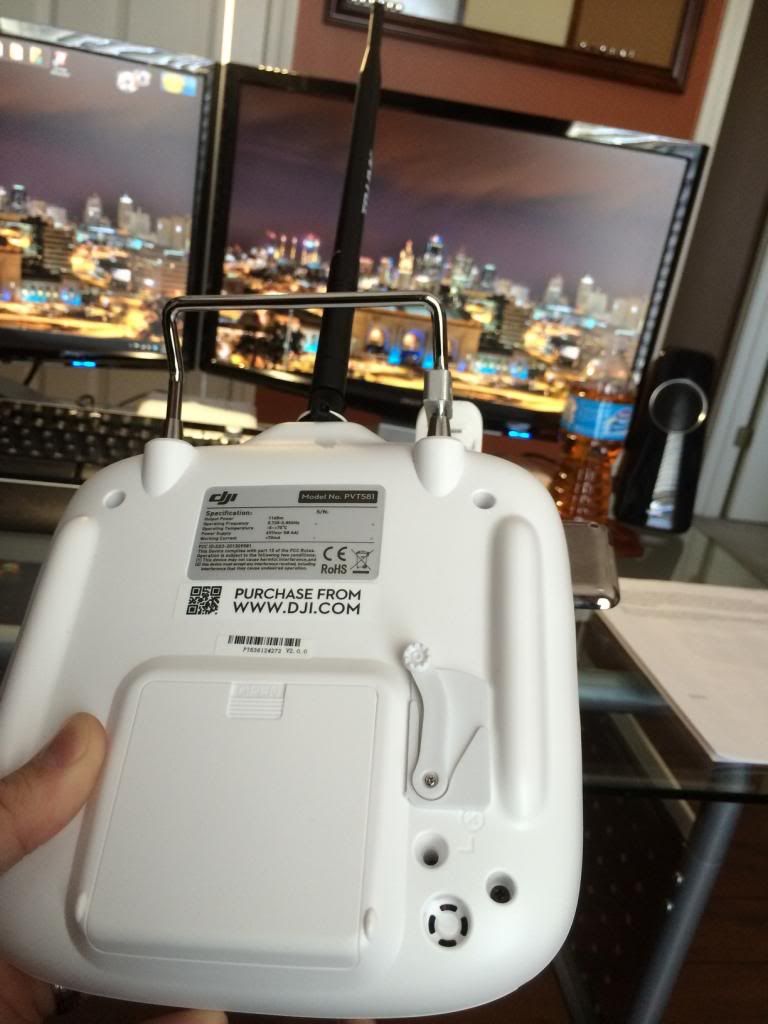

All parts were purchased off amazon so simply search my part descriptions (they are copied straight from amazon) and you will find them!
Stay tuned for more!!!







