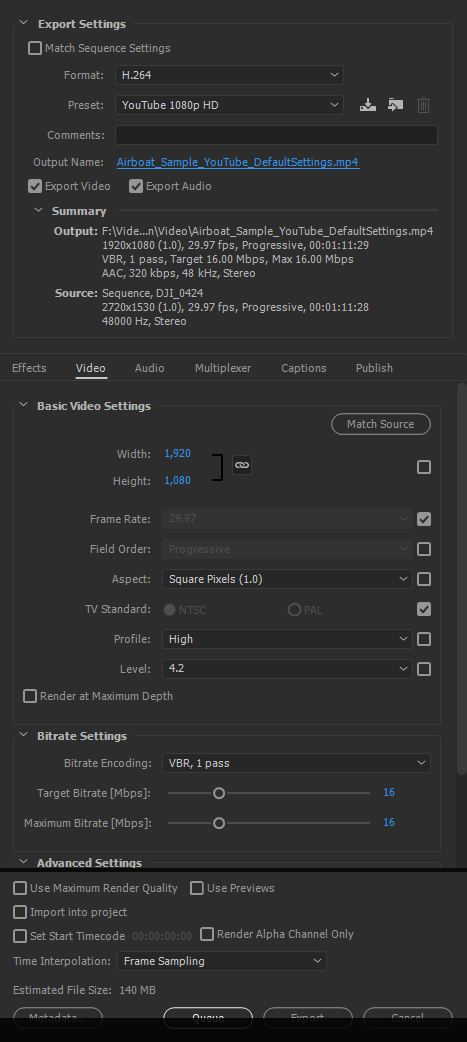- Joined
- Oct 19, 2016
- Messages
- 154
- Reaction score
- 54
Note extreme pixelation. It's really bad.
Source file: 2720x1530; 30FPS; 2-Pass; Target Bitrate 55; Max Bitrate 60; D-log + ND8 filter
Rendered file: 1920x1080
Post: I did apply a LUTS + shadow removal + sharp; modest amount of sharp, contrast & vibrance.
The only thing I can think of is write speed of micro SD card (using SanDisk Extreme Pro, rated at 90MB/s write).
Any other suggestions? T.I.A.
KF
Source file: 2720x1530; 30FPS; 2-Pass; Target Bitrate 55; Max Bitrate 60; D-log + ND8 filter
Rendered file: 1920x1080
Post: I did apply a LUTS + shadow removal + sharp; modest amount of sharp, contrast & vibrance.
The only thing I can think of is write speed of micro SD card (using SanDisk Extreme Pro, rated at 90MB/s write).
Any other suggestions? T.I.A.
KF