You are using an out of date browser. It may not display this or other websites correctly.
You should upgrade or use an alternative browser.
You should upgrade or use an alternative browser.
easy fpv
- Thread starter Whiteram
- Start date
- Joined
- Feb 19, 2014
- Messages
- 701
- Reaction score
- 23
One thing that is a MUST.
The FPV hub!
Removal of the case and soldering is NOT required.
Just plug the cables in the right spots and you're done.
The FPV hub!
Removal of the case and soldering is NOT required.
Just plug the cables in the right spots and you're done.
Suwaneeguy said:One thing that is a MUST.
The FPV hub!
Removal of the case and soldering is NOT required.
Just plug the cables in the right spots and you're done.
Best place to buy a hub?
Howzit said:Doesn't get much simpler than FatShark Predator v2 kit.
Give it a week or two after than and you'll be opening up the Phantom to solder things and clean it up.
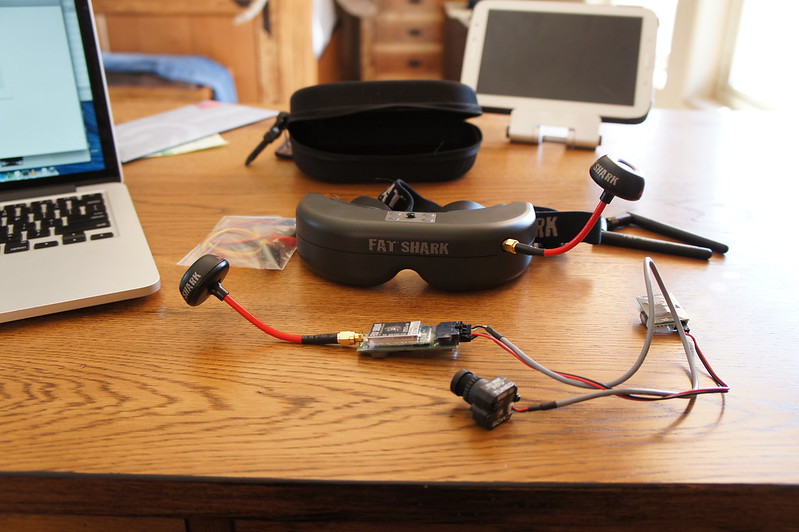
LOOKS LIKE A QUALITY, NEATLY BUILT KIT. HOW DIFFICULT TO INSTALL ON A V 1.1.1? AND CAN I GET 50 METERS RANGE?
Whiteram said:Howzit said:Doesn't get much simpler than FatShark Predator v2 kit.
Give it a week or two after than and you'll be opening up the Phantom to solder things and clean it up.
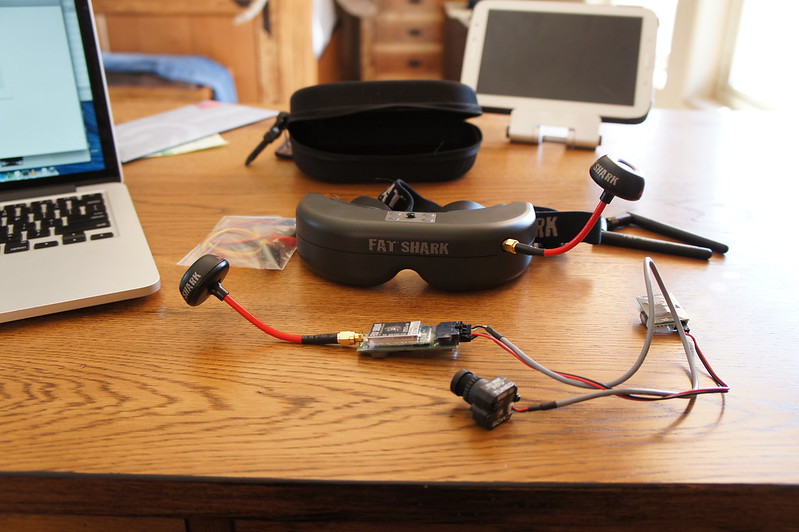
LOOKS LIKE A QUALITY, NEATLY BUILT KIT. HOW DIFFICULT TO INSTALL ON A V 1.1.1? AND CAN I GET 50 METERS RANGE?
Just velco the video transmitter to the bottom and attach it to the battery (Which will require a very small notch in the battery door). You can use a file, a drill, or I guess your teeth? lol.
On the 1.1.1, if you don't mind VERY basic soldering, you can pull the power lead from the leg and power it that way.
Here is what my 1.1.1 looks like with FPV and iOSD. Also, I've taken mine out to 1km right now with absolutely no break up.

Before I ran the power to the lead in the leg:

1km (.6 miles) flight:
[youtube]http://www.youtube.com/watch?v=VFBMPxx9Uyk[/youtube]
Whiteram said:Impressive! To say the least. Recommend a retailer?
Sent from my iPhone using Tapatalk
I got mine from here:
http://www.getfpv.com/fatshark-predator ... amera.html
It's *very* easy, don't let any of it intimidate you. Once you start digging in, you'll realize how easy it all is.
Just keep in mind - 5.8ghz works really well to fairly long distances, but it must be line of site. If you drop down behind anything (especially at distance), you can expect it to drop video. You'll need to go down to 1.2/1.3ghz video equipment to do low altitude (behind trees, buildings, etc) type FPV flying.
5.8ghz will do 'ok' behind a tree or two and/or some small obstructions at close range/low altitude.
5.8ghz will do 'ok' behind a tree or two and/or some small obstructions at close range/low altitude.
Mike@PixelMotiv said:Is it difficult to transmit a video signal from the FPV cam & the gopro?
Do you mean switch between the 2 or use the GoPro as the FPV cam? If switching, there are solutions for that. If you mean to use the GoPro as the main FPV cam (I wouldn't recommend it, personally), then you can delete the 600TVL out of the equation and use a cable from RMRC:
http://www.readymaderc.com/store/index. ... ts_id=1296
okay...fatshark looks to be a great quality and easy system to install...however, not feeling good about the goggle thing. i think id rather have a monitor for observance so i can still look up to get bearing on the phantom.
anything out there that is of quality, ease of install with a monitor? Howzit??
anything out there that is of quality, ease of install with a monitor? Howzit??
Keep in mind, the FatShark goggles also have a video out (cables included) to hook up to any "TV". You could always go with the FS kit and purchase any "TV" you wish, like a 7-10". I wouldn't worry about finding the highest resolution possible, as video is transmitted at SD - so, an SD resolution screen (640x480) would probably look better anyways.
- Joined
- Mar 1, 2014
- Messages
- 98
- Reaction score
- 6
1.3ghz on phantom 2
I enjoy my 5.8ghz setup but I would like to fly low over some wooded areas and want to install a 1.3ghz setup on my phantom 2. I was told because of my 2.4ghz TX and the GPS that I would have a problem. Does anyone have knowledge on this and if it can work. And is there any way possible to utilize my Attitude goggles?
thanks for the help
Grandpa Jake
I enjoy my 5.8ghz setup but I would like to fly low over some wooded areas and want to install a 1.3ghz setup on my phantom 2. I was told because of my 2.4ghz TX and the GPS that I would have a problem. Does anyone have knowledge on this and if it can work. And is there any way possible to utilize my Attitude goggles?
thanks for the help
Grandpa Jake
Re: 1.3ghz on phantom 2
Hi Jake
If you haven't already seen it the latest YouTube Video from Trent, MyGeekshow, demonstrates very well the pitfalls that transpire when trying to use a 1.3GHz video link with a 2.4GHz control link. If it wasn't for the fact he was also using a 900MHz telemetry and secondary control link he would have certainly lost his plane.
One of the reasons why trying to accomodate these two frequencies on a single platform is that they are harmonicly linked. Even though the second harmonic will be substantially lower than the fundamental frequency it will be, due to the close proximity of the two systems to each other, strong enough to swamp the front end of the 2.4GHz receiver and thus essentially making it deaf.
Regards
Nidge
funtimegrandpa said:I enjoy my 5.8ghz setup but I would like to fly low over some wooded areas and want to install a 1.3ghz setup on my phantom 2. I was told because of my 2.4ghz TX and the GPS that I would have a problem. Does anyone have knowledge on this and if it can work. And is there any way possible to utilize my Attitude goggles?
thanks for the help
Grandpa Jake
Hi Jake
If you haven't already seen it the latest YouTube Video from Trent, MyGeekshow, demonstrates very well the pitfalls that transpire when trying to use a 1.3GHz video link with a 2.4GHz control link. If it wasn't for the fact he was also using a 900MHz telemetry and secondary control link he would have certainly lost his plane.
One of the reasons why trying to accomodate these two frequencies on a single platform is that they are harmonicly linked. Even though the second harmonic will be substantially lower than the fundamental frequency it will be, due to the close proximity of the two systems to each other, strong enough to swamp the front end of the 2.4GHz receiver and thus essentially making it deaf.
Regards
Nidge
- Joined
- Mar 1, 2014
- Messages
- 98
- Reaction score
- 6
Similar threads
- Replies
- 0
- Views
- 1K
- Replies
- 1
- Views
- 1K
- Replies
- 4
- Views
- 1K







