I cannot believe I am the only one having this issue that started last week, March 13. I had not installed any updates to RC, aircraft or devices, I went to launch my craft and it seems to think my P4 is suddenly a P3 and tries to force me to install the pre P4 app from the playstore, I can't even get into the Go4 app if the aircraft is powered on. I get the same message on every tablet or phone I try and use, the message says "Current DJI Device: phantom3 professional Use the DJI GO APP for this device." see attached photo. To be clear I have had this P4 for nearly a year, I fly many times a week and have NEVER been grounded by software before.
You are using an out of date browser. It may not display this or other websites correctly.
You should upgrade or use an alternative browser.
You should upgrade or use an alternative browser.
DJI GO APP thinks my aircraft is a P3 vs P4?
- Thread starter Gonzoshots
- Start date
-
- Tags
- phantom 4
D
Deleted member 62848
Guest
Wow thats a new one ,,,,thinkin,,,what version does it say that it running,,,ive just had update to 4.0.5 ,,,,have u had update lately,,I cannot believe I am the only one having this issue that started last week, March 13. I had not installed any updates to RC, aircraft or devices, I went to launch my craft and it seems to think my P4 is suddenly a P3 and tries to force me to install the pre P4 app from the playstore, I can't even get into the Go4 app if the aircraft is powered on. I get the same message on every tablet or phone I try and use, the message says "Current DJI Device: phantom3 professional Use the DJI GO APP for this device." see attached photo. To be clear I have had this P4 for nearly a year, I fly many times a week and have NEVER been grounded by software before.
Yes I updated everything once this started happening, DJI Go App version 4.0.5, Android version 7.1.1, Aircraft Firmware and controller.
I can start DJI Go 4 just fine but as soon as the aircraft boots up and tries to connect the screen (see below) come up that says "Current DJI Device: phantom3 professional Use the DJI GO APP for this device" the only option on this screen is to click Go, then it goes to Google Playstore and sets me on the screen to install DJI-GO -- For products before P4. I get the exact same behavior with all my Android tablets and cell phones.
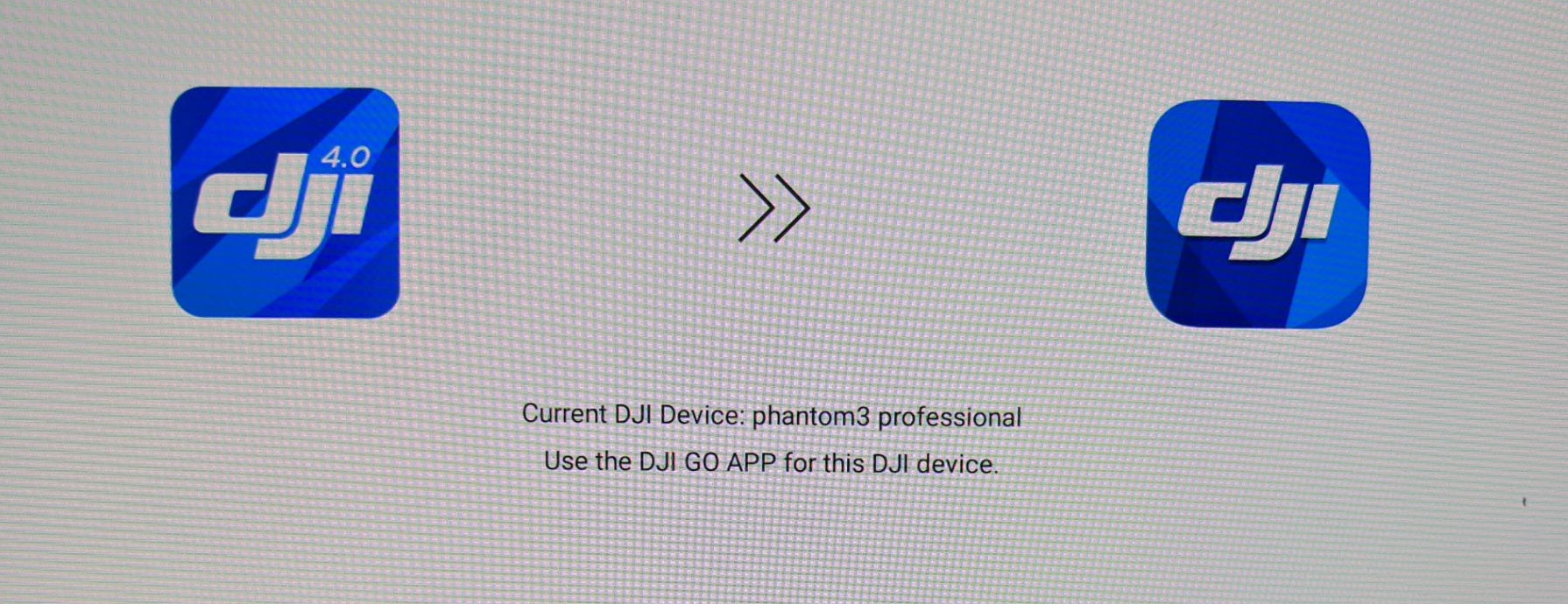
I can start DJI Go 4 just fine but as soon as the aircraft boots up and tries to connect the screen (see below) come up that says "Current DJI Device: phantom3 professional Use the DJI GO APP for this device" the only option on this screen is to click Go, then it goes to Google Playstore and sets me on the screen to install DJI-GO -- For products before P4. I get the exact same behavior with all my Android tablets and cell phones.
D
Deleted member 62848
Guest
Yip i get that icon aswell but before i can touch it it choses for me,,do have p3 aswell,,the software or firmware confused,,i suppose you have tryed wipin and reinstall of djigo4 app,Yes I updated everything once this started happening, DJI Go App version 4.0.5, Android version 7.1.1, Aircraft Firmware and controller.
I can start DJI Go 4 just fine but as soon as the aircraft boots up and tries to connect the screen (see below) come up that says "Current DJI Device: phantom3 professional Use the DJI GO APP for this device" the only option on this screen is to click Go, then it goes to Google Playstore and sets me on the screen to install DJI-GO -- For products before P4. I get the exact same behavior with all my Android tablets and cell phones. View attachment 78760
I fly my P3P with GO and my Mavic with GO4 from the same iPad mini 2. I just don't boot both apps at the same time.
Are you sure you updated the firmware in both the RC and craft?
Are you sure you updated the firmware in both the RC and craft?
D
Deleted member 62848
Guest
I fly my P3P with GO and my Mavic with GO4 from the same iPad mini 2. I just don't boot both apps at the same time.
Are you sure you updated the firmware in both the RC and
Do u get to touch those logos ,i have never been able to select mine comes up and then goes to djigo4,not sure why it sayin thatYes I updated everything once this started happening, DJI Go App version 4.0.5, Android version 7.1.1, Aircraft Firmware and controller.
I can start DJI Go 4 just fine but as soon as the aircraft boots up and tries to connect the screen (see below) come up that says "Current DJI Device: phantom3 professional Use the DJI GO APP for this device" the only option on this screen is to click Go, then it goes to Google Playstore and sets me on the screen to install DJI-GO -- For products before P4. I get the exact same behavior with all my Android tablets and cell phones. View attachment 78760mayby try some relinking see if that makes it think
D
Deleted member 62848
Guest
Resendin this not sure if u got other post,,,i cant touch my logos they choose for me before i can touch them,,,mayby try some relinking ,,,,ño u cant cause u cant open app,befre u updated when problem first srart did u reinstall app or just do updates required,,might need to start again,,,clean start wipe and playstore DJIGO4,,very strange how showin same on other devices,,I cannot believe I am the only one having this issue that started last week, March 13. I had not installed any updates to RC, aircraft or devices, I went to launch my craft and it seems to think my P4 is suddenly a P3 and tries to force me to install the pre P4 app from the playstore, I can't even get into the Go4 app if the aircraft is powered on. I get the same message on every tablet or phone I try and use, the message says "Current DJI Device: phantom3 professional Use the DJI GO APP for this device." see attached photo. To be clear I have had this P4 for nearly a year, I fly many times a week and have NEVER been grounded by software before.
D
Deleted member 62848
Guest
I have to say the only time this happen to me was when i was tryin to start me p34k but had the p3s instead dahResendin this not sure if u got other post,,,i cant touch my logos they choose for me before i can touch them,,,mayby try some relinking ,,,,ño u cant cause u cant open app,befre u updated when problem first srart did u reinstall app or just do updates required,,might need to start again,,,clean start wipe and playstore DJIGO4,,very strange how showin same on other devices,,
I had this issue as well he other day. Go 4 app not realizing what craft I had. Wouldn't even show what firmware was on the air raft either. I somehow fixed it by hooking up my phone with the OTG cable to the aircraft while the phone still had the Go 4 app opened and running, then reconnecting to the RC. Everything checked itself and then the issue was resolved. Didn't have an isssue until the AP was updated. Running Android 6.0.1 on Samsung Galaxy S6.
Similar threads
- Replies
- 0
- Views
- 400
- Replies
- 0
- Views
- 762
- Replies
- 5
- Views
- 1K
- Replies
- 0
- Views
- 1K
- Replies
- 0
- Views
- 958







