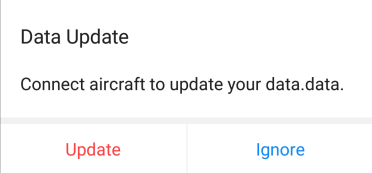Never mind. I was totally wrong and you were totally correct. Here is from page 60 of the manual. "Flight TestTakeoff/Landing Procedures1. Place the aircraft in an open, at area with the battery level indicators facing towards you.2. Turn on the remote controller and your mobile device, then turn on the Intelligent Flight Battery.3. Launch the DJI GO 4 app and enter the Camera page.4. Wait until the Aircraft Indicators blink green. This means the Home Point is recorded and it is now safeto y. If they ash yellow, the Home Point has not been recorded.5. Push the left stick up slowly to take off or use Auto Takeoff.6. Shoot photos and videos using the DJI GO 4 app.7. To land, hover over a level surface and gently pull down on the left stick to descend.8. After landing, execute the CSC command or hold the left stick at its lowest position until the motorsstop.9. Turn off the Intelligent Flight Battery rst, then the Remote Controller."
So this most definitely indicates to turn the controller on and then launch the application and then turn on the Phantom. I swear the instructions in my quick start guide are reversed but it's probably just me.
Are you using Android? What version?