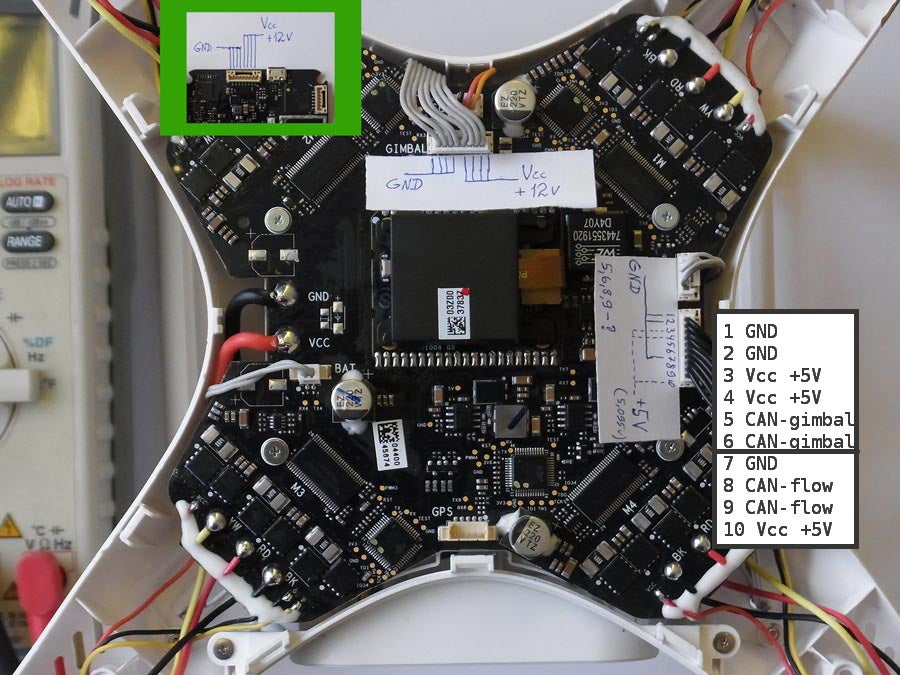- Joined
- Mar 25, 2016
- Messages
- 16
- Reaction score
- 0
- Age
- 38
Bear with my lengthy post....
Crashed a phantom 3 pro, not much physical damage, just slight scratches and a small ding at the tip of the camera. Brought back home, full charge battery and.. boom p3 not working!!
At first, I use someone else p3 and link with my remote.. its working. So remote controller is ok.
I can't link with the p3 and theres no signal. Normally, when we try to link, i understand that there will be a green led on the p3, stating it linked with the remote. but now, after i press for 2 sec or more, no green led. Then i tried to upgrade my remote to the latest firmware, still can't link.
p3 gives abnormal led status. at times it will go slow yellow flash and when i move it, it changes to red and yellow, which indicates compass calibration. i wish i could do a IMU calibration, but i can't cos i'm not able to link my p3 with the remote..
another thing, my gimbal acts wildly. it will 'dance' so vigorously until i can feel the gimbal motors turn so hot. obviously, this is due to IMU calibration error. Open up the casing, all shafts are in align.
I tried to update the p3 firmware using the micro SD card, but to no avail. the small led light on the gimbal will keep flashing red led. i left it for more than an hour, nothing happen. at times it will turn solid red. check the sd card, theres this txt file stating all the previous update, but not the new firmware.
Search around this forum, and i found out some crash will cause certain electronics internally broke or shifted. I'm on my way now to get precision screw driver and see if theres any thing broken.
Anyone have similar issues before? especially the linking procedure. I wish i could at least see a green led and link the remote and p3.
Crashed a phantom 3 pro, not much physical damage, just slight scratches and a small ding at the tip of the camera. Brought back home, full charge battery and.. boom p3 not working!!
At first, I use someone else p3 and link with my remote.. its working. So remote controller is ok.
I can't link with the p3 and theres no signal. Normally, when we try to link, i understand that there will be a green led on the p3, stating it linked with the remote. but now, after i press for 2 sec or more, no green led. Then i tried to upgrade my remote to the latest firmware, still can't link.
p3 gives abnormal led status. at times it will go slow yellow flash and when i move it, it changes to red and yellow, which indicates compass calibration. i wish i could do a IMU calibration, but i can't cos i'm not able to link my p3 with the remote..
another thing, my gimbal acts wildly. it will 'dance' so vigorously until i can feel the gimbal motors turn so hot. obviously, this is due to IMU calibration error. Open up the casing, all shafts are in align.
I tried to update the p3 firmware using the micro SD card, but to no avail. the small led light on the gimbal will keep flashing red led. i left it for more than an hour, nothing happen. at times it will turn solid red. check the sd card, theres this txt file stating all the previous update, but not the new firmware.
Search around this forum, and i found out some crash will cause certain electronics internally broke or shifted. I'm on my way now to get precision screw driver and see if theres any thing broken.
Anyone have similar issues before? especially the linking procedure. I wish i could at least see a green led and link the remote and p3.