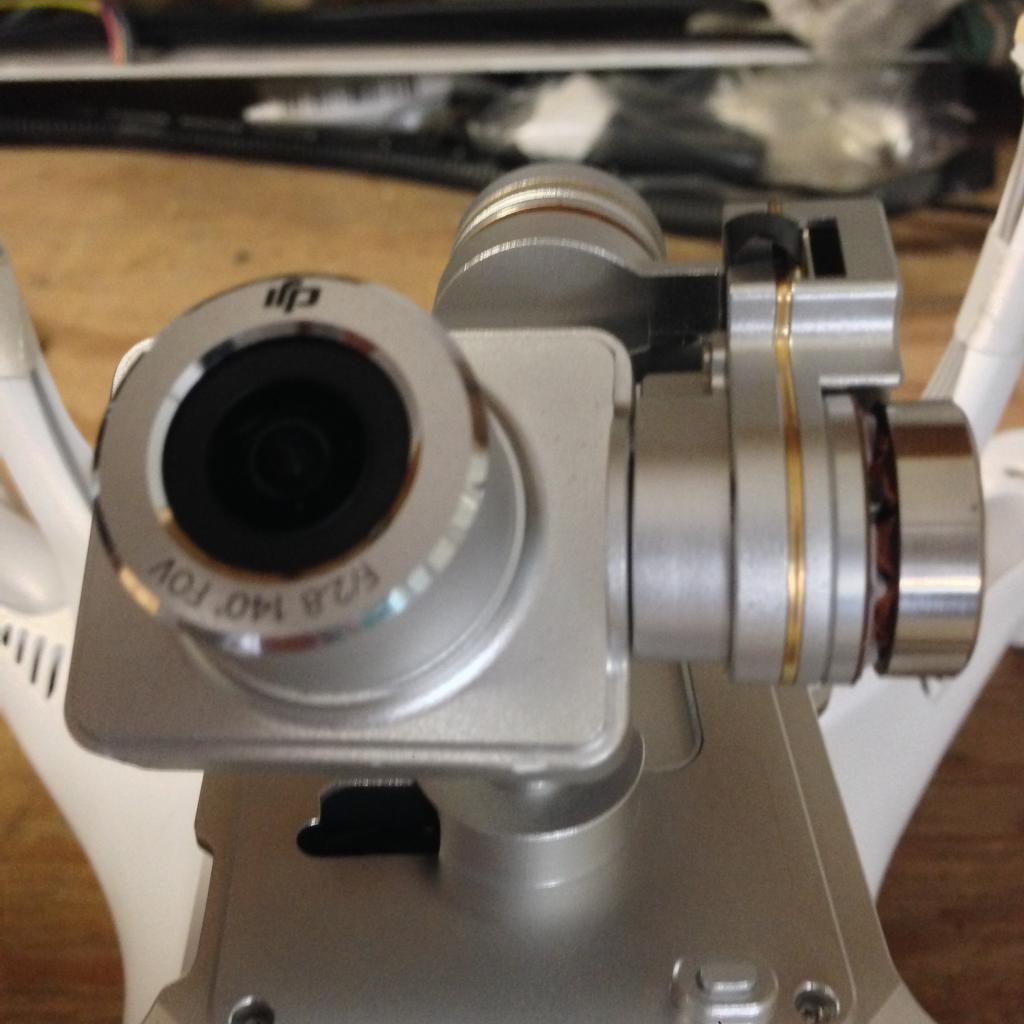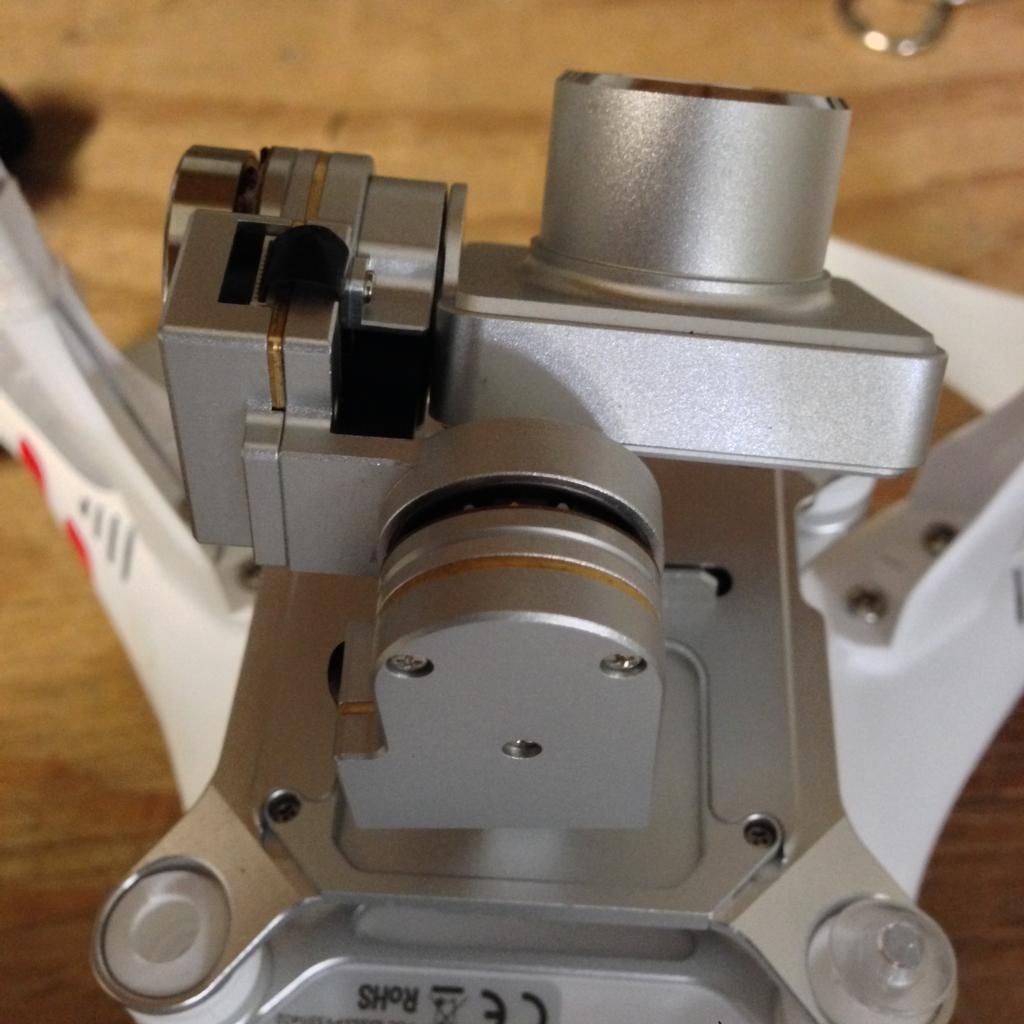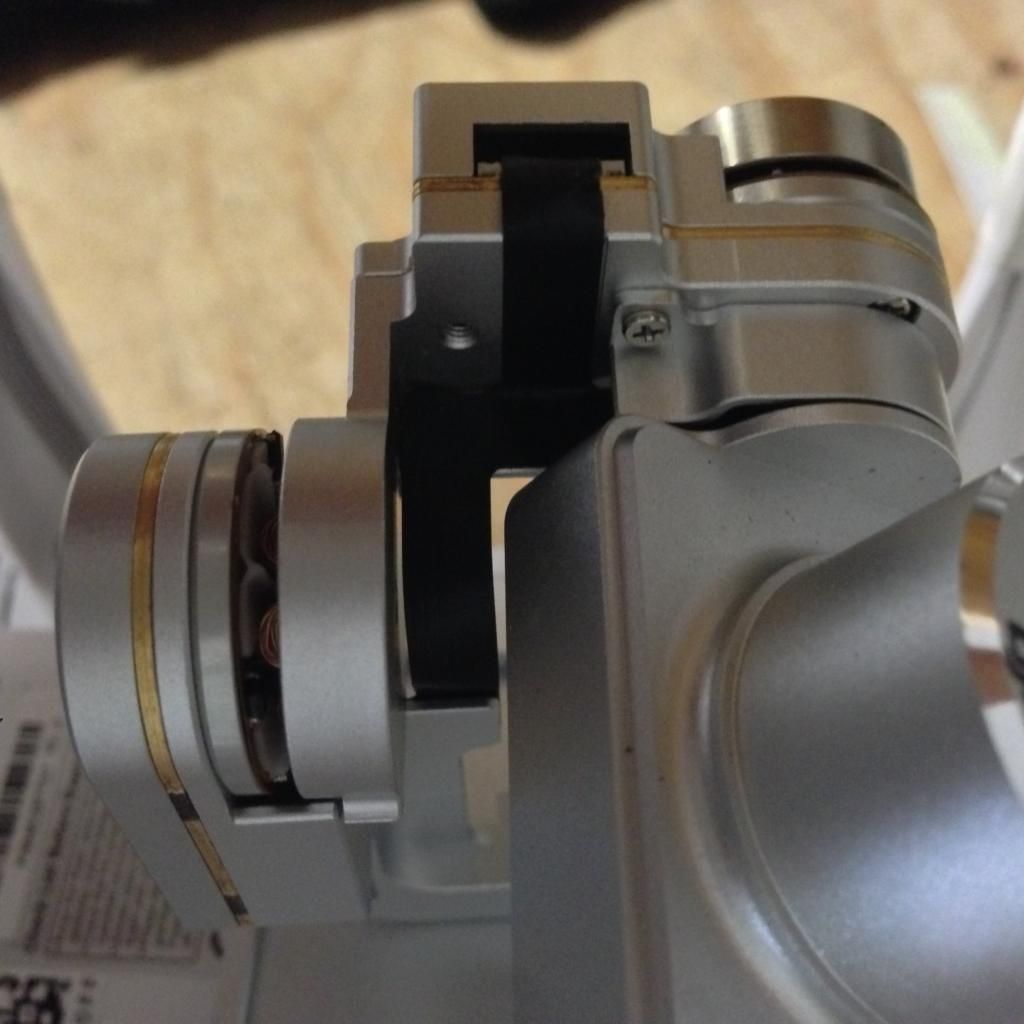Hey Fellas (and ladies if you're here)...
I'm a lurker for awhile now, but experienced my second crash with my Phantom Vision 2+ (completely my fault this time). Not here to complain, just seeking some advice before I try to figure out what to do.
This crash involved a tree that walked right out in front of my drone at about 8' and a slow cruise. I hit it and one of the wings cracked. No biggie, I'll swap the shell out. The real problem comes next...
The Vision 2+ camera... When I power up the unit, it will connect to my ipad still, but the camera just shakes like a dog shaking its head. It won't focus in or allow me to control it from the ipad. Is there like a factory recalibration for the gimbal/camera setup on these? Is it an easy fix to just unplug, plug it back in, and hope it resets? I did not want to really mess with it without consulting with the pros here first.
Worst case scenario, I'll scrap the whole thing and start all over, but I really don't want to eat $1300.
I'm a lurker for awhile now, but experienced my second crash with my Phantom Vision 2+ (completely my fault this time). Not here to complain, just seeking some advice before I try to figure out what to do.
This crash involved a tree that walked right out in front of my drone at about 8' and a slow cruise. I hit it and one of the wings cracked. No biggie, I'll swap the shell out. The real problem comes next...
The Vision 2+ camera... When I power up the unit, it will connect to my ipad still, but the camera just shakes like a dog shaking its head. It won't focus in or allow me to control it from the ipad. Is there like a factory recalibration for the gimbal/camera setup on these? Is it an easy fix to just unplug, plug it back in, and hope it resets? I did not want to really mess with it without consulting with the pros here first.
Worst case scenario, I'll scrap the whole thing and start all over, but I really don't want to eat $1300.