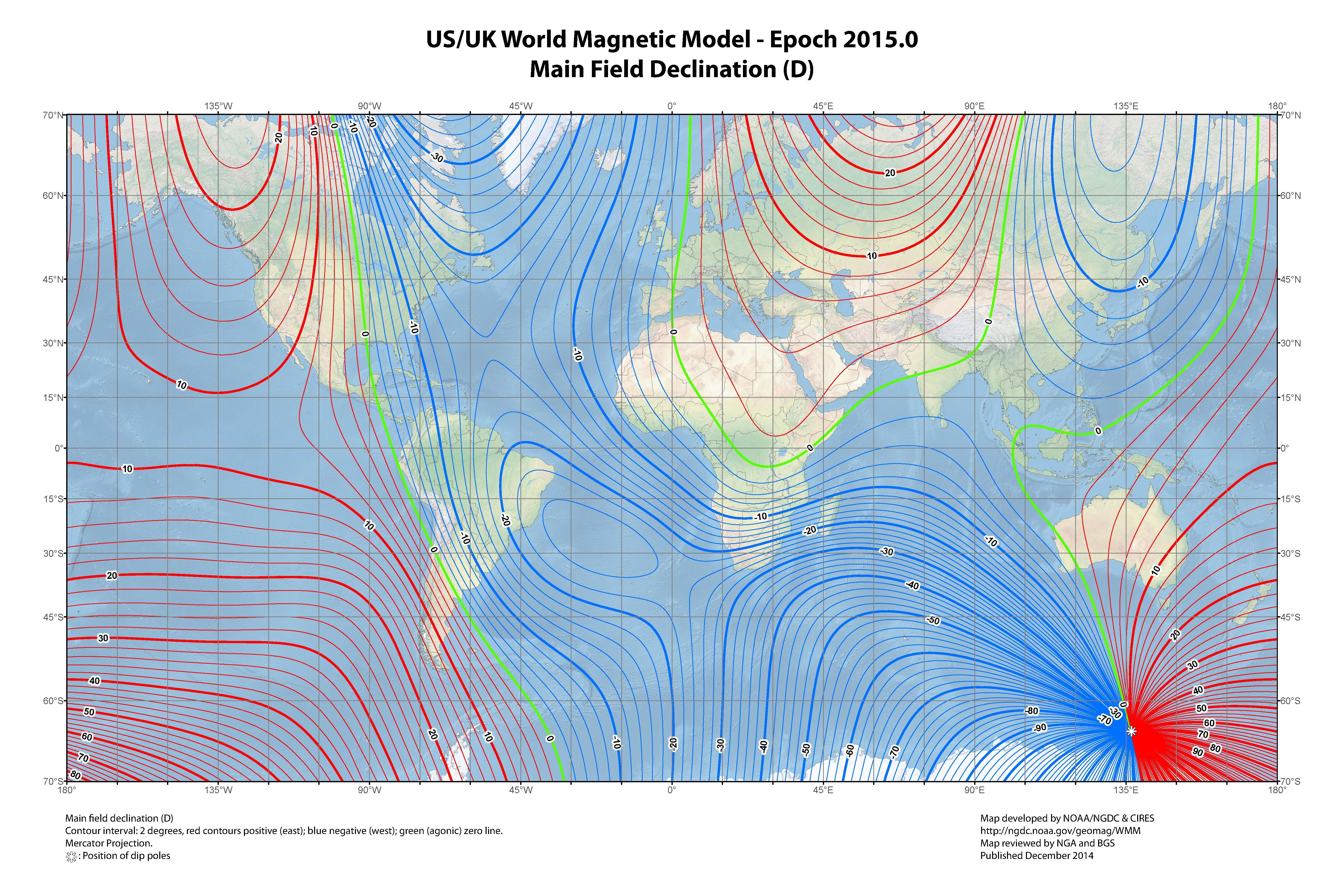Okay. So I'll admit I calibrated the compass every time I went out to fly even if in the same location. Even the FAA now gets in on it as they say to recalibrate the compass before every flight with their Part 107 sample checklist.
And one of those steps is to calibrate the compass...
However DJI in their operator's manual (version 1.8 (Phantom 3 Advanced) now says:
So now I only calibrate as directed which is also included in the documentation.
Even if the small unmanned aircraft system (sUAS) manufacturer has a written pre-flight inspection procedure, it is recommended that the Remote Pilot in Command (Remote PIC) ensure that the following inspection items are incorporated into the preflight inspection procedure required by part 107 to help the Remote PIC determine that the sUAS is in a condition for safe operation.
And one of those steps is to calibrate the compass...
Calibrate UAS compass prior to any flight
However DJI in their operator's manual (version 1.8 (Phantom 3 Advanced) now says:
Only calibrate the compass when the DJI GO app or the status indicator prompt you to do so.
So now I only calibrate as directed which is also included in the documentation.