- Joined
- Apr 2, 2015
- Messages
- 1
- Reaction score
- 0
- Age
- 46
Hi guys,
This is my first post, but I have a Phantom 2 Vision for about 1 year now.
The main problem I have is this: the P2V transmitter work on 5.8GHz and the video TX on 2.4GHz (Wifi), where I'm used to fly there are some guys with Fatshark googles that works on 5.8GHz. So, when I turn on my P2V TX everyone starts to see a lot of noise in the image. Also, the range of the original TX is about 500 to 700 meters, but the video TX is about 300 meters in a good day and without trees around.
Well, because all of that, I was thinking to change the TX to my Turnigy 9x with FrSky DJT module and use a fatshark video TX with googles or FPV screens. With this change, I would have 1 to 1.5 km range and wouldn't generate any noise to nearby fatshark users.
In order to do that, I would have to change the radio receiver in the P2V, which I already learnt how to do it, and would have to turn off the wifi video TX on the camera of the P2V and connect the video signal to the fatshark video TX, but I don't know which pin is what in the conector of the picture. Does anyone have a diagram, picture, drawing or table explaing this?
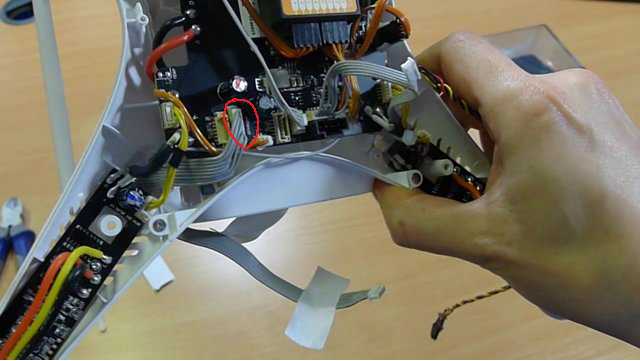
Thank you and sorry about the english, I'm brazilian, by the way.
This is my first post, but I have a Phantom 2 Vision for about 1 year now.
The main problem I have is this: the P2V transmitter work on 5.8GHz and the video TX on 2.4GHz (Wifi), where I'm used to fly there are some guys with Fatshark googles that works on 5.8GHz. So, when I turn on my P2V TX everyone starts to see a lot of noise in the image. Also, the range of the original TX is about 500 to 700 meters, but the video TX is about 300 meters in a good day and without trees around.
Well, because all of that, I was thinking to change the TX to my Turnigy 9x with FrSky DJT module and use a fatshark video TX with googles or FPV screens. With this change, I would have 1 to 1.5 km range and wouldn't generate any noise to nearby fatshark users.
In order to do that, I would have to change the radio receiver in the P2V, which I already learnt how to do it, and would have to turn off the wifi video TX on the camera of the P2V and connect the video signal to the fatshark video TX, but I don't know which pin is what in the conector of the picture. Does anyone have a diagram, picture, drawing or table explaing this?
Thank you and sorry about the english, I'm brazilian, by the way.







