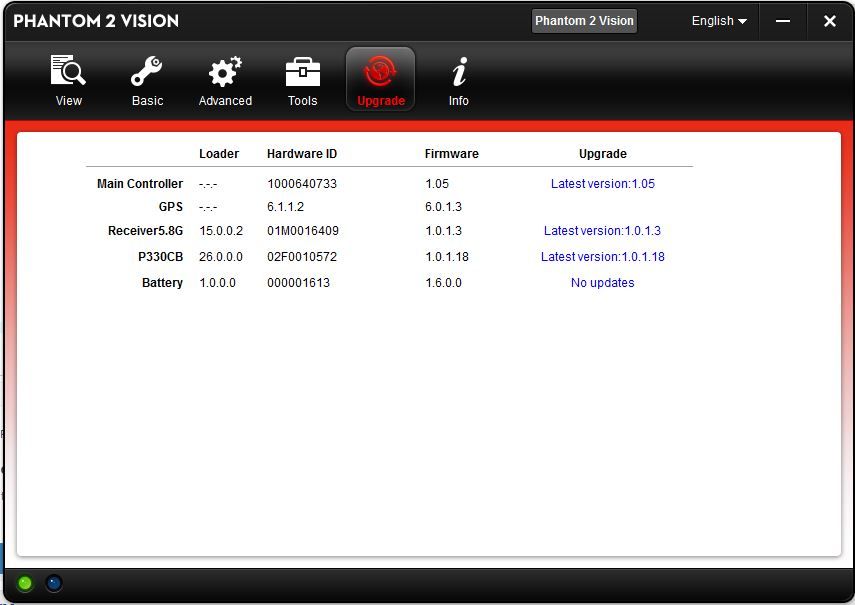Just noticed the new firmware update (1.1.8) for the Visions camera and walked through the procedure to install it. I believe something went wrong during the process as I am now getting a solid orange light on the back of the camera that will not go away and I get sporadic connectivity to the camera through the app, and no camera view. I was expecting a red light if something went wrong - so the solid orange light is confusing!
DJI indicates in the release notes that if something goes wrong during the firmware install that a factory reset of the camera can be performed - I just cant seem to find info on how to do this...not even sure this will be the fix to my problem, but have to start somewhere.
Any thoughts or help would be appreciated!
DJI indicates in the release notes that if something goes wrong during the firmware install that a factory reset of the camera can be performed - I just cant seem to find info on how to do this...not even sure this will be the fix to my problem, but have to start somewhere.
Any thoughts or help would be appreciated!