You are using an out of date browser. It may not display this or other websites correctly.
You should upgrade or use an alternative browser.
You should upgrade or use an alternative browser.
Camera Settings
- Thread starter jaywils
- Start date
msinger
Approved Vendor
- Joined
- Oct 30, 2014
- Messages
- 31,962
- Reaction score
- 10,787
- Location
- Harrisburg, PA (US)
- Website
- phantomhelp.com
In the bottom, right corner of the DJI Pilot app, you'll see a button with three horizontal lines. If that button is blue (like below), you're in manual exposure mode. If it's black, you're in auto exposure mode. If you want to switch from manual to auto, click the button when it's blue and it'll turn black.
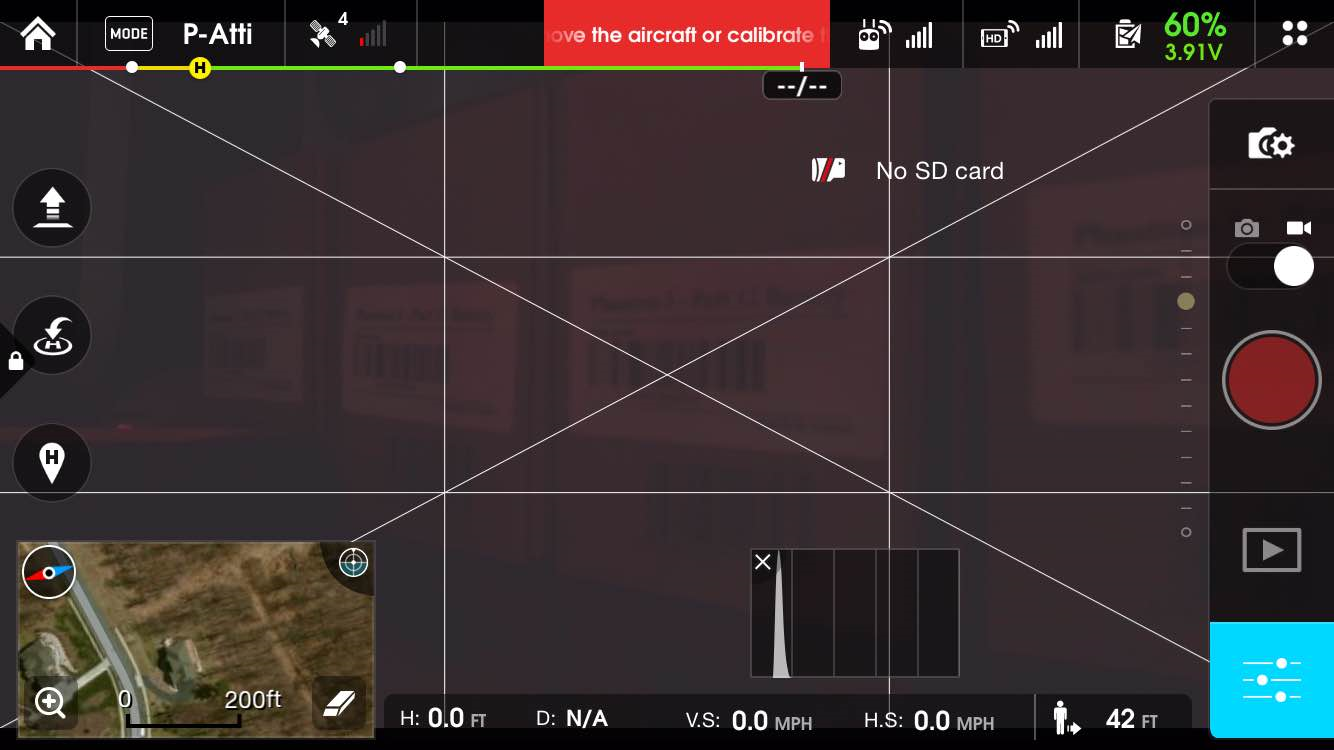
Last edited:
I have an AE icon in the top right of the screen that is greyed out-- I touch it and it locked AE , touch it again an it unlocks it-- on the 3 horizontal lines, if you touch them they allow you to manually set the exposures, if you touch them again, they will go black and you will be in manual exposure and the icon at the top of the screen will be grey and unlock. Touch the icon, and you go in to Auto Ex , touch it again and you go back to the manual settings, those have to be adjusted manually or with the wheel on the right side of the controller.How do I enable Auto Exposure? It's greyed out and all I have is manual ISO. I couldn't find the answer in the user guide.
Got it. Thanks so much...In the bottom, right corner of the DJI Pilot app, you'll see a button with three horizontal lines. If that button is blue (like below), you're in manual exposure mode. If it's black, you're in auto exposure mode. If you want to switch from manual to auto, click the button when it's blue and it'll turn black.
View attachment 25731
Follow up question: I did that and it seems to work looking at the camera image on the monitor. But the AE icon is still grayed out at all times.In the bottom, right corner of the DJI Pilot app, you'll see a button with three horizontal lines. If that button is blue (like below), you're in manual exposure mode. If it's black, you're in auto exposure mode. If you want to switch from manual to auto, click the button when it's blue and it'll turn black.
View attachment 25731
thanks!I have an AE icon in the top right of the screen that is greyed out-- I touch it and it locked AE , touch it again an it unlocks it-- on the 3 horizontal lines, if you touch them they allow you to manually set the exposures, if you touch them again, they will go black and you will be in manual exposure and the icon at the top of the screen will be grey and unlock. Touch the icon, and you go in to Auto Ex , touch it again and you go back to the manual settings, those have to be adjusted manually or with the wheel on the right side of the controller.
Similar threads
- Replies
- 0
- Views
- 807
- Replies
- 6
- Views
- 2K
- Replies
- 11
- Views
- 2K







