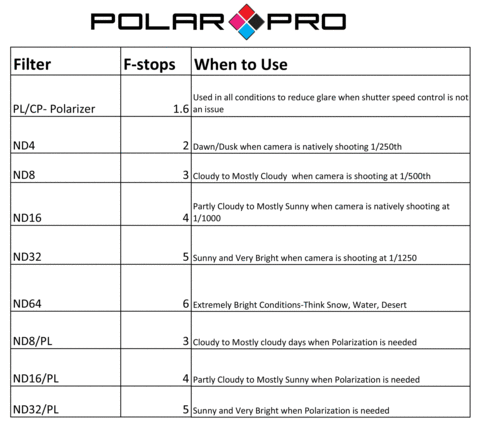- Joined
- May 2, 2016
- Messages
- 47
- Reaction score
- 5
- Age
- 52
I have a couple of questions regarding the camera settings when using filters.
Do I have to adjust the settings if I slap on an ND-16 filter etc.? Will the camera automatically adjust after the filter is on there?
Also, I ordered the Polar Pro Professional Series. It is a mix of a Polarizing filter and then it has some hybrid filters which are Polarizing/ND in one, then some regular ND filters.
Any small tips for an amateur, like myself, will be greatly appreciated. I really want to shoot some nice videos with this Phantom 4.
TIA for any and all info.
Do I have to adjust the settings if I slap on an ND-16 filter etc.? Will the camera automatically adjust after the filter is on there?
Also, I ordered the Polar Pro Professional Series. It is a mix of a Polarizing filter and then it has some hybrid filters which are Polarizing/ND in one, then some regular ND filters.
Any small tips for an amateur, like myself, will be greatly appreciated. I really want to shoot some nice videos with this Phantom 4.
TIA for any and all info.