You are using an out of date browser. It may not display this or other websites correctly.
You should upgrade or use an alternative browser.
You should upgrade or use an alternative browser.
Bypass new GeoFencing.
- Thread starter Darrell1
- Start date
- Joined
- Apr 22, 2013
- Messages
- 179
- Reaction score
- 9
It's called wanting privacy. Want to send us your address and credit card billing statement so we can see everything you buy? How about your bank account balances? Payroll check stubs?Who cares if anyone knows where you fly anyway? Do you not ever sync your flight logs? Do you extract and delete the EXIF data out of all the pictures you ever take? Paranoid much?
And yes, I do not sync my flight logs.
- Joined
- Oct 12, 2014
- Messages
- 66
- Reaction score
- 32
I'm wondering what this has to do with anything other than a dickhead making an ignorant political swipe.Let's face it. DJI is a company in a communist country.
Dude, check everything you own, most of it's made in China. If you can't deal with that, go live in a tent (that will probably be made in Pakistan where the Islamic terrorists come from).
Last edited:
I usually wait till all the name calling starts before I update.
It's called wanting privacy. Want to send us your address and credit card billing statement so we can see everything you buy? How about your bank account balances? Payroll check stubs?
Why mention credit cards? You don't need to give that to DJI. You can simply record your mobile phone number. Why bring up bank accounts? They are not involved at all. Oh, I see... you want too mention _actual_ personal information to support your point even though its not related at all. Now I understand. How about those people who don't want to use GEO and kill all of the babies with their drones?
- Joined
- Jul 11, 2014
- Messages
- 161
- Reaction score
- 10
Ok so from an outsider considering the P4 soon. I have a question about this subject.
1st of all I would assume by the time Im ready to buy a p4, this opt will already be installed. BUT if it was still an update of my choice and I decide not to update to 2.8.4. IF later down the track version 2.8.5 comes out, wont that have everything 2.8.4 offered when I install 2.8.5?
1st of all I would assume by the time Im ready to buy a p4, this opt will already be installed. BUT if it was still an update of my choice and I decide not to update to 2.8.4. IF later down the track version 2.8.5 comes out, wont that have everything 2.8.4 offered when I install 2.8.5?
I Can Live With That!!!It seems that this GEO gives us the ability to override a lot of the programed no fly zones. Under the old system, you couldn't. But, according to DJI (on the info page at: DJI GEO System - Up-to-date Information On Where to Fly ).. you have to be "verified" to do this.
"Unlocking an Authorization Zone requires a DJI user account verified with a credit card, debit card or mobile
phone number. DJI does not collect nor store this information, which is verified by a third party service.
Verification is free. A verified account is required only if attempting to fly in an Authorization Zone.".
It looks like they might be trying to avoid any civil liability. If anything happens in a no fly zone, they can just point to the operator who defeated the protection built in to the drone.
Exactly.
Sent from my XT1254 using PhantomPilots mobile app
Lol.....I was bagged out for my thread about not updating to minimise issues. See.........did I tell you or not? Just don't put any updates in. If u have this new app version you just lost a large chunk of your phantom freedom.
Sent from my iPad using PhantomPilots mobile app
Sent from my iPad using PhantomPilots mobile app
whole lot of stupid going on in this thread...just saying'...
S
sandman259
Guest
So does that mean if we don't enable the geo system that it will just be like it was before the update?
Sent from my iPhone using PhantomPilots mobile app
Sent from my iPhone using PhantomPilots mobile app
FWIW, I was on the previous version of DJI GO and got totally blocked from flying last Thursday night and Friday morning with the DJI app showing a red NFZ over pretty much the whole Chicago area (attached snapshot). Not sure if it was just bad DJI data or an incompatibility of NFZ data with the older version of the app. Per the FAA website, the only TFR in effect anywhere in my area was a 5nm radius over Gary, Indiana for an airshow (Gary is towards the bottom right portion of the red NFZ circle the app showed).
Updating the DJI GO app let me fly again immediately (I'm now running 2.8.4) and the NFZ problem has not reoccured.
I do find it truly bizarre that the FAA authorizes me to fly thousands of pounds of aluminum anywhere I want (within reason and regs), but DJI blocked me from flying my 10 lb sUAS in my backyard. Sure hope this doesn't become a regular restriction.
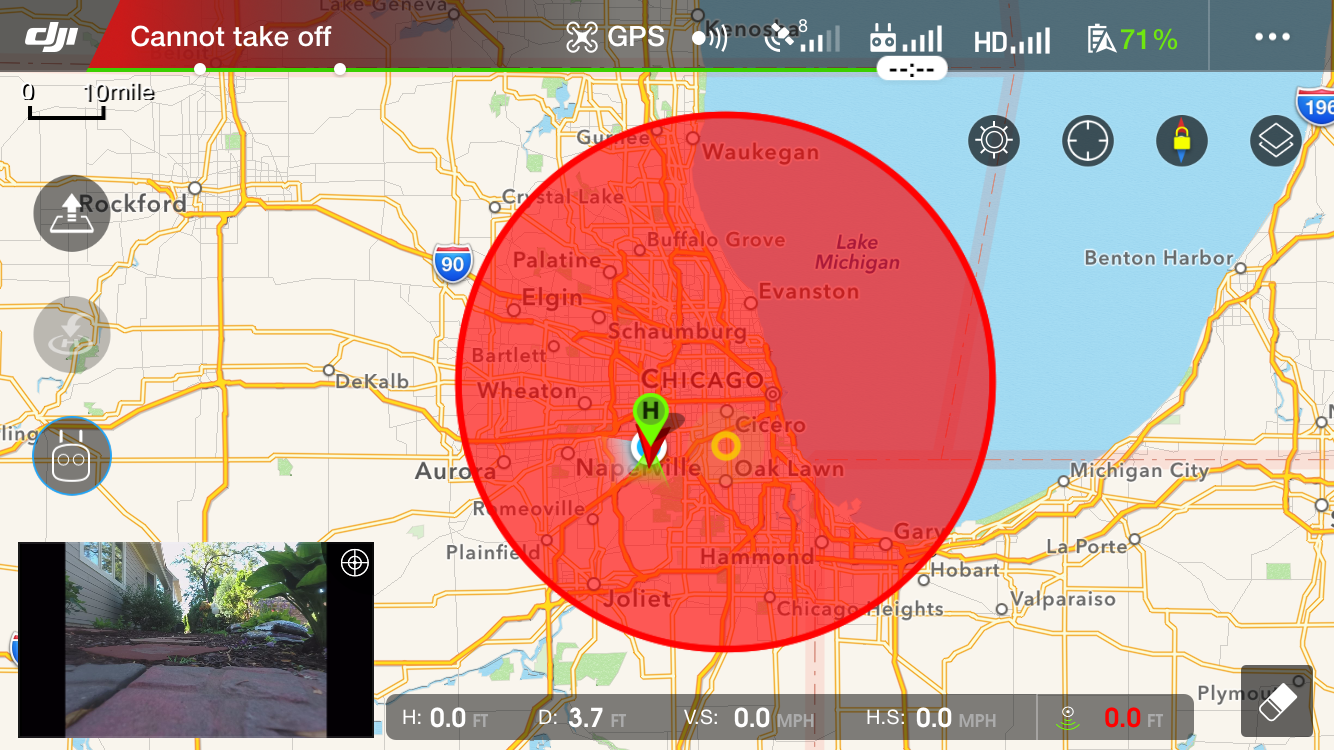
Updating the DJI GO app let me fly again immediately (I'm now running 2.8.4) and the NFZ problem has not reoccured.
I do find it truly bizarre that the FAA authorizes me to fly thousands of pounds of aluminum anywhere I want (within reason and regs), but DJI blocked me from flying my 10 lb sUAS in my backyard. Sure hope this doesn't become a regular restriction.
S
sandman259
Guest
So now that you have the update have you tried turning the geo off? And if so what happens?
Sent from my iPhone using PhantomPilots mobile app
Sent from my iPhone using PhantomPilots mobile app
Outside restrictive airspace, I was able to fly just fine in either mode.
With GEO on, I got a little yellow warning as a result of a private airstrip about 4 miles away, but I could still take off and fly normally without any additional action. With GEO off, no warning and no problem flying.
Every time you switch modes, you have to acknowledge a prompt (screen shots attached). GEO On mentions self-authorization which presumably kicks in when you are in more restrictive airspace.
Hoping to test it in Class D in the next couple days and I'll post an update.
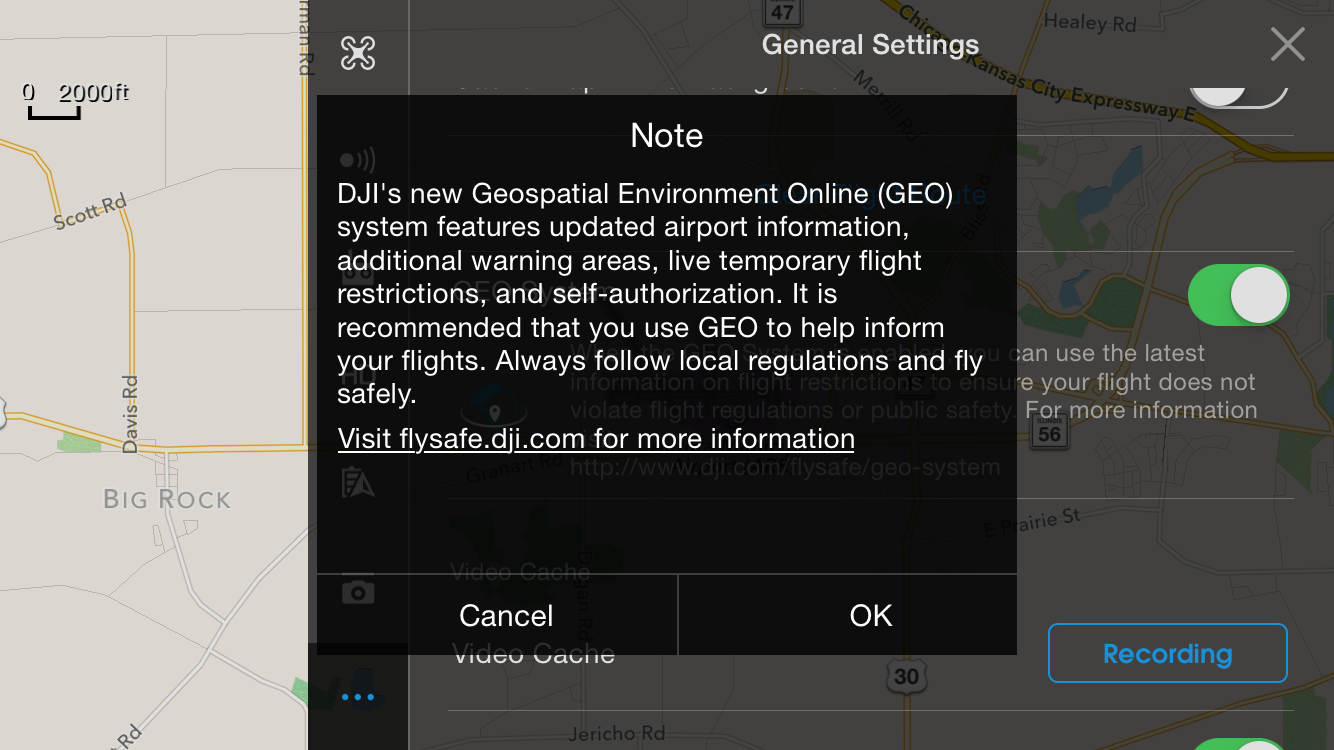
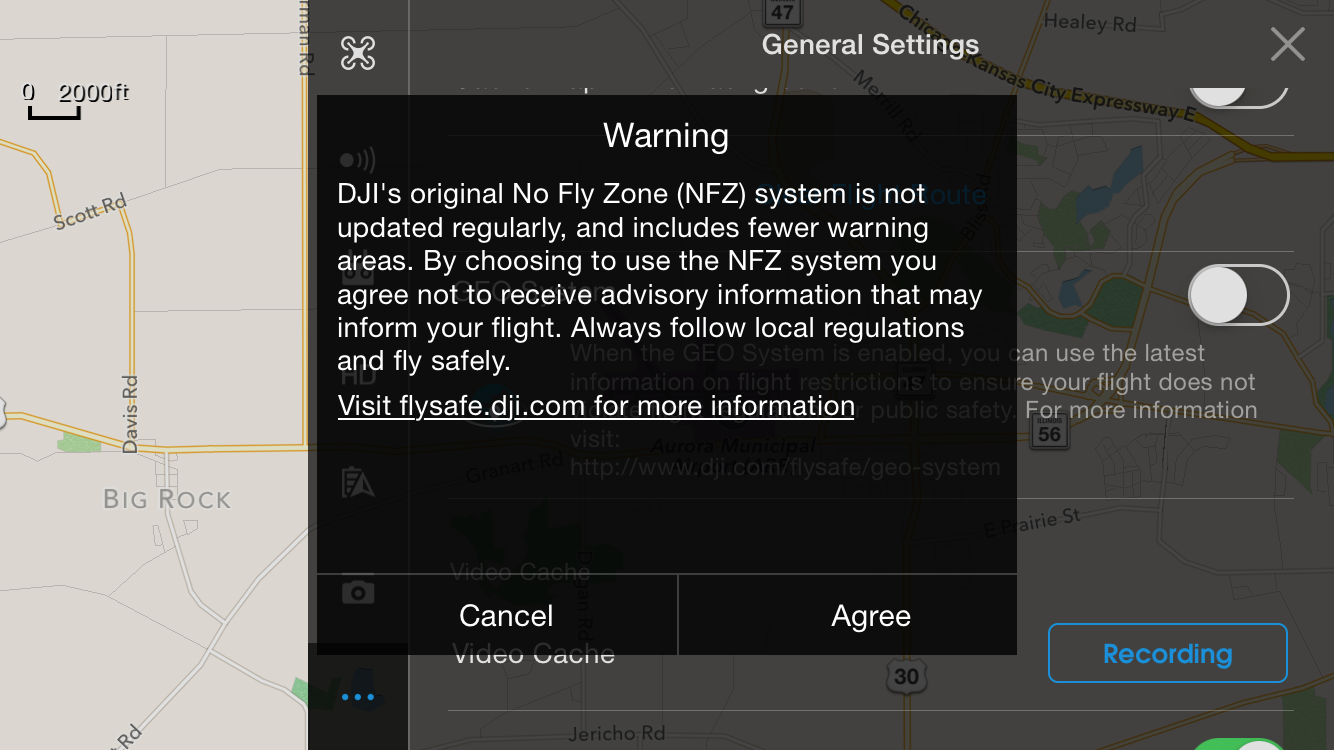
With GEO on, I got a little yellow warning as a result of a private airstrip about 4 miles away, but I could still take off and fly normally without any additional action. With GEO off, no warning and no problem flying.
Every time you switch modes, you have to acknowledge a prompt (screen shots attached). GEO On mentions self-authorization which presumably kicks in when you are in more restrictive airspace.
Hoping to test it in Class D in the next couple days and I'll post an update.
S
sandman259
Guest
Outside restrictive airspace, I was able to fly just fine in either mode.
With GEO on, I got a little yellow warning as a result of a private airstrip about 4 miles away, but I could still take off and fly normally without any additional action. With GEO off, no warning and no problem flying.
Every time you switch modes, you have to acknowledge a prompt (screen shots attached). GEO On mentions self-authorization which presumably kicks in when you are in more restrictive airspace.
Hoping to test it in Class D in the next couple days and I'll post an update.
View attachment 59498
View attachment 59499
So as long as you don't toggle it on its just like it was before? That doesn't seem bad at all.
Sent from my iPhone using PhantomPilots mobile app
I believe it was defaulted to ON by the app update since I don't recall turning it on. I don't know if you will be prompted to verify your id the first time or not since I had already done that on the DJI website.
My impression is that as long as you're outside restricted airspace, it should be pretty benign - mostly an occasional warning about nearby potential areas of caution. I'm curious to see how it handles more restrictive airspace since I will need to fly there at times (authorized) and don't mind a warning or being 'nagged' about it, but I don't like an outright flight ban like I experienced the other day (especially when it's incorrectly restricted).
My impression is that as long as you're outside restricted airspace, it should be pretty benign - mostly an occasional warning about nearby potential areas of caution. I'm curious to see how it handles more restrictive airspace since I will need to fly there at times (authorized) and don't mind a warning or being 'nagged' about it, but I don't like an outright flight ban like I experienced the other day (especially when it's incorrectly restricted).
- Joined
- Apr 19, 2016
- Messages
- 298
- Reaction score
- 123
- Age
- 52
S
sandman259
Guest
I believe it was defaulted to ON by the app update since I don't recall turning it on. I don't know if you will be prompted to verify your id the first time or not since I had already done that on the DJI website.
My impression is that as long as you're outside restricted airspace, it should be pretty benign - mostly an occasional warning about nearby potential areas of caution. I'm curious to see how it handles more restrictive airspace since I will need to fly there at times (authorized) and don't mind a warning or being 'nagged' about it, but I don't like an outright flight ban like I experienced the other day (especially when it's incorrectly restricted).
But that was when you had it enabled correct? So if you would had it off you never would have seen it right? I think if I update my app I'll just have it off so it's like it is now for me...
Sent from my iPhone using PhantomPilots mobile app
I hadn't noticed it in the previous update so I don't really know if the incorrect, large NFZ would have gone away if I had turned it off. The app had started acting really bizarre, including some hangs that required a hard reboot - updating the app cured the NFZ thing and things seem ok now.
I'm fairly new to using DJI, so can't answer Chopstix Kid's question, but I'm hoping DJI is making this the first step towards implementing a system that will help prevent inadvertant violations, but not unduly block verified pilots. If I had a flight scheduled and coordinated authorizations, I'd be a little unhappy if DJI arbitrarily decided not to let me fly.
Edit: just to clarify . . . I'm fairly new to using DJI; I don't work for them. (occured to me that "new to DJI" was a little ambiguous.)
I'm fairly new to using DJI, so can't answer Chopstix Kid's question, but I'm hoping DJI is making this the first step towards implementing a system that will help prevent inadvertant violations, but not unduly block verified pilots. If I had a flight scheduled and coordinated authorizations, I'd be a little unhappy if DJI arbitrarily decided not to let me fly.
Edit: just to clarify . . . I'm fairly new to using DJI; I don't work for them. (occured to me that "new to DJI" was a little ambiguous.)
Last edited:
I don't know if this is the right thread to complain about something new with this GEO FENCING GARBAGE I live in the middle of nowhere in New Mexico at about 8K feet. Ever since the update I have been dealing with having to unlock my own area because we have a couple dirt air strips that have NOT been used in the decade I have been living here. I am very unhappy DJI. You don't understand rural mountainous New Mexico. What happens when some new update comes a long and I can't even fly on my own land here (about 40 acres.) I am finished venting for now.
Similar threads
- Replies
- 9
- Views
- 836
- Replies
- 14
- Views
- 419
- Replies
- 0
- Views
- 573







