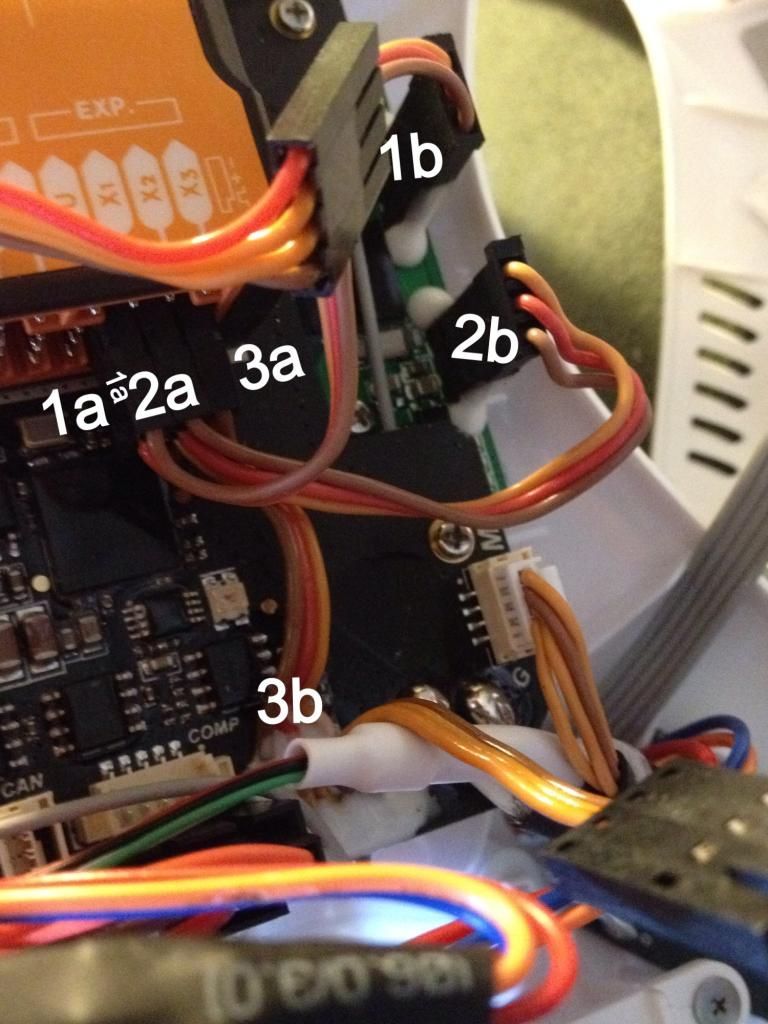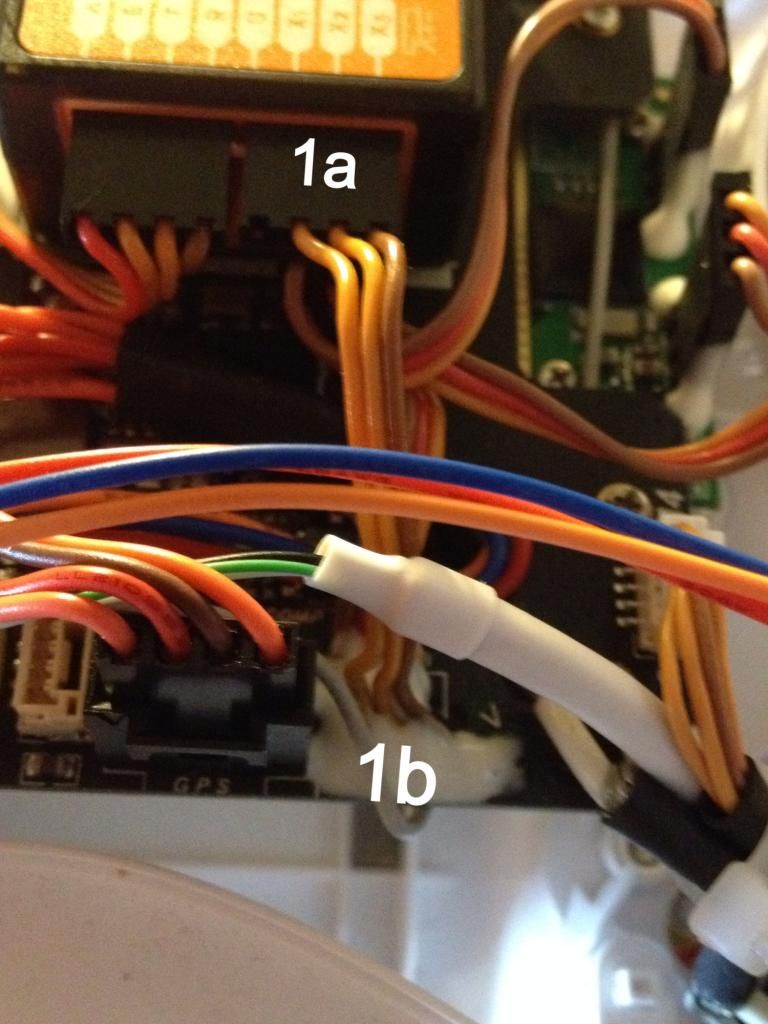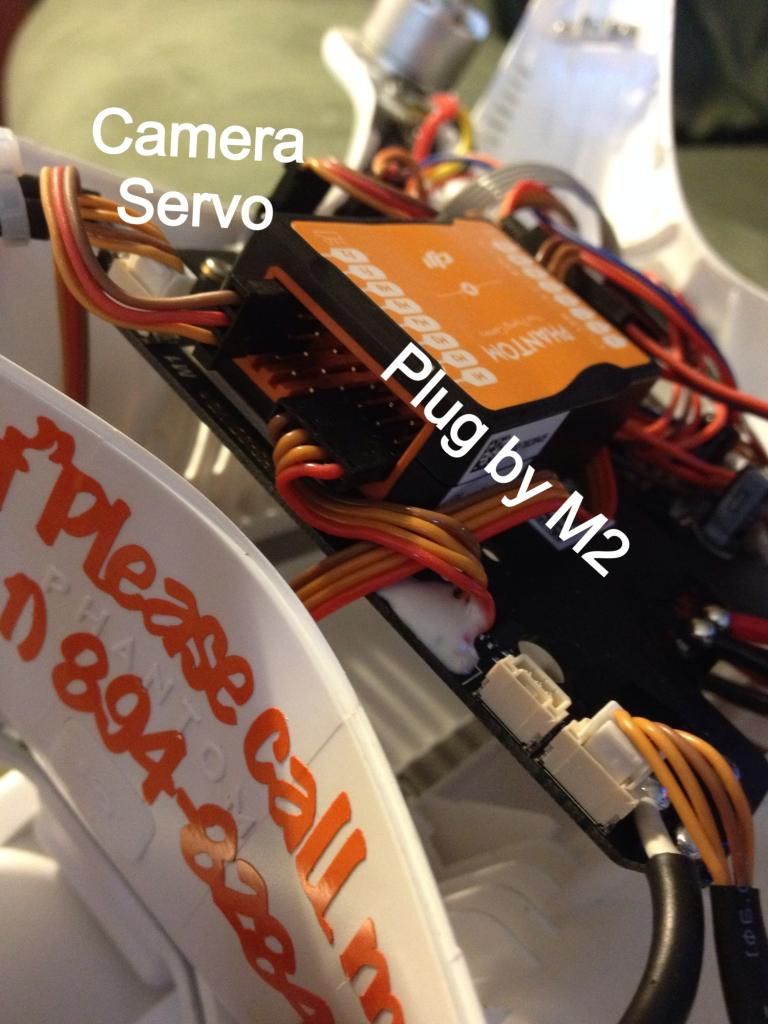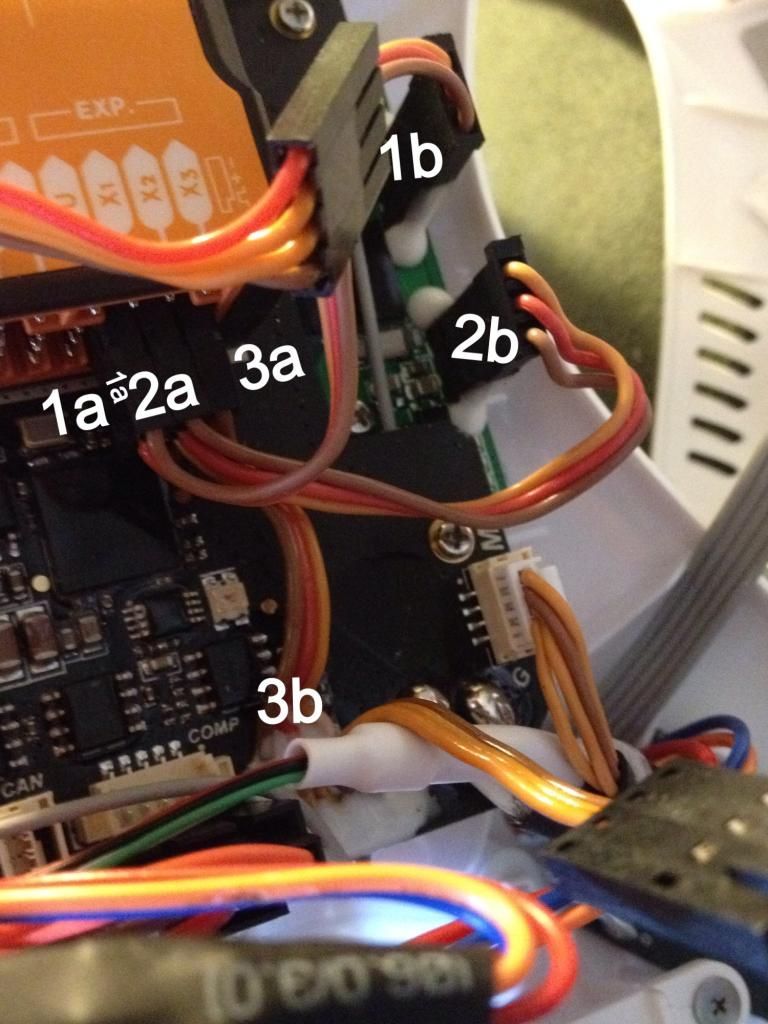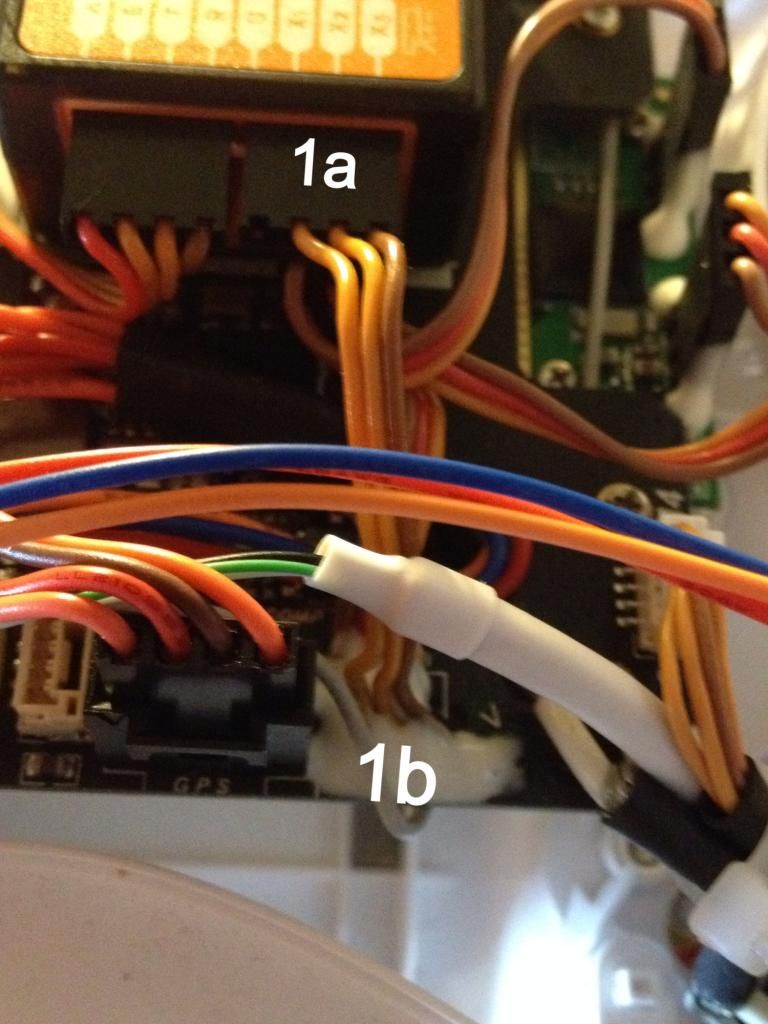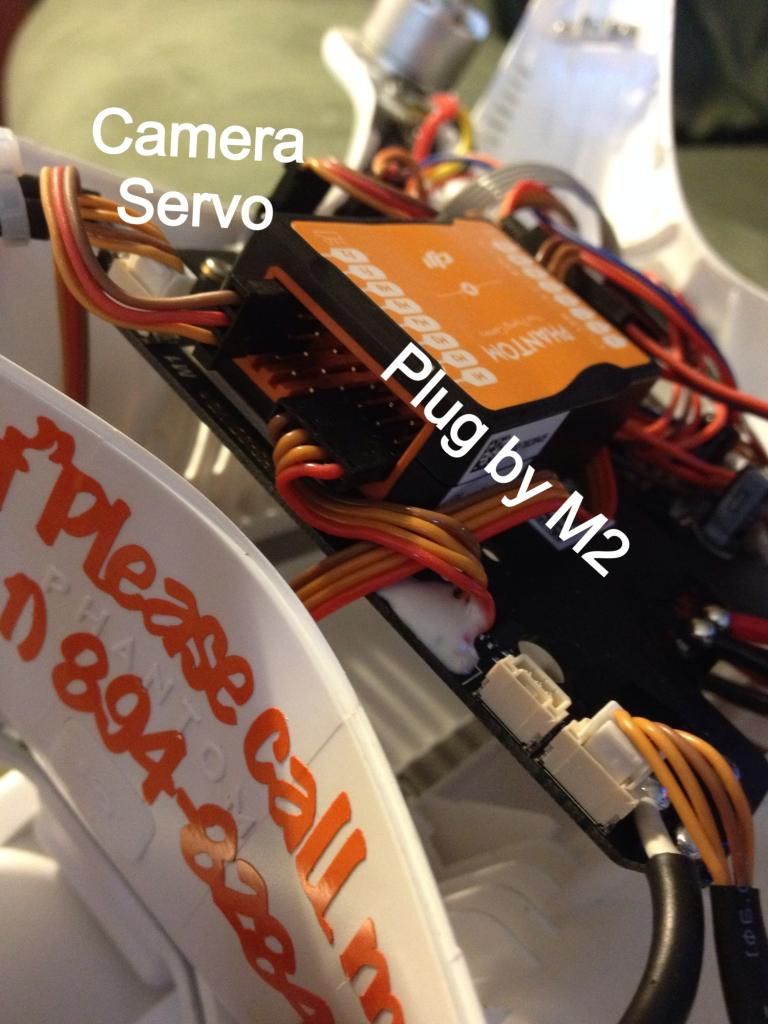Great show,
If you get around to it, your top is on 180 degrees off, the top srtripes, should line up with bottom stripes ( arm bands ) and should be opposite battery ( front of craft. ) but
OH HAPPY DAY!
I'm so glad you are back on track,
( it is a good idea ) to calibrate Tx through RC ASSISTANT ( this will calibrate Tx to factory default ) all sticks, toggles, dial wheel or 7th channel mod ( if avail? )
( also if you have an older version Tx, the USB port, is most likely hidden under back cover of Tx, and requires removal of the 4 back screws, and some finagling to get the halves apart )
See YouTube on proper disassembly, p2 remote. If you need help.
Just NOTE, DO NOT, pinch any wires, putting it back together.
( yes, this happens a lot, I always peek in right before completely closing back, and replacing screws, to insure, no damage to any wires.
Then
In PC ASSISTANT, Calibrate Tx again here ( under basic/Rc tab ) this will calibrate your Tx to the phantom. That way everything is synced all together.
Then I
Perform an ADVANCED IMU calibration ( with bird, LEVEL, AND STABLE, ALL directions ), lastly fresh compass cal.
With all this done and working perfectly, your bird should be stable, and smooth.
Hope this helps,
Take care, Fly safe!
J Dot