You are using an out of date browser. It may not display this or other websites correctly.
You should upgrade or use an alternative browser.
You should upgrade or use an alternative browser.
Brocken camera
- Thread starter Thebigman
- Start date
Hi above are a few photos of the parts the only thing I see is a kink in the ribbon. Board looks fine. That top arm feels very loose to move but I suppose that's a good thing. I have ordered a new ribbon anyway. Thanks.
Sent from my iPad using PhantomPilots
Sent from my iPad using PhantomPilots
Hello
Kink could be the problem?
Although I've gotten a defective ribbon in the past, only 1 so far, so not impossible to get a bad one!
But
From what I see all looks good ( again I can't see solder joints close enough to tell, ) but nothing else looks damaged, so I'm sure they are fine!
Lastly
Do you have pics of the connectors hanging out belly of phantom?
( sometimes the GH connector can break, and hard to see , it is the connectors with the locking clips )
Causing wire pin to become loose inside connector. Or a wire might have backed out, pics might help!
J Dot

Keep us updated!
Take care!
Kink could be the problem?
Although I've gotten a defective ribbon in the past, only 1 so far, so not impossible to get a bad one!
But
From what I see all looks good ( again I can't see solder joints close enough to tell, ) but nothing else looks damaged, so I'm sure they are fine!
Lastly
Do you have pics of the connectors hanging out belly of phantom?
( sometimes the GH connector can break, and hard to see , it is the connectors with the locking clips )
Causing wire pin to become loose inside connector. Or a wire might have backed out, pics might help!
J Dot
Keep us updated!
Take care!
That kink I think was me that done it. Couldn't find a decent tutorial to fit ribbon. Here is a picture of connectors.

Sent from my iPad using PhantomPilots

Sent from my iPad using PhantomPilots
The gimble does power up and make a noise and camera is facing the wrong way and not forward. Have ordered a new cable to be sure.
Sent from my iPad using PhantomPilots
Sent from my iPad using PhantomPilots
Ok
Cables look ok, just check connector I circled ( looks weird to me ), and also look closely, where wire come from bird, make sure not damaged by plastic shell ( bigger circled area, as well as other wire unseen )
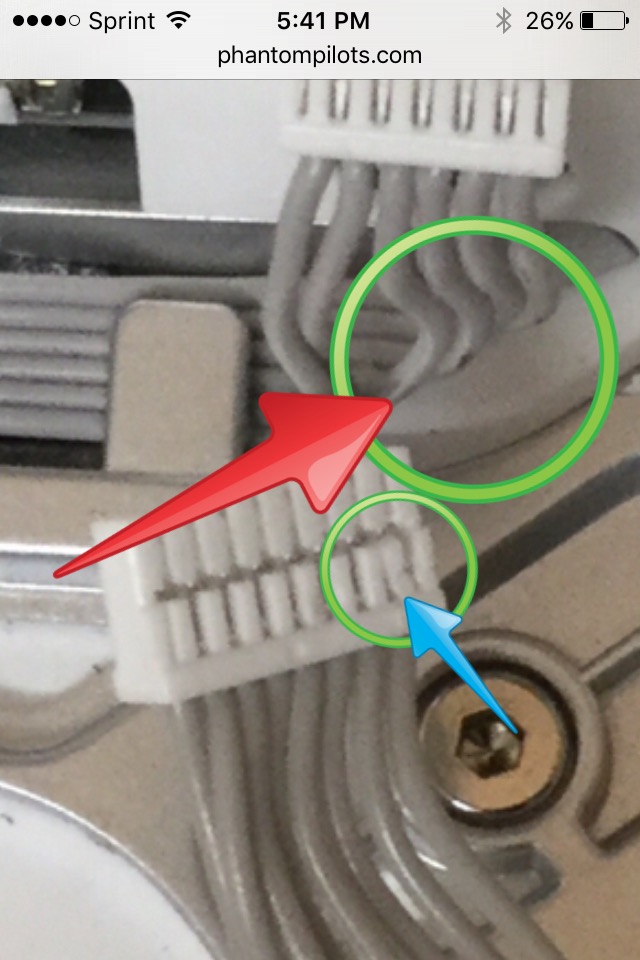
Ok
As for camera facing back,
You most likely had this shaft 180 degrees off ( backwards ) as it can insert either way ( kinda stupid on DJI's part ).
I circled in pic for you:

Hope this helps!
J Dot

Cables look ok, just check connector I circled ( looks weird to me ), and also look closely, where wire come from bird, make sure not damaged by plastic shell ( bigger circled area, as well as other wire unseen )
Ok
As for camera facing back,
You most likely had this shaft 180 degrees off ( backwards ) as it can insert either way ( kinda stupid on DJI's part ).
I circled in pic for you:
Hope this helps!
J Dot
Hello
Sounds like a plan, one final piece of advice,
Ribbon cable
Although there are several ways of doing the swap, personally, I found if you start at the camera, and work your way up from there ( as the first camera wrap is the hardest ) the complete circle around camera shaft ! So if you start at camera, replace back after you lock the clip, then just peel and stick as you work your way up to first pitch board ( ( this is a trick I use, do at own risk )HINT: on the 2 pitch boards, you do not need to open clips, or even disassemble them for that matter, you can just PUSH ( gently ) the ribbon into the connector with even pressure, while the clip is in the locked position )
Make sure stripe in ribbon is even with connector and fully inserted do this ONLY ON 2 PITCH BOARDS, do not try this trick on either camera mainboard, or gimbal mainboard, those 2 must be unclipped, and reclipped! Then finally after 2 pitch motors done, mount arm to gimbal base, insert ribbons, then cover plate and final tape to plate ( I use plastic tweezers for that one, cause it likes to stick to EVERYTHING, but what I want it to, lol. Tighten final screws, ( readjust gimbal arm ( if needed ) so it does not scrape gimbal base while yawing back and forth! Should be NO contact from yaw arm and gimbal base )Then attach gimbal , plug her in, and give her a go! Hope this helps!
J Dot

Sounds like a plan, one final piece of advice,
Ribbon cable
Although there are several ways of doing the swap, personally, I found if you start at the camera, and work your way up from there ( as the first camera wrap is the hardest ) the complete circle around camera shaft ! So if you start at camera, replace back after you lock the clip, then just peel and stick as you work your way up to first pitch board ( ( this is a trick I use, do at own risk )HINT: on the 2 pitch boards, you do not need to open clips, or even disassemble them for that matter, you can just PUSH ( gently ) the ribbon into the connector with even pressure, while the clip is in the locked position )
Make sure stripe in ribbon is even with connector and fully inserted do this ONLY ON 2 PITCH BOARDS, do not try this trick on either camera mainboard, or gimbal mainboard, those 2 must be unclipped, and reclipped! Then finally after 2 pitch motors done, mount arm to gimbal base, insert ribbons, then cover plate and final tape to plate ( I use plastic tweezers for that one, cause it likes to stick to EVERYTHING, but what I want it to, lol. Tighten final screws, ( readjust gimbal arm ( if needed ) so it does not scrape gimbal base while yawing back and forth! Should be NO contact from yaw arm and gimbal base )Then attach gimbal , plug her in, and give her a go! Hope this helps!
J Dot
Good morning. Thanks that does sound like a plan. I tested the two cables that you pointed out and that one you used the blue arrow on the terminal was coming nearly out so would only be going in half way at least. Maybe I pulled it when I took it off? Ok will report back. If this works I will fly all the way over there from Scotland with a nice malt.
 .
.
Saga so far.
I decided to try the old ribbon back in. So I reinstalled it also making sure the 2 base cables were in properly. So now. When I turn on the phantom the gimble shakes vigorously as per video. It came up saying gimbal motor overloaded. Now it says no image transmission signal.
The gimbal calibrates ok and the status is normal but no picture or the button on remote doesn't work.
I also calibrated the imu.
Sent from my iPad using PhantomPilots
I decided to try the old ribbon back in. So I reinstalled it also making sure the 2 base cables were in properly. So now. When I turn on the phantom the gimble shakes vigorously as per video. It came up saying gimbal motor overloaded. Now it says no image transmission signal.
The gimbal calibrates ok and the status is normal but no picture or the button on remote doesn't work.
I also calibrated the imu.
Sent from my iPad using PhantomPilots
Yes think it is 180 out. The motors were roasting too. One of the connectors snapped off the new ribbon so will wait patiently for new one and see what happens. Will keep you posted.
Sent from my iPad using PhantomPilots
Sent from my iPad using PhantomPilots
Are you shitting me. Seriously this is just such adding insult to injury. If you were serious then think about it, if not piss off
Huh?
There is a trick on reinstalling firmware, you hold the link button ( on the VPS ) while holding button you turn on phantom and keep holding the button until it beeps ( I believe ) then you release, the phantom souls auto update
( I'd search it though, I only read about it recently , they were calling it a hard reset, but I never tried it )
Let us know?
J Dot

( I'd search it though, I only read about it recently , they were calling it a hard reset, but I never tried it )
Let us know?
J Dot
Similar threads
- Replies
- 8
- Views
- 2K
- Replies
- 1
- Views
- 1K
- Replies
- 3
- Views
- 2K













