First off, just hoping to get a little more eyes on this issue from being on the discussion forum, rather than just the help forum.
Recently purchased a used p3a.
I flew it for a couple days with it saying that I needed to do a firmware update, so the other night i went through the process of doing so. I will say I did wreck it. Good enough to need to replace the propellers but flew great for the entire time Ive had it. Probably at least 10 or 15 flights after.
I upgraded to the newest firmware (P3S_FW_V01.06.0040.bin) from a older firmware ( not 100% sure which one. It'd been 7 months or so since the previous owner had used it) At that time I wasnt aware that i was supposed to do an imu calibration at the same time.
The next day I went out and flew it around for a while trying to get some footage of some cool looking fog that was up in the hills. I DID go up in to the fog a bit, but then decided it probably wasnt a good idea to try and get above it. I flew it around for another 10 mintues after that.
After landing with no problem, probably 5 minutes later, I was dinking around and saw the button to check imu calibration, it said it needed to be recalibrated.
I havent been able to fly it since.
I attempted to calibrate and got the temperature warning. I assumed it was because it was too cold ( about 40 degrees).
I have now tried it literally everywhere, and Im feeling defeated. There is so much information out there, but none of it seems to help in my situation. I also have tried to reinstall the same firmware, as well as the 1.5.30 ( i think is what it was)
I get the temperature warning every.single.time. Sometimes it will act like its going to do it, taking about 20 minutes to get up to 40% at the most, but no matter what, i get the temperature out of range warning. HEEEELP!!
Some Details -
Error - The temperature is not within the acceptable range. Turn off the aircraft for five minutes, then restart, and try again.
flashing red yellow and green.
the bird itself makes a dd..dddd..dd..dd..dd..dd sound
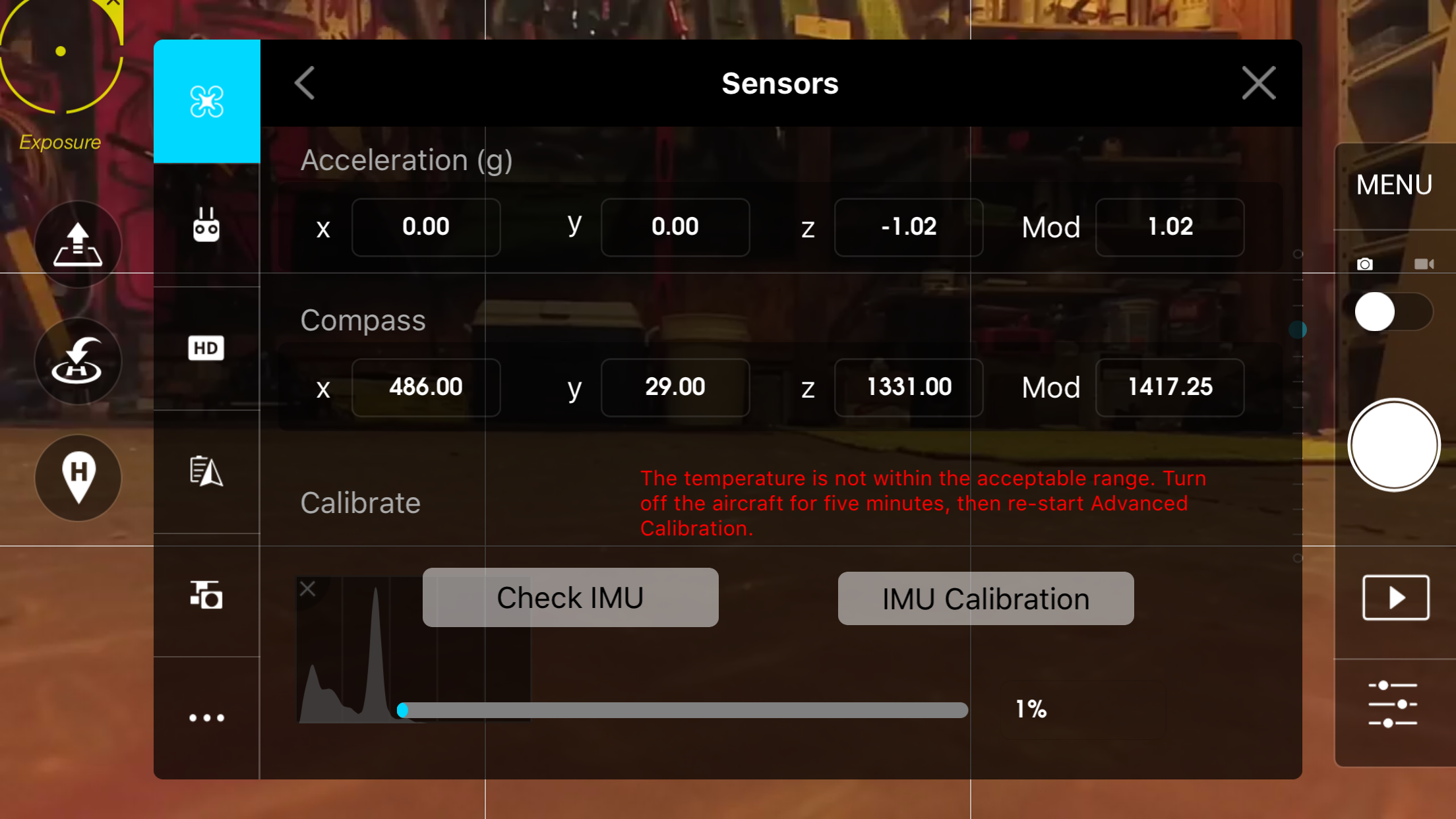
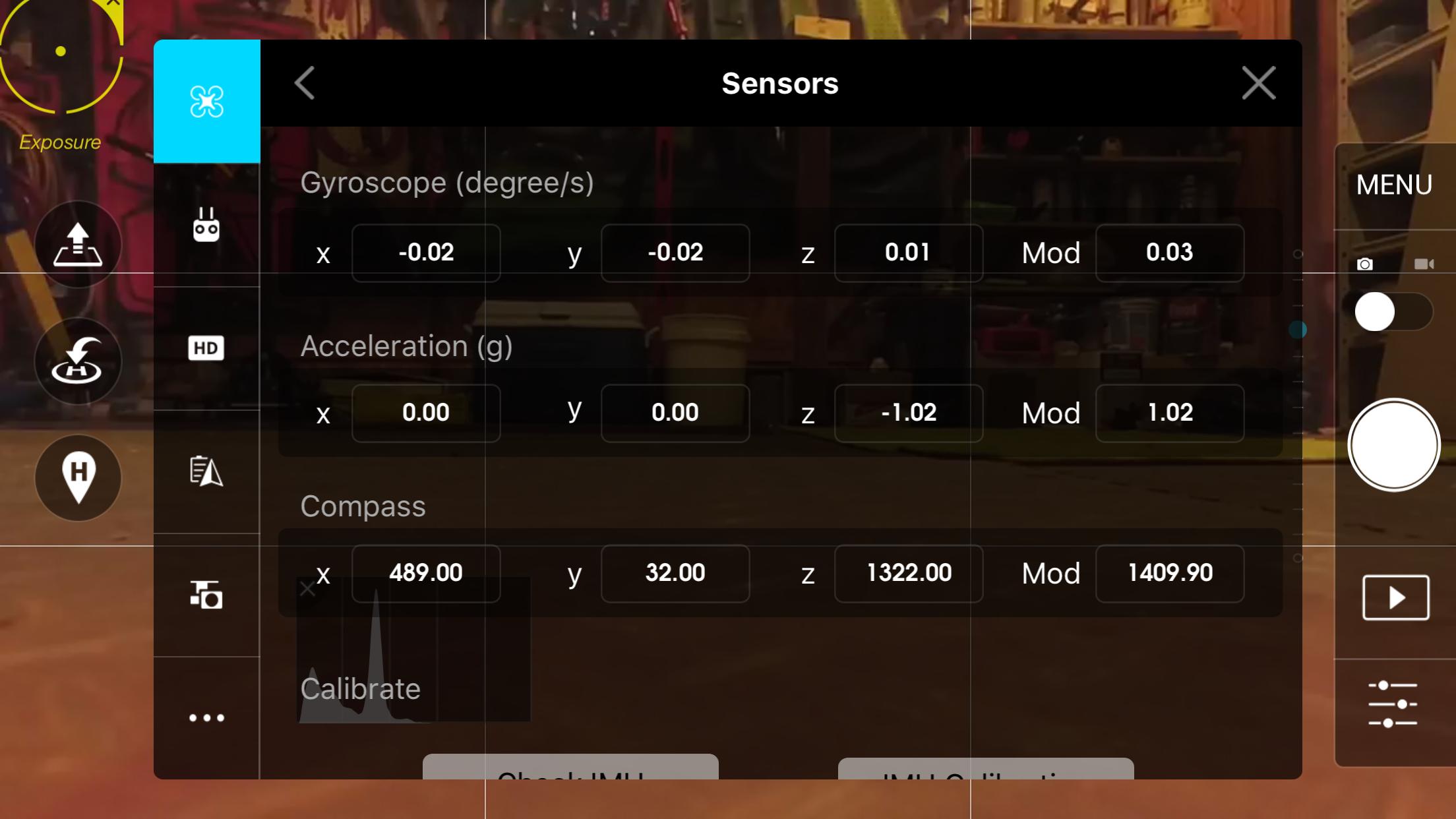
APP V 2.5.1
AIRCRAFT V 1.6.40 or 1.5.30
RC V 1.5.70
Thank you for any insight
Recently purchased a used p3a.
I flew it for a couple days with it saying that I needed to do a firmware update, so the other night i went through the process of doing so. I will say I did wreck it. Good enough to need to replace the propellers but flew great for the entire time Ive had it. Probably at least 10 or 15 flights after.
I upgraded to the newest firmware (P3S_FW_V01.06.0040.bin) from a older firmware ( not 100% sure which one. It'd been 7 months or so since the previous owner had used it) At that time I wasnt aware that i was supposed to do an imu calibration at the same time.
The next day I went out and flew it around for a while trying to get some footage of some cool looking fog that was up in the hills. I DID go up in to the fog a bit, but then decided it probably wasnt a good idea to try and get above it. I flew it around for another 10 mintues after that.
After landing with no problem, probably 5 minutes later, I was dinking around and saw the button to check imu calibration, it said it needed to be recalibrated.
I havent been able to fly it since.
I attempted to calibrate and got the temperature warning. I assumed it was because it was too cold ( about 40 degrees).
I have now tried it literally everywhere, and Im feeling defeated. There is so much information out there, but none of it seems to help in my situation. I also have tried to reinstall the same firmware, as well as the 1.5.30 ( i think is what it was)
I get the temperature warning every.single.time. Sometimes it will act like its going to do it, taking about 20 minutes to get up to 40% at the most, but no matter what, i get the temperature out of range warning. HEEEELP!!
Some Details -
Error - The temperature is not within the acceptable range. Turn off the aircraft for five minutes, then restart, and try again.
flashing red yellow and green.
the bird itself makes a dd..dddd..dd..dd..dd..dd sound
APP V 2.5.1
AIRCRAFT V 1.6.40 or 1.5.30
RC V 1.5.70
Thank you for any insight







