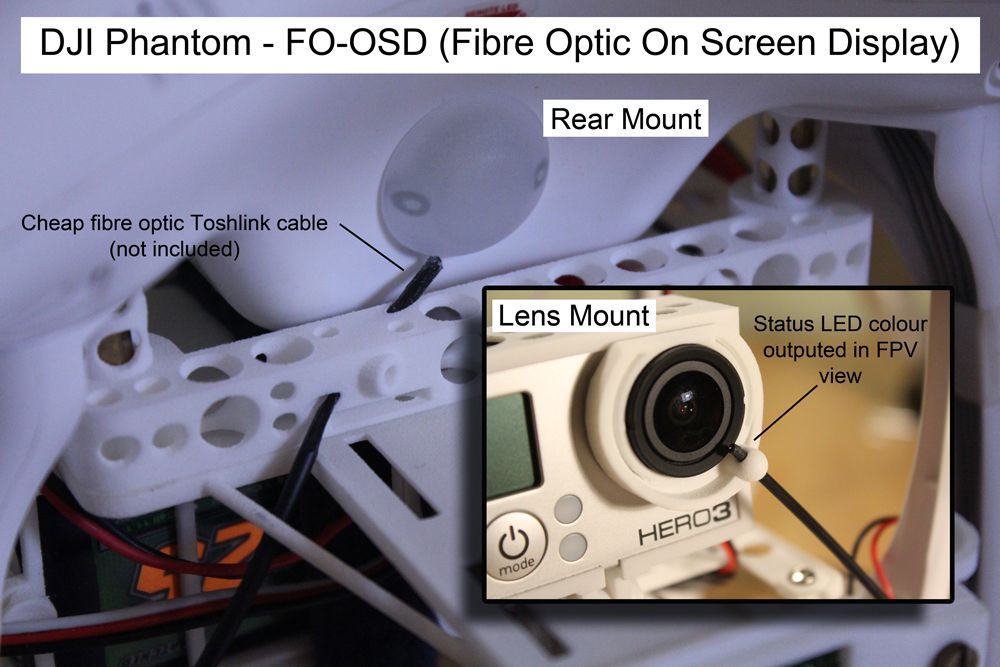Please forgive me if this is an old topic, but I'm interested in getting an OSD, if for no other reason than to know my battery status. There are so many options that it's hard to pick one. I'd like to hear what you guys use and how difficult the installation was. Here are some models I'm interested in:
First there's the E-OSD by HobbyKing. It's small. I assume it's light. It has no frills, just a timer and battery meter, but maybe that's all you need. At $13 the price can't be beat. Looking at the installation instructions, however, gives me a headache.
Next there's the Tiny OSD. It doesn't look too hard to install. The price is higher at around a hundred bucks. This bad boy gets props for having an interface that turns your Phantom into a fighter plane. Check this out:

Finally I was looking at the EzOSD. I'm leaning towards this one. It's made by Immersion RC, and I'm a fan of their products. It was made with Fat Shark integration in mind, so hopefully installation wouldn't be too painful. It's expensive, though. Almost $200! I really like the interface. It has all the info you want without looking cluttered. See:

I understand that there's a Team Blacksheep version that's much improved over the standard version.
Aside from these three I'm sure there are many other options. Please share your opinions and experiences with OSD. I'd appreciate the input.
First there's the E-OSD by HobbyKing. It's small. I assume it's light. It has no frills, just a timer and battery meter, but maybe that's all you need. At $13 the price can't be beat. Looking at the installation instructions, however, gives me a headache.
Next there's the Tiny OSD. It doesn't look too hard to install. The price is higher at around a hundred bucks. This bad boy gets props for having an interface that turns your Phantom into a fighter plane. Check this out:

Finally I was looking at the EzOSD. I'm leaning towards this one. It's made by Immersion RC, and I'm a fan of their products. It was made with Fat Shark integration in mind, so hopefully installation wouldn't be too painful. It's expensive, though. Almost $200! I really like the interface. It has all the info you want without looking cluttered. See:

I understand that there's a Team Blacksheep version that's much improved over the standard version.
Aside from these three I'm sure there are many other options. Please share your opinions and experiences with OSD. I'd appreciate the input.