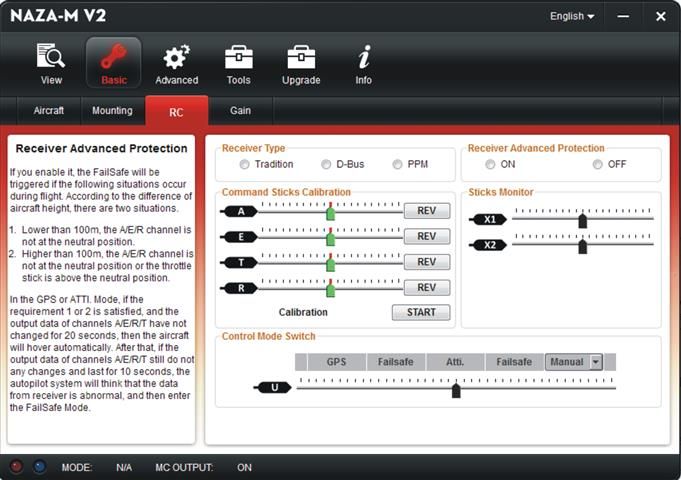I hooked up my GoPro and took a flight. All showed well before takeoff with the green light single flash. I took it up quite high in elevation but could still see it for some aerial video. About the time I wished to return the Phantom, it quit responding to the controller and few directly overhead very high and very slowly started dropping until it eventually landed. I looked at controller and still showed power but could never regain control myself. It did exactly what it should do if I had lost communication but no known reason that communication would have been lost. I looked and saw green flashing on the Phantom during slow descent. I finally got it down after lots of worry of a loss, but it landed just fine at same spot of takeoff and it was ultimately within a distance of reasonable flight and elevation was high, but been there before with no issue also.
Just can't figure out why it went into self land mode? I changed the battery in Phantom and made another flight at low altitudes and flew all over the place in a short distance and responded quite well. A little worried now as to reason it lost control or possible loss of signal? Light on controller is lit showing power. Any idea so I don't do it again? Could it of possibly got out of range and go into self land and once it happens, it will not regain control?
I looked at the video and noticed that I had it facing North while flying and when the auto took over, it turned directly South and flew South until it got directly overhead of start position and eventually lowered for a land. I am guessing it was likely between 300 - 400 feet in elevation when it happened. Until I know a reason, I a little afraid to get it very high or away for fear that next time, I will not return and lose this thing. Should always return, but should not have had to auto return home in the first place?
Just can't figure out why it went into self land mode? I changed the battery in Phantom and made another flight at low altitudes and flew all over the place in a short distance and responded quite well. A little worried now as to reason it lost control or possible loss of signal? Light on controller is lit showing power. Any idea so I don't do it again? Could it of possibly got out of range and go into self land and once it happens, it will not regain control?
I looked at the video and noticed that I had it facing North while flying and when the auto took over, it turned directly South and flew South until it got directly overhead of start position and eventually lowered for a land. I am guessing it was likely between 300 - 400 feet in elevation when it happened. Until I know a reason, I a little afraid to get it very high or away for fear that next time, I will not return and lose this thing. Should always return, but should not have had to auto return home in the first place?