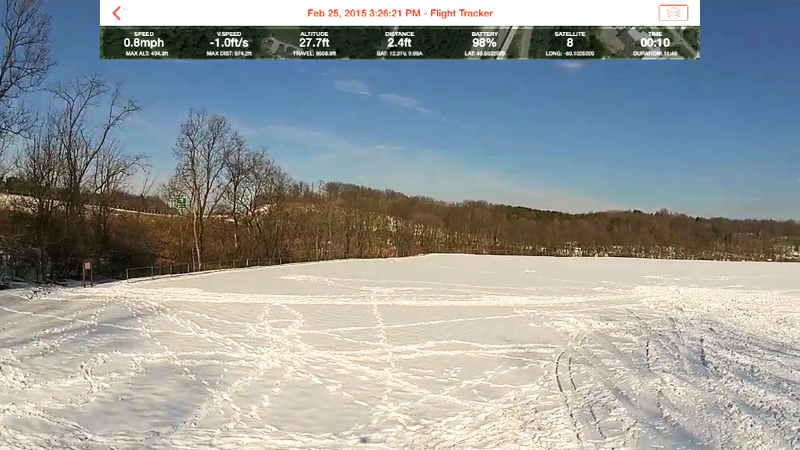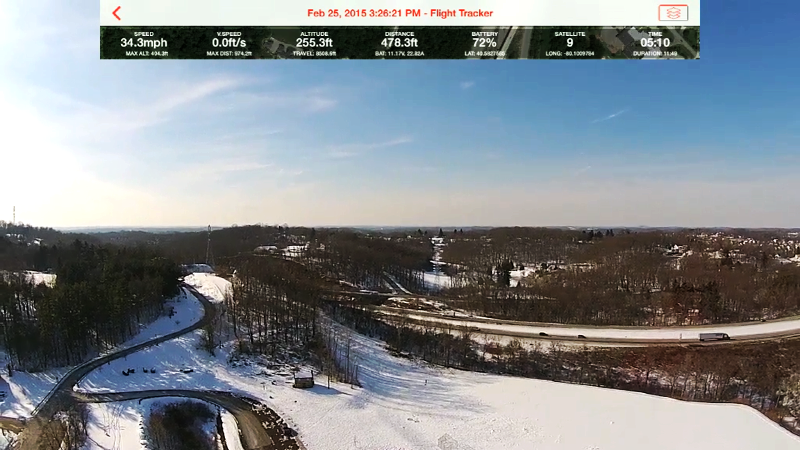As I mentioned earlier "There are about one-third (1/3) of FPV Booster users are on iPad/iPad Mini. Most of them are Wifi only iPad/iPad Mini, and all are working fine." One-third of our user base is talking about thousands.UgashikBob said:PVFlyer:
Understand my options but due to my location it may be months before the external gps arrives. Are there any ipad mini wifi only units running your app successfully without an external gps add on?
I also indicated "Wifi only iPad does not have cellular/A-GPS module, it locates position per known Wifi hotspots nearby though this is not very accurate." As you are in remote area without enough known Wifi hotspots nearby, it might pick your IP address for location while IP address is not very well organized nowadays. Apple mainly uses "Crowd-sourced Wi-Fi" database to identify your location on Wifi only iPad. Your Wifi is probably not in Apple's database or not crowd enough to identify correct location. You may refer to https://support.apple.com/en-us/HT203033 for details.UgashikBob said:What I don't understand is why this app can't use my local wifi connection to obtain at a partial location that should be closer than the 1/2 continent variation I am seeing.
Anyway, we will add an Merge Home/Pilot option in the next release. If the option is ON, then Pilot point location is the same as Home point. This should be able to address your particular issue.