You are using an out of date browser. It may not display this or other websites correctly.
You should upgrade or use an alternative browser.
You should upgrade or use an alternative browser.
Any suggestions on better pics with my p4
- Thread starter josh f
- Start date
Josh,
It all depends on what you want to do. You are shooting a very high contrast situation. Are you more interested in the sky or the land. If it is a combo of both then you have a couple of options.
One option is to shoot one exposure correctly for the foreground the landscape in the case. And then shoot one exposure for the background, (sky) and then put them together in Photoshop.
There are a couple of issues that make this a challenge. One is that you have to shoot different exposure in manual mode, which takes time and some know how. The second issue is that you need a photo editing program, which also takes know how, time and money.
A second option is to used graduated filters which usually fit right over the lens. See the link below... I have no affiliation with polarpro, I think I picked my graduated filter up on Amazon. I use it more for video than stills.
I am not sure if you can get different densities from say a four to 16, but there are different colors. I think 8 is pretty common. I have one and use it to darken the sky if I am shooting real estate or construction. The "eye" tends to naturally gravitate the brightest object/s in your frame. So a large white sky is not usually something you want.
The important thing you need to consider when shooting is to know what you want BEFORE you shoot. Pre-visualization. I usually scout my location and try to figure where the best look is going to be with relation to the sun. A slight cloud cover early or late is a good thing for me.
Hope this helps, fire back at me with any questions you might have.
Paul in Dallas
DJI Phantom 4 / Phantom 3 Graduated Filter 3-Pack
It all depends on what you want to do. You are shooting a very high contrast situation. Are you more interested in the sky or the land. If it is a combo of both then you have a couple of options.
One option is to shoot one exposure correctly for the foreground the landscape in the case. And then shoot one exposure for the background, (sky) and then put them together in Photoshop.
There are a couple of issues that make this a challenge. One is that you have to shoot different exposure in manual mode, which takes time and some know how. The second issue is that you need a photo editing program, which also takes know how, time and money.
A second option is to used graduated filters which usually fit right over the lens. See the link below... I have no affiliation with polarpro, I think I picked my graduated filter up on Amazon. I use it more for video than stills.
I am not sure if you can get different densities from say a four to 16, but there are different colors. I think 8 is pretty common. I have one and use it to darken the sky if I am shooting real estate or construction. The "eye" tends to naturally gravitate the brightest object/s in your frame. So a large white sky is not usually something you want.
The important thing you need to consider when shooting is to know what you want BEFORE you shoot. Pre-visualization. I usually scout my location and try to figure where the best look is going to be with relation to the sun. A slight cloud cover early or late is a good thing for me.
Hope this helps, fire back at me with any questions you might have.
Paul in Dallas
DJI Phantom 4 / Phantom 3 Graduated Filter 3-Pack
- Joined
- Oct 16, 2016
- Messages
- 300
- Reaction score
- 91
- Age
- 54
- Joined
- Oct 16, 2016
- Messages
- 300
- Reaction score
- 91
- Age
- 54
A sunset like that is tricky. You can either expose for the sky or the land. In your case you exposed for the sky so the land is underexposed. If you would have exposed for the land, then the sky would have been blown out and overexposed. This is a common problem with most cameras.
As PLPhoto points out, you can mix two exposures. One properly exposed for the sky and the other the land.
If you were in Auto exposure mode, you can quickly get the ground exposed correctly by tapping on the screen in the area of the dark ground. A yellow circle will appear where you tapped. That area will be spot metered. To turn off spot metering, tap the little x on the top right of the yellow circle.
And... you can turn off the red lights on the front arms. There are settings in the menu for that. One option is to shut them off completely, the other is to only shut them off when your camera is active. Doing this will avoid the red blotches you see on the top of your photo.
As PLPhoto points out, you can mix two exposures. One properly exposed for the sky and the other the land.
If you were in Auto exposure mode, you can quickly get the ground exposed correctly by tapping on the screen in the area of the dark ground. A yellow circle will appear where you tapped. That area will be spot metered. To turn off spot metering, tap the little x on the top right of the yellow circle.
And... you can turn off the red lights on the front arms. There are settings in the menu for that. One option is to shut them off completely, the other is to only shut them off when your camera is active. Doing this will avoid the red blotches you see on the top of your photo.
- Joined
- Mar 22, 2017
- Messages
- 44
- Reaction score
- 32
- Age
- 48
To add to the other great responses, set your Phantom to take RAW+JPEG. When editing pics, the RAW file will allow you to have much greater leverage when manipulating exposure, or any other attribute for that matter. When the drone processes a JPEG, it uses an algorithm that will discard any information from the photo that it deems "unnecessary". The RAW file retains every piece of data collected by the camera sensor, nothing is discarded. This allows you a wide range of control when adjusting exposure, or pulling detail from shadows for example.
Meta4
Premium Pilot
- Joined
- Jan 8, 2014
- Messages
- 15,300
- Reaction score
- 9,242
Apart from the exposure issues where half the frame is bright sun/sky and the other half is underexposed and black, I'd suggest taking a photo of something.
A picture needs a subject, something for the eye to lock onto and draw the viewer in.
This one doesn't - is just a line between light and dark.
A picture needs a subject, something for the eye to lock onto and draw the viewer in.
This one doesn't - is just a line between light and dark.
Wait for the sun to go down farther so it's not so bright. Pitch the camera down for less sky. In manual mode, try taking a 1 second exposure to brighten up the city. If the sky is too bright, wait longer for the sun to go down more. Take another one at 1 second. If too dark try 2 sec exposure. The timing of the sky being the right brightness is key. It's fun to take at different times after sunset. Timing is everything. Make sure it's not windy when trying these long exposure shots.
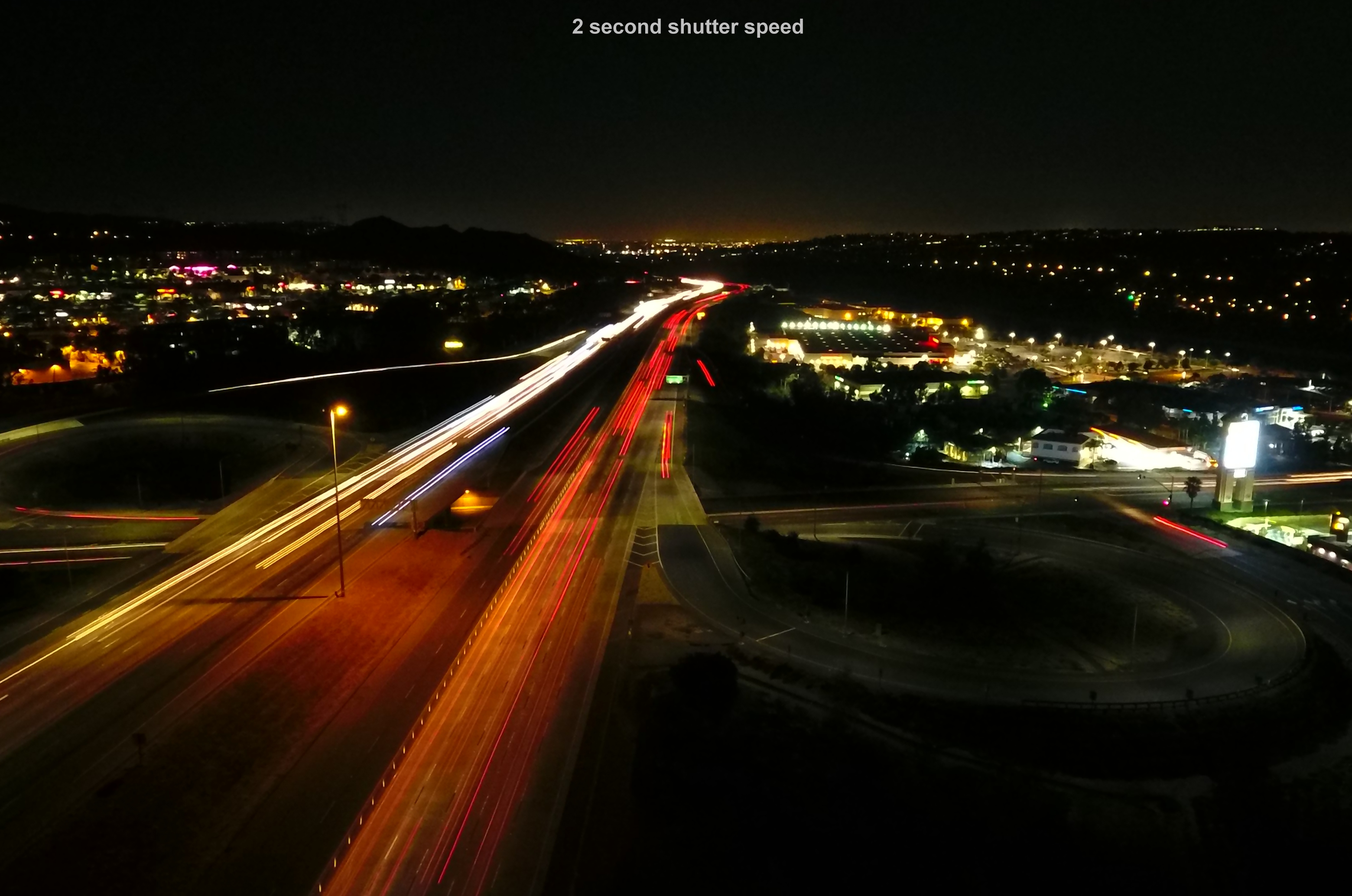
- Joined
- Mar 6, 2017
- Messages
- 35
- Reaction score
- 23
- Age
- 38
Like Extra330 said. Make sure you shoot in RAW, I do this and edit in Lightroom. Here's an example I've taken of the sunset.


- Joined
- Feb 27, 2017
- Messages
- 12
- Reaction score
- 3
- Age
- 27
Similar threads
- Replies
- 7
- Views
- 1K
- Replies
- 0
- Views
- 748
- Replies
- 6
- Views
- 970
- Replies
- 5
- Views
- 1K









