Hello Everyone!
I'm new to this thread and my P4 - literally out of the box yesterday. I'm hoping that someone here will be able to give some much appreciated advice. Unfortunately, nothing I do is sufficient enough to resolve the "Compass Calibration Error." I had a P3P and never quite experience this problem. I've read through many threads, postings and forums on this exact situation but have not been able to solve it.
1. Firmware updated Yesterday
2. Craft Restarted
3. Literally drove to 5 different wide-open field-like locations sans prevail
4. At least 20 attempts to recalibrate
5. Watched and mirrored a bunch of videos (like I said though, no issues with the P3P)
6. Using an iPhone 6S+
I'll admit, I took off in sport mode and hovered for a bit and landed just to see if anything would change. Other than that, no flights in lieu of the feared crash. Here are some screen shots of what I'm seeing on my end. I have the option of returning however, I'd like to rule out any "operator errors" before I go that route.
Again, took it out of the box yesterday, charged everything, updated the firmware, went to a field nearby and have been experiencing this "Magnetic Interference Detection" ever since. It's been on since the first time I started her up.
ANY insight would be greatly appreciated. Thanks!
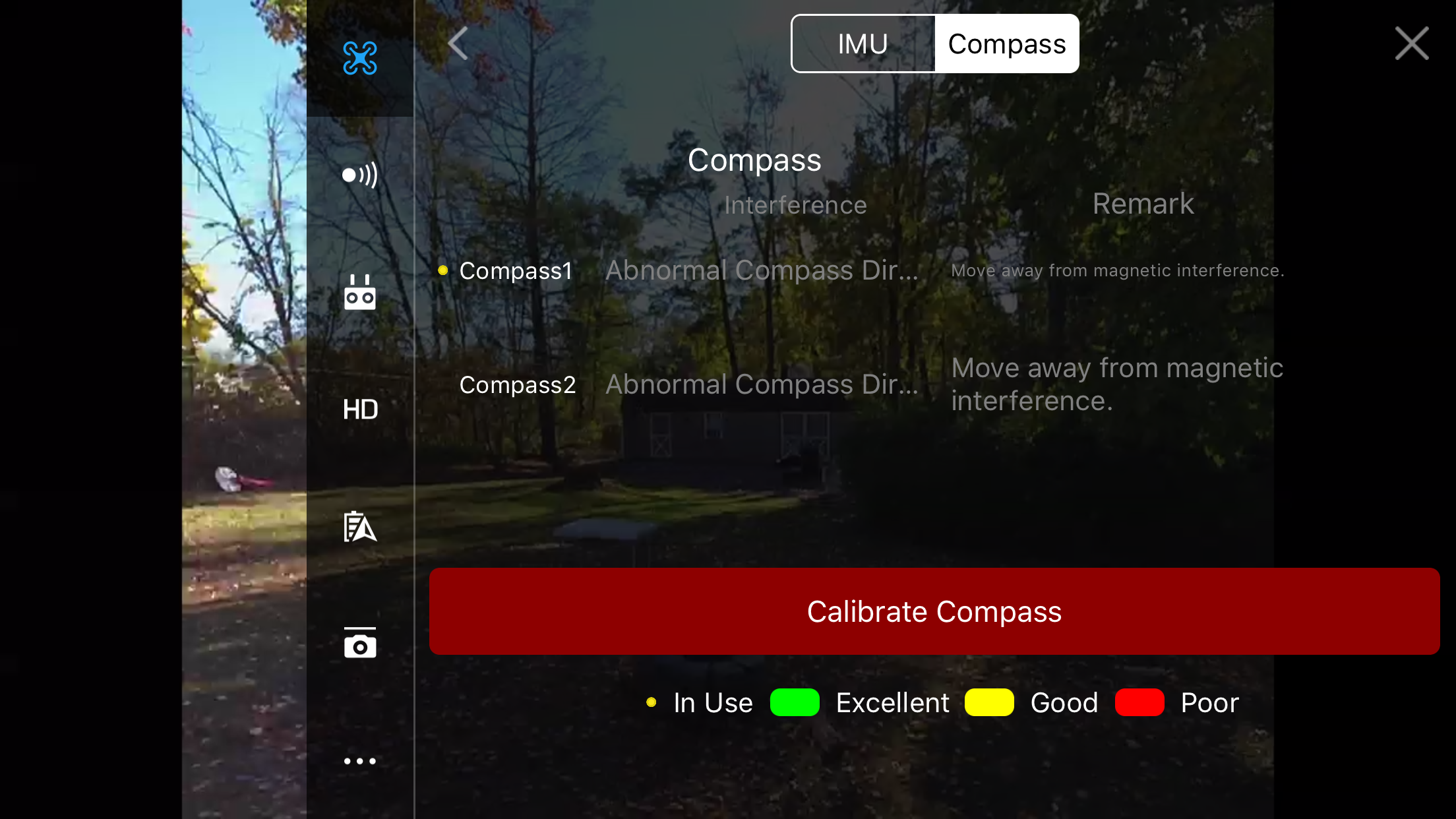
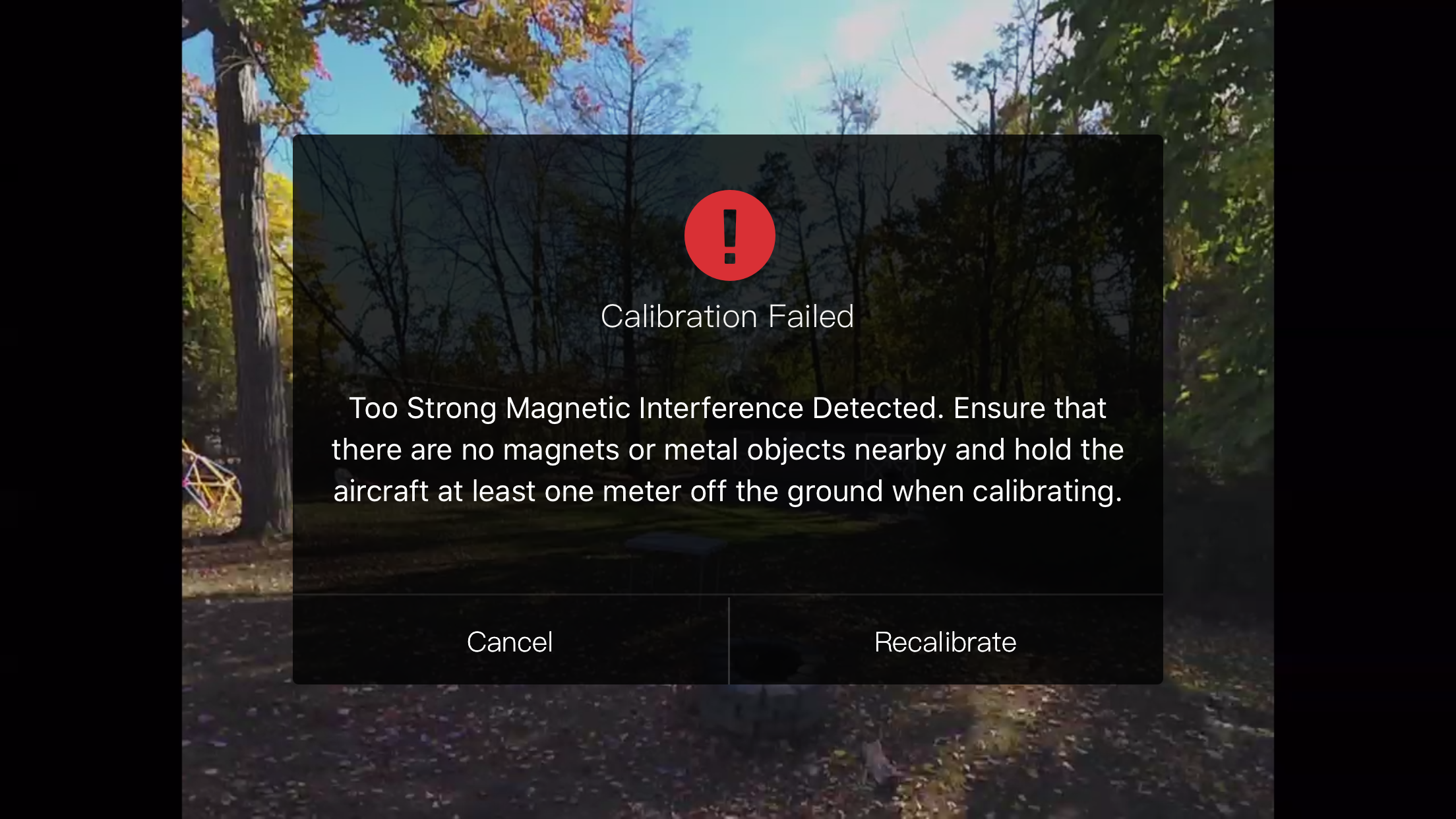
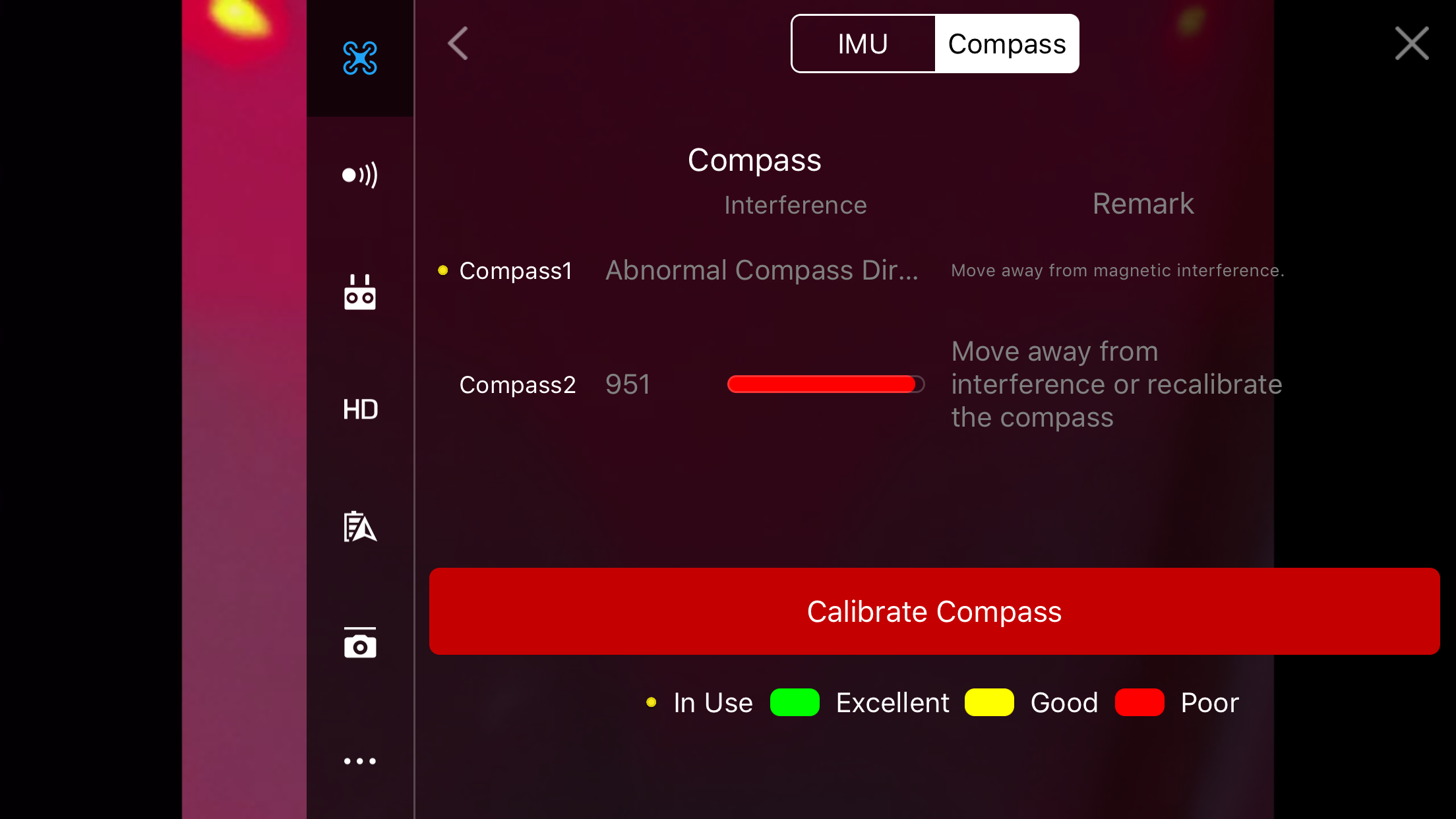

I'm new to this thread and my P4 - literally out of the box yesterday. I'm hoping that someone here will be able to give some much appreciated advice. Unfortunately, nothing I do is sufficient enough to resolve the "Compass Calibration Error." I had a P3P and never quite experience this problem. I've read through many threads, postings and forums on this exact situation but have not been able to solve it.
1. Firmware updated Yesterday
2. Craft Restarted
3. Literally drove to 5 different wide-open field-like locations sans prevail
4. At least 20 attempts to recalibrate
5. Watched and mirrored a bunch of videos (like I said though, no issues with the P3P)
6. Using an iPhone 6S+
I'll admit, I took off in sport mode and hovered for a bit and landed just to see if anything would change. Other than that, no flights in lieu of the feared crash. Here are some screen shots of what I'm seeing on my end. I have the option of returning however, I'd like to rule out any "operator errors" before I go that route.
Again, took it out of the box yesterday, charged everything, updated the firmware, went to a field nearby and have been experiencing this "Magnetic Interference Detection" ever since. It's been on since the first time I started her up.
ANY insight would be greatly appreciated. Thanks!







